Adding someone to a Trello board has never been easier than it is with Shift. If your team isn't using Trello as a place to manage your ideas and projects yet, it's time you started to think about it. A lot of product management tools out there just exist to be a tad more complicated than they should be. However, that's not the case with Trello.
Trello can come in handy for organizing just about any sort of project. From editorial calendars to recipes, and even keeping track of songs and gigs for your band. On top of all of this, Trello's Slack bot integration makes collaboration even easier. Although to do all of this, you probably need to know how to add board members in the first place...
We've got you.
Adding someone to a Trello board
Adding members to your Trello board is one of the easiest things to do on the internet. What's even better is that the person you want to add doesn't need to be using Trello to be part of your board.
Furthermore, there are two ways to add someone to your Trello boards.
Using an email address
 1. Click the add member button (it's the circle with a little person in it)
1. Click the add member button (it's the circle with a little person in it)
2. Type in the member's name and/or email address
3. Click Send invitation
Note: Once you've done this, the invitee will be notified with an email.
Using a unique invitation link
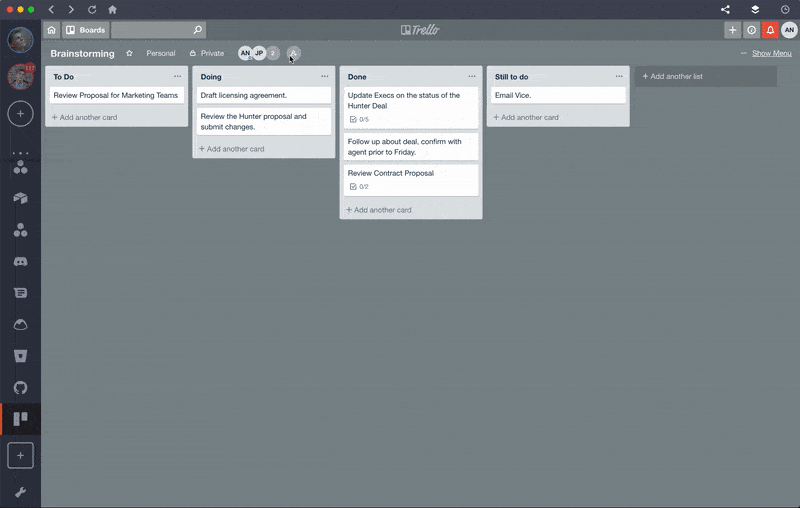 1. Click the add member button
1. Click the add member button
2. Next to Invite with Link, click Create Link
3. Copy the link
4. Paste it in an email or message. Or you could even post it on your social media!
And there you have it - project management without the stress.















 Share on Facebook
Share on Facebook Share on Twitter
Share on Twitter







