Most of us have heard Apple’s famous phrase of “There’s an app for that” but there could be such a thing as too many apps. Although the intentions behind a plethora of apps may be to manage your day more efficiently they may be working in the exact opposite way for you. All the notifications in a day can break your concentration and interrupt you more than they're helping you if they are not being properly managed.
Imagine you wake up, determined that today is your day to create change, boost your productivity and become the person you've always wanted to be. The procrastination ends now. In this pursuit, you download a mass amount of apps, ranging from note-taking apps, calendars, sleep trackers, workouts regimes, and more. You may feel productive in the process of setting the apps up by inputting your information and organizing them the way you want but the reality is; more apps equals more notifications. Constant notifications can lead to burnout and be hard to keep up with. All your apps may actually be killing your productivity.
Our suggestions to reduce app burnout and increase productivity: properly manage your apps, choose quality over quantity and remember that happiness in your work-life balance ultimately leads to productivity.
Context switching kills productivity
Apps are supposed to make your life easier and more productive but without the proper tools, they can actually make your life a lot harder. When you have too many apps all sending you notifications, asking for your attention to fill them out, and updating daily it can take away your focus. When you’re on your PC or Mac, tracking down all the apps you use can be time-consuming. According to Deloitte’s, The Digital Workplace Reimagined most workers toggle between apps 10 times an hour, costing organizations 32 days per worker, per year of workplace productivity. There is a simple solution to solving this problem and boosting productivity: Shift.
You can integrate all of your favorite apps into Shift and visualize your workflow in a synchronized space that encompasses all of your socials, emails, calendar, and to-do-list notifications. Imagine the time you could be saving (32 days!) by eliminating the pain point of logging in and out of multiple accounts. In Shift, you can effortlessly toggle between all your accounts hassle-free. To easily toggle between accounts, apps, and tabs: Use the keyboard shortcut (Cmd + ~)
“I used to have three google chrome windows open with about 15 tabs each, which led me to the point of exhaustion. But being able to consolidate all of my main applications in one place and optimize my workflow is a simple but wonderful addition to my workflow.” - Casey Glidden
Related Article: How to Get All Your Apps in One Place
The move to work from home
Before mobile devices and laptops, work was left at work at the end of the day. Over the last few decades, people have found it increasingly more difficult to balance work and personal life while finding it challenging to disconnect from work at home. But, with the pandemic shutting down offices moving many people to work from home the boundary between work and home is quite literally gone, presenting an even greater challenge for people. According to Deloitte’s Global Millennial survey, close to half (48%) of Gen Z and 44% of millennial respondents in the primary survey said they are stressed all or most of the time. And according to 6Q, happiness is one of the top determinants of productivity in people as it tends to lead to higher engagement at work. Happy employees are typically the ones who care most about the company and are driven to make it achieve its goals. They pay more attention to the needs of customers and they are more alert of the company’s processes and systems. All these factors come together to bring organizations increased productivity and profitability.
Related Article: How to Stay Productive and Focused While Working From Home
So how can employees be happy and productive if they are stressed all or most of the time?
Shift allows you to leave work at work helping decrease stress in workers, boosting employee morale, and increasing productivity within work hours.
According to ZipWhip when surveyed 46% of people reported they are spending an additional four or more hours every day on their mobile device than prior to March of 2020. Our mobile devices are often linked to work, leaving workers feeling constantly on the clock and unable to manage a clear boundary between work and home life.
When you are in Shift and have your notifications turned on you will receive your notifications all in one place. However, when you close Shift at the end of your workday you will not be sent notifications until you reopen Shift. When you resume work, everything will be neatly organized and waiting for you. If you want to be notified no matter what, not a problem, just keep Shift open and you’ll continue to receive all your notifications on your desktop like normal. Removing constant notifications, and feeling on the clock can create happier employees, reduce turnover, improve employee health and ultimately increase productivity. Especially now with the boundary between work and home is blurred now more than ever. Shift allows you to house and manage all your apps in one place while providing the option to mute and unmute notifications as you need to boost your productivity.
How to enable Shift’s Mute Notifications tool
-
Click on Options (lower-left corner)
-
Click on the bell icon
-
Choose from the options list or type in a time and click "Mute"
Things aren't going to go back to ‘normal’, as workers we need to adapt to the emergence of creating a new work world which means adapting to working from home. Increase productivity while decreasing stress, Shift is the simple solution.
Where is all my time going?
Curious to see how much time you're spending on your mobile device and which apps are consuming most of your time?
On an IOS device go to Settings > Screen Time and tap to see all activity under the graph. You can see what apps you use most frequently, hours spent on each app, you can set limits to apps , see how many times your device was picked up and or received a notification.
Checking this allows for users to better understand where their time is going, and how many times a day they potentially get distracted by their mobile device. It's important to see which apps you're using most frequently and if they are not beneficial apps working toward spending less time on them. Limit usage on distracting apps such as Tiktok and Instagram, unless of course, your work involves Tiktok or Instagram.
Related Article: 7 Cognitive Biases That Turn Time Management Into Chaos
Quality over quantity
When it comes to apps, it really doesn't matter how many you have if they are not working for you and your lifestyle. Having a handful of helpful, well-built apps is much better for your productivity than hundreds of apps that don't work for you.
We have created a roundup of some of our favorite apps:
Sanebox
Clean up your inbox today and keep it that way forever. SaneBox uses personalized algorithms to quickly learn your email habits and show your most important messages first while filtering out the noise. SaneBox helps you manage your email life so that you control your inbox and it doesn't control you.
Evernote
One of the best things about Evernote is that it works with pretty much every platform out there. So you can run it on your phone and computer whether you’re an Apple, Windows, or Android person. Evernote lets you save all your notes in one place, including scanned images of your handwritten notes.
Trello
Think of Trello like a big bulletin board filled with cards. You add to-do items and move them to Doing and Done as you progress through your tasks. It’s great for keeping track of your projects and upcoming work, and you can even use it to organize your social life.
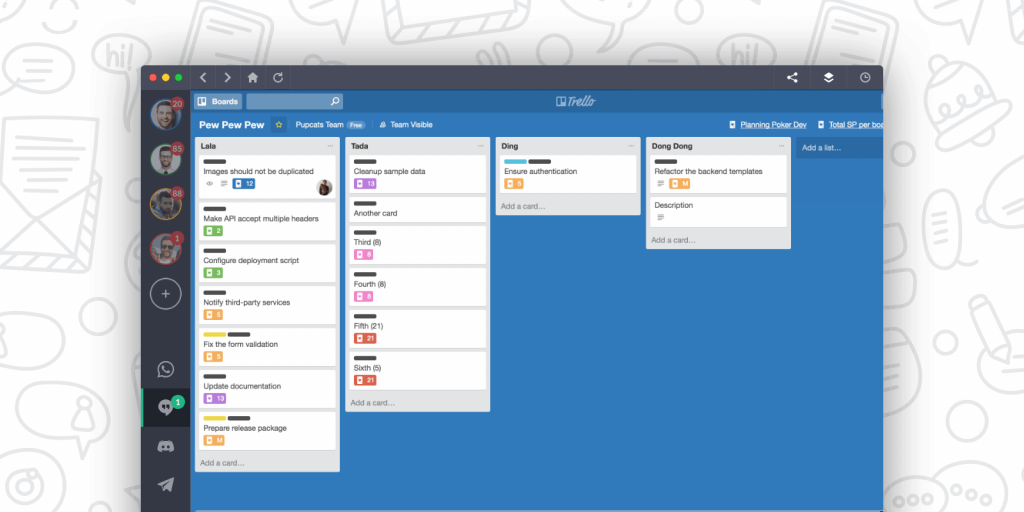
Asana
If you prefer a list-based approach to managing your life, Asana might be a better option. When you go to your Asana dashboard, you can see, at a glance, all the tasks that are pending, along with the deadline associated with each. You can use the platform to assign work, but you also can set everything up yourself. If you collaborate with others, you can also share tasks or assign subtasks to delegate items as needed.
Todoist
For just listing out what you need to do, there’s Todoist, an easy-to-use app that syncs across all your devices. Simply add items you have to get done on the dates you need to do them and check them off when you’re complete. If you don’t finish something, you can reschedule it to today, tomorrow, or a later date with a couple of clicks or taps on your screen.
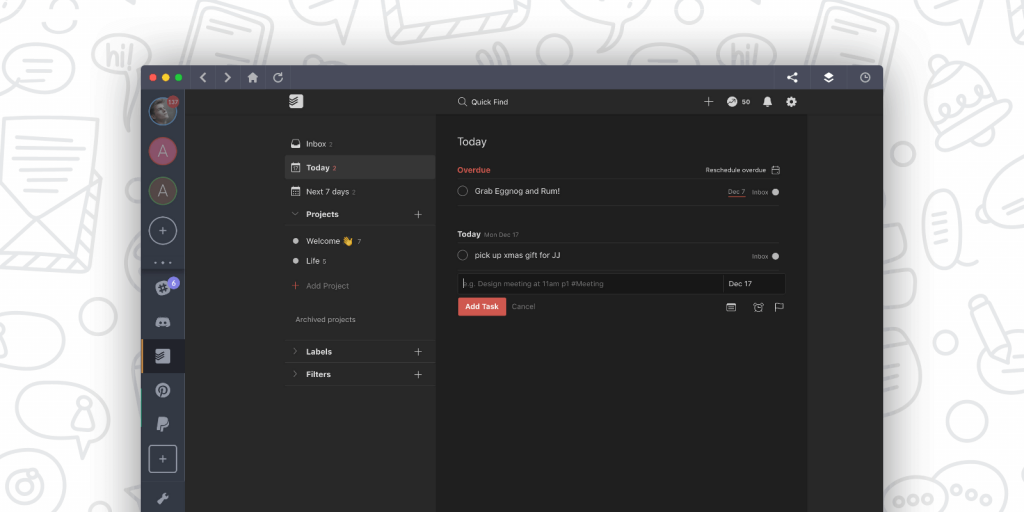
Calendly
For meeting up with friends, coworkers, and clients there’s Calendly, an app that’s designed to simplify scheduling. Once you’ve input all your upcoming events, you can share your calendar with others to easily choose a date to meet with you, whether it’s for a meeting or a chat over a cup of coffee.
Google Docs
Another app that comes with your Google account is Google Docs, a word processing solution that lets you collaborate with others. Google Docs is also great for collaborating across time zones since it doesn’t require collaborators to be online at the same time to work. Just log in when you’re ready and view all the comments your coworkers left on your documents.
Canva
For truly eye-catching presentations, try Canva. There are plenty of templates to help you create colorful, informative presentations. You can also use Canva to make infographics and schedules or to create mind maps to help you work.
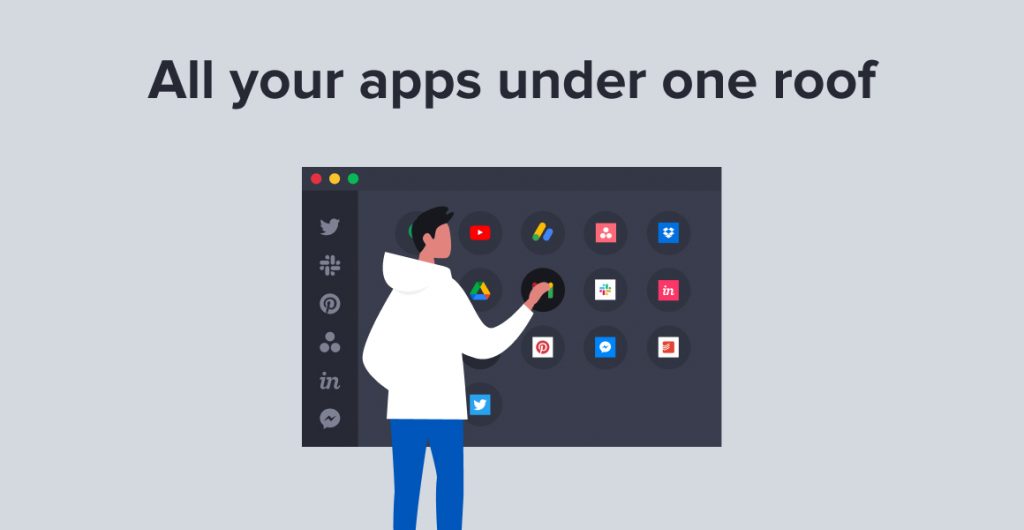
These are some great apps to help keep you on track, create high-quality work and help you stay organized. All of these apps can be found in Shift’s app directory, meaning you can easily add them into your Shift account and toggle between them easily without having to sign in and out while also having all the notifications under one roof.
Tell us, what are some of your favorite apps and why?


















 Share on Facebook
Share on Facebook Share on Twitter
Share on Twitter







