LinkedIn has become an essential B2B outreach tool. In many ways, LinkedIn is the premier tool for expanding your professional network, connecting with leads, and generating new deals. Just check out these facts, collected by social media powerhouse HootSuite:
- LinkedIn has 810 million members
- LinkedIn has members in 200 countries and regions worldwide
- 49 million people use LinkedIn to look for jobs every week
- 6 people are hired through LinkedIn every minute
- More than 16% of LinkedIn users log in every day
- More than 48% of LinkedIn users in the US check LinkedIn at least once per month
- An ad on LinkedIn can reach up to 14% of the world’s population
- 4 out of 5 people on LinkedIn claim that they “drive business decisions”
Perhaps most impressive, 40% of B2B marketers surveyed indicated LinkedIn as the most effective channel for driving high-quality leads. Many people use LinkedIn’s messaging features to perform cold contacts, and the platform’s extensive advertising, content creation, and group options make it easy to cultivate a community and talk to people who might be interested in your products or services.
However, LinkedIn recently implemented a limit of 100 invitations per week. Prior to that, the limit was 100 per day. This has been very limiting to a lot of professionals and their outreach strategy. It’s forced people to get a little more creative - including creating multiple LinkedIn accounts. Many people scale their outbound campaigns by prospecting with multiple accounts on LinkedIn. That being said, it can be cumbersome and complicated to manage multiple accounts on the platform. Here’s what you need to know about managing multiple LinkedIn accounts in the simplest ways possible.
Why Have Multiple LinkedIn Accounts?
There are times when a personal LinkedIn account might not be enough to meet your needs. You should note that the LinkedIn user agreement states that one user doesn’t have the right to have more than one LinkedIn account. According to their stated rules, you aren’t technically allowed to create or manage multiple accounts. That being said, there is always a gray area and ways around this rule while still following LinkedIn’s stated specifications.
The most common use of multiple profiles is having one as an individual and another as your company. If you are a business owner leader, you likely need a profile as an executive or business owner, and then one under the name of your company. Further, if you’re an industry expert, you may want another profile promoting your personal brand outside of just the professional work you perform in your role. For example, a promotional products business owner may create one under the name of his company, as well as one for his personal use. He may also create one for speaking opportunities, though he could just as easily use his personal one for this use.
Some people like to create different profiles to highlight different areas of expertise, just like you would with a resume. It’s common to tailor resumes to the job you’re seeking, and some people choose to take this approach with LinkedIn, though this route is not commonly suggested by experts (and we’ll detail the reasons why below).
Another reason people operate multiple LinkedIn accounts is to be able to scale their outreach campaigns. Recall that LinkedIn limits connections to 100 per week, and they also limit the number of messages that can be sent. Some organizations who rely heavily on LinkedIn for outreach may even use automated tools to create several accounts, called a “fleet”. This definitely requires additional technology to manage.
Finally, some people want to explore new job opportunities without their current employer knowing. They want to add new connections, like content, and update their profile to be more like a resume, but without tipping off their boss. In this case some people set up a new profile and still manage their old one. On the other hand, the “job seeker” function of LinkedIn is supposed to help with just this conundrum, making activity private. There are ways to merge these profiles once the job-seeker has completed their work.
Issues with Multiple LinkedIn Accounts
LinkedIn’s platform was created to help professionals from all over the world to connect and interact. That being said, the real value comes from the size of your network on the platform. The more people you are connected to on LinkedIn, the more options you’ll have for sharing valuable knowledge, discovering job opportunities, and generating leads. It’s worth noting that having multiple profiles might force you to divide your connections, which can weaken the strength of your LinkedIn network.
Furthermore, even with the very valid needs we mentioned above, LinkedIn may frown on you having more than one profile. If a user reports you for any reason, LinkedIn has the ability to shut down both accounts. That could pose big problems for your professional life and business development capabilities. So, if you’re going to manage multiple LinkedIn accounts, you need to be sure you’re doing so thoughtfully and carefully. You certainly don’t want to get kicked off of the platform altogether.
Related Post: How to Combine All of Your Messaging Apps in One Place
How to Manage Multiple LinkedIn Accounts Using the LinkedIn Platform
For people using LinkedIn mainly as a sales tool, it’s tempting to create false accounts using people that don’t exist. However, this is frowned on by LinkedIn and also shouldn’t be expected to be a very effective strategy. There are other ways to create additional LinkedIn accounts that follow the rules and actually help you to accomplish your goals.
For one thing, it’s perfectly acceptable and a common business practice to have a personal profile as well as one for business. If you are a high-ranking professional who is responsible for a lot of your own business development, you can definitely create one account for yourself and one highlighting your company.
In terms of marketing outreach, you should loop in other people who have profiles within your company. To make the most of the “100 connections per day” rule, you should run campaigns from your own profile, your marketing managers, your salespeople, etc.
At the end of the day, the rule to keep in mind is that you can have as many accounts as you have email addresses. If you do want to create two separate accounts, you just need to do so from different emails. Many people use their work email for one account and then a Gmail address for another account. You can even do this multiple times over if you don’t mind generating new emails and then carefully managing the accounts from your device (which can get tricky). Simply create a new email using a provider like Gmail, and then follow these steps:
- Navigate to the LinkedIn sign up page.
- Type your first and last name, email address, and a password you'll use.
- Click Join now.
- Complete any additional steps as prompted.
What you’ll need to be careful of is logging in and out and keeping things clean and simple between the various accounts. Keep reading to discover how Shift and other technology can help streamline this process and make things simple.
Tools to Help With Multiple LinkedIn Accounts
If you’re considering multiple LinkedIn accounts, chances are you’ve done some research on which tools can help. For companies seeking to add several accounts, or the “fleets” as we mentioned above, there are platforms designed to help with this process. Depending on how many accounts you plan to create, it might be worth looking into these options. They will all have a monthly fee and use technology to “skirt” the specific terms of the user agreements in LinkedIn (so how much you agree with that process is up to you).
LinkedIn Helper - At one time banned from LinkedIn, the platform made several improvements and is again being used by industrious LinkedIn profile-creators. Their tool doesn’t interact with LinkedIn’s API or code, and is almost impossible for LinkedIn to detect. First you’ll need to download the web app, and follow the specific steps.
Dux-Soup - A LinkedIn automation tool, this platform makes it possible to create and manage several LinkedIn accounts. It claims to help with clients lead generation activities on LinkedIn. If you want to use Dux-Soup to run multiple LinkedIn accounts, you need to create a separate Chrome profile for every LinkedIn account you manage.
Expandi - This platform offers a dashboard that helps users to get a comprehensive view of outreach campaigns. Users can set up account plans with various LinkedIn accounts and the global inbox, where users can review messages for any user in any account.
How to Manage Multiple LinkedIn Accounts Using Shift
As we mentioned, keeping things straight might require a little help. Shift is a desktop app that helps people to streamline accounts, apps, and workflows. It’s great for managing multiple accounts of any platform, and LinkedIn is no exception. The best part about using LinkedIn in Shift is how simple it is to manage multiple accounts. It’s easy to add more than one LinkedIn account to Shift.
To use Shift in order to manage multiple LinkedIn accounts, use these steps. Also note that to log into more than one account, all you need to do is repeat the steps below for each of the accounts.
- Click on the add application icon [+]
- Search for LinkedIn (there will be a green check mark if you’ve already signed in once)
- Click + to install
- Enter your account name and choose a color for it
- Login using a different LinkedIn account or
We also suggest making the most of the color options. Choosing a different color and setting a different name for each account will help you to distinguish between them if you're using the compact layout. You can repeat these steps as many times as you like to get all of the LinkedIn accounts you manage in one place. Now, you’re all set to manage multiple LinkedIn accounts in Shift!
You can also try using Workspaces in Shift. With Workspaces in Shift, you can easily manage and switch between multiple LinkedIn accounts, as well as multiple other social media accounts. Workspaces are dedicated, and fully customizable, spaces for your most important work within Shift. You can add apps, tabs, and bookmarks directly within a Workspace. If you manage multiple LinkedIn accounts as a sales associate, for example, you can put each LinkedIn account into its own Workspace.
What makes Workspaces particularly effective is that you can also manage all social media in one place. For example, Twitter, Facebook, YouTube, and TikTok can all be managed alongside your LinkedIn accounts. This is particularly important for agencies managing social media for several clients, for example (you can keep all your client accounts in one Workspace). Even better, you can integrate apps such as Later or Buffer that allow you to schedule and manage social media posts. This saves professionals a lot of time and energy when it comes to managing LinkedIn performance. You’ll even stay logged into all of the social media accounts and management tools within a Workspace so you won’t have to worry about logging in and out of any accounts. Users love that it’s so much easier to have all of their social media apps grouped together in a Workspace so they aren’t searching through the sidebar looking for the correct LinkedIn account.
Related Post: How to Manage All Your Social Media Accounts in One Place
What Users Love About Shift
Anyone who uses online platforms will find Shift to be a powerful resource. With Shift, you can organize and manage the following:
- Mail - Connect all of your Gmail, Outlook, and Office 365 accounts and manage everything from one centralized workstation.
- Apps - WhatsApp, Slack, Messenger—we have everything you need to get it done. Browse our Apps Directory, connect yours, and switch between them easily.
- Search - Save time and find exactly what you're looking for across any of your Mail, Calendar, and Drive accounts.
- Chrome extensions - Enjoy access to Boomerang, Grammarly, LastPass, and many of your other favorite Chrome Extensions.
- Focused web tabs - Access the web from inside Shift. Manage your tabs and organize them by account for a better browsing experience.
- Account management - Toggle between your most-used accounts, check notifications and streamline your workflow.
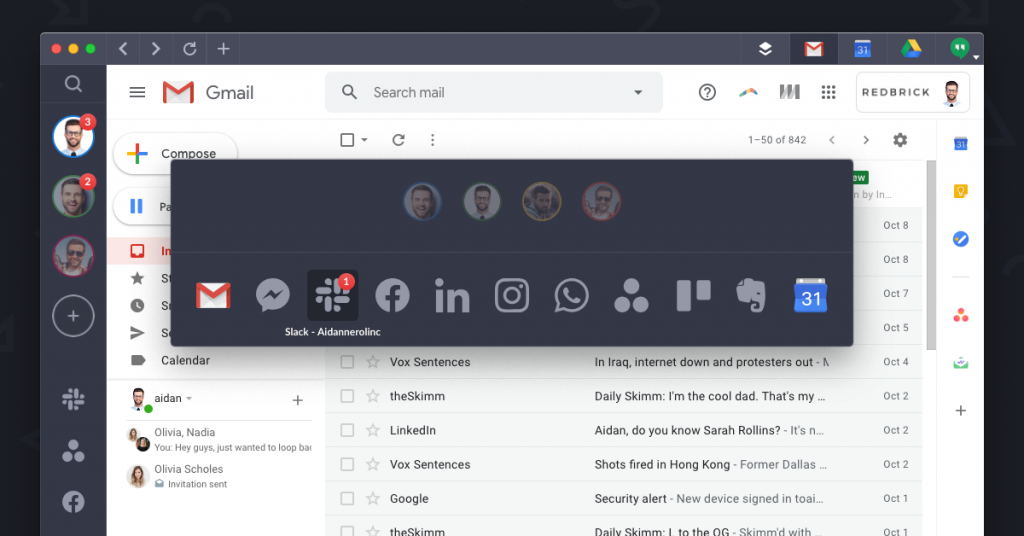
See how Shift can bring all of your work together in an easily managed format - Download Shift today.
LinkedIn FAQ
Still working out your LinkedIn strategy? Here are the most common questions about effective LinkedIn tactics, according to experts.
How much should I include on my LinkedIn description?
Experts agree that you should include as much relevant information as possible - with relevant being the key word. LinkedIn is a place to make real connections in your industry, which can open up a lot of doors - but people need to know why they should connect with you. Your description should provide a summary of your professional career, with information more specifically tailored to your goals in the sections below.
What’s the best way to connect with people?
Always include a personal message when you attempt to connect with someone. The message should mention why you want to connect and how - if at all - you know each other. If you’re trying to find someone in particular, you can use LinkedIn’s search feature. Another great way to find people is to join groups that are related to your industry or interests. If you do join groups, it’s in your best interest to be active and helpful in them. That way when you want to connect with other members, they’ll know who you are and are more likely to respond positively.
How often should I post updates?
There is no “right” answer for this one. How often you post depends on how much you have to say (that people would want to hear). When you do post, remember that the goal is to provide value for your followers, not just to promote your business. Consider how much you have to share and which content is appropriate for your niche. Some people with a large following count post multiple times a day. Others post once per day or even a few times per week.
Are sponsored updates a good idea?
If you’re using LinkedIn as a sales tool, you may want to consider sponsored updates so that you can reach people who aren’t currently following you. Sponsoring content is effective when you want to reach a lot of people, especially those outside of your current network.
What are the best ways to get more followers for my profile?
The key to new followers is great content. If you gain followers, but don’t post interesting content for them, you’ll eventually lose them. Post valuable and unique content and more followers will come organically. You can speed things up by adding “follow” buttons to your blog content and website. When you create content off of the platform, use clear calls-to-action that encourage people to follow you on LinkedIn.










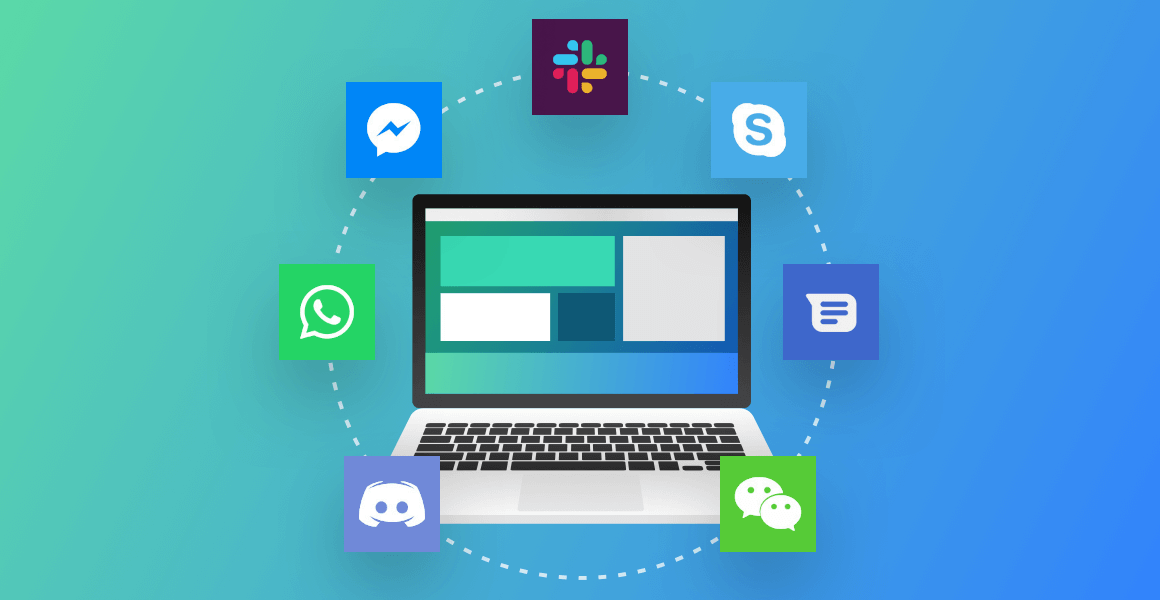






 Share on Facebook
Share on Facebook Share on Twitter
Share on Twitter







