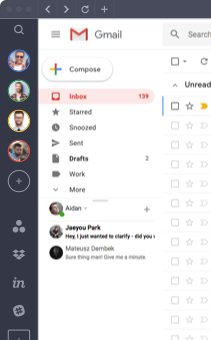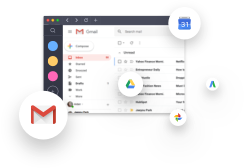How to Manage Multiple Gmail Accounts
It's not unusual to have more than one Gmail account. Maybe you use one for business and one for your personal correspondence. Perhaps you use one for a hobby, such as couponing, or for a side gig. Whatever the reason, Gmail makes it easy to move between accounts.