Emails have become an essential part of our daily lives, ingrained in our day-to-day both personally and professionally. However, managing a cluttered inbox and sorting through hundreds of emails can often feel overwhelming.
In fact, dealing with unorganized email actually leads to the opposite of productivity; according to the Harvard Business Review, the average professional spends 28% of their workday answering and responding to email. If you do the math, that means a full-time worker spends 2.6 hours per day on email. Furthermore, the same research suggests that people receive an average of 120 messages per day. Since this is an average, some people receive less - but many receive much more! The amount of email that people are expected to handle is staggering.
Thankfully, there are several tools available that can help streamline and simplify email management. In this article, we will explore 13 specific tools that are highly recommended for efficient email management. Our team uses them and can personally vouch that they will make your email life much easier.
The Top Tools: Gmail and Microsoft Outlook
Let’s jump right into the basics. Chances are you use at least one of these tools, and perhaps both of them. They are technically email platforms, not necessarily tools associated with emails, but they are the “norm” when it comes to managing email in today’s digital landscape. To know these tools is typically to love them. Both platforms are constantly evolving and developed by some of the best minds in tech. They’re on this list because both of them are user-friendly, intuitive, and widely used in the corporate world so most people have familiarity with them.
Gmail, Google's email service, is a popular choice for many users due to its user-friendly interface and powerful features. With Gmail, you can organize your inbox using labels and filters, making it easier to locate and categorize emails. Additionally, Gmail offers a sophisticated search function that allows you to find specific emails quickly.
Microsoft Outlook is another widely used email management tool that offers a range of features to enhance productivity. It provides a unified inbox, allowing you to manage multiple email accounts from one platform. Outlook also offers advanced filtering options, automatic email categorization, and a powerful search function, making it easier to sort through your emails effectively.
All of that being said, no email program is perfect. For the precise things that we find bothersome about modern email applications, you can check out our past post: Everything Wrong with Modern Email Apps. However, if you use email regularly, then these programs are a pretty good place to start. We suggest implementing one of these two programs for your personal or professional use if you’re not excited about the platform you’re currently using. Most of the tools we will mention are designed to work with these major providers and you can take maximum advantage of each applications’ functionality because of the way they complement each other.
Related Post: Gmail vs Outlook: The Ultimate Email Comparison
Our Favorite Email Management Tools
Email is such a big part of our lives that there are several tools designed to help users send, reply to, monitor, and organize emails more quickly. Tech leaders have been quick to uncover gaps in the world of email and offer new ways to manage the massive onslaught of messages that we all send and get every day. Here are some of the tried and true options that our staff has used and recommend. These platforms work well with the major providers such as Gmail and Outlook and several others.
Superhuman
Superhuman is an email client that seeks to provide a faster, more efficient email experience. It offers a range of features designed to help users manage their emails more effectively. By providing a streamlined interface and keyboard shortcuts, users can navigate through emails quickly and easily. The tool also has features like read receipts, follow-up reminders, and snooze options to help users stay organized and respond more promptly to their most important messages.
Delivra
Delivra is an email marketing automation technology that helps organizations to create, send, and track email campaigns. It provides a range of features and tools that can streamline the email marketing process and improve overall digital marketing effectiveness. Users say that Delivra helps with email by offering user-friendly options like a drag-and-drop email editor which allows them to create visually appealing emails quickly and easily. It also offers segmentation capabilities so that businesses can target specific groups based on various criteria.
Related Post: App Spotlight: Delivra
Hiver
Hiver is a collaborative email management tool specifically designed for Gmail users. It allows you to share your inbox with teammates, enabling seamless collaboration on emails. Hiver also offers features like email delegation, shared email templates, and the ability to track email performance metrics, making it a valuable tool for teams working on shared inboxes.
SaneBox
SaneBox is an intelligent email management tool that helps prioritize your inbox and filter out unimportant emails. It uses artificial intelligence to analyze your email history and determine which emails are most likely to be important. SaneBox then moves less important emails to a separate folder, keeping your main inbox focused on essential messages.
Related Post: App Spotlight: SaneBox
Customer.io
Customer.io is a true favorite of ours. It’s a customer communication platform that enables businesses to send targeted and personalized emails, SMS messages, and push notifications to their customers. The tool is helpful for email because it provides advanced automation and segmentation features. Using Customer.io, organizations can send automated email campaigns based on specific triggers and certain behaviors, leading to more relevant and engaging communication with their audience.
Bonus: Shift customers can get special access to the customer.io startup program. Stay tuned via email or reach out to support to find out more!
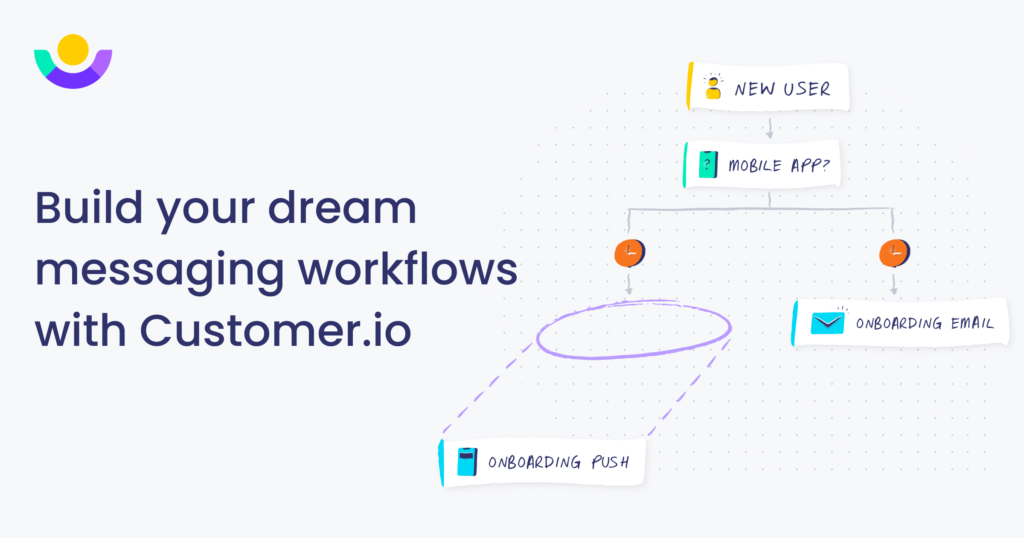
Unroll.me
Unroll.me is a handy tool that helps declutter your inbox by unsubscribing from unwanted email subscriptions. How many unwanted (or even unnoticed) subscriptions do you deal with? Chances are you have old subscriptions that you forgot all about, but they’re still jamming up your inbox. This tool scans your email and presents you with a list of all your subscriptions, allowing you to unsubscribe from them with a single click. Unroll.me also offers a feature called "The Rollup" that combines all your favorite subscriptions into a single daily digest email, which is extremely convenient.
Boomerang
Boomerang is an email productivity tool that allows you to schedule emails to be sent later and set reminders for important messages. This is particularly useful when dealing with different time zones or when you want to ensure your email is read at a specific time. Boomerang also offers features like email tracking, follow-up reminders, and the ability to pause incoming emails.
Mailstrom
Mailstrom is an email management tool that helps you quickly clean up and organize your inbox. It analyzes your inbox and groups similar emails together, allowing you to delete or archive them in bulk. Mailstrom also provides some interesting insights into your email usage, such as the number of unread emails and the average time it takes for you to respond.
Trello
Trello is a web-based project management tool that allows users to create boards, lists, and cards to help organize and prioritize various tasks. It can help with email management by allowing users to create boards specifically around their inbox, where they can move emails into cards and track their progress. This way, users can easily visualize and manage their email tasks alongside other project work.
Related Post: Trello vs Asana: Choose Your Project Management Tool
Mailwasher
Mailwasher is a spam filtering tool that helps you identify and delete unwanted emails before they reach your inbox. It allows you to preview emails on the server, mark them as spam, and even bounce them back to the sender. Mailwasher also integrates with popular email clients like Outlook and Thunderbird, providing an additional layer of protection against spam and phishing emails.
Spark
Spark is an email client designed for teams and individuals who receive a high volume of emails. It offers smart inbox organization, allowing you to categorize emails based on their importance and urgency. Spark also provides collaborative features, such as the ability to discuss emails with teammates, delegate tasks, and schedule email replies.
A Note on Managing Notifications
As we talk about various tools that can help with email, you might be wondering if you’ll need to deal with even more notifications. Getting pinged every time something happens in one of your digital platforms can lead to a lot of interruptions. Many people complain about the constant notifications coming their way. One of the best things you can do to streamline your email life is to use a notification aggregator.
Shift offers notification management that can apply across all the apps you use every day, from Outlook to Facebook to Slack and beyond. With a couple of clicks, you can mute all notifications temporarily or control the sounds that play when a notification comes through. Shift brings together all of the notifications from any of your apps and email accounts and displays them in one place. You don’t have to look in multiple places anymore just to see what new alerts you have. Instead, you can simply check the number that appears in the little red bubble on the Shift icon in your taskbar, and there you go! This is truly the easiest way to avoid overload from push notifications. Users save a ton of time that previously was wasted switching between apps and bouncing around from notification to notification. Not only that, you can even turn off notifications or remove the notification badge for particular apps within Shift if you don’t want to be alerted to things within that particular platform. This is particularly helpful for drawing boundaries around your email work and only checking email on a proactive - rather than reactive - basis.
Furthermore, an aggregator like Shift will make sure you have all your apps in one place. As you go through the process of linking your favorite tools, you’ll see software and apps that you don’t use anymore. As you deactivate and delete those tools, you’ll lose any notifications that went with those services. It’s not only streamlining your entire desktop, but you’re deleting time-sinks in the process.
Related Post: How to Get All of Your Notifications in One Place
Further Streamline With Shift
Email will continue to evolve, and so will the tools that go with it. In the meantime, it would really be helpful if there was a better way altogether to streamline email messages and deal with them in the ways that are best for your working style. You can start by using Shift as a notification aggregator, and then take a look at the other ways that Shift can support your entire digital life.
Shift is a powerful tool for people who are trying to work more productively in their desktop environment. Anyone who uses online platforms will find Shift to be a valuable resource. With Shift, you can organize and manage the following:
- Mail - Connect all of your Gmail, Outlook, and Office 365 accounts and manage everything from one centralized workstation.
- Apps - WhatsApp, Slack, Messenger—we have everything you need to get it done. Browse our Apps Directory, connect yours, and switch between them easily.
- Search - Save time and find exactly what you're looking for across any of your Mail, Calendar, and Drive accounts.
- Chrome extensions - Enjoy access to Boomerang, Grammarly, LastPass, and many of your other favorite Chrome Extensions.
- Focused web tabs - Access the web from inside Shift. Manage your tabs and organize them by account for a better browsing experience.
- Workspaces - Create a Workspace with the exact apps, tabs, and bookmarks you need, then share it with your team to get the job done.
- Account management - Toggle between your most-used accounts, check notifications and streamline your workflow.
We are truly in a great email era, complete with best-in-class providers and all of the tools that go with them. Give some of these technologies a try and be sure to download Shift to streamline all of the tools you use in one place.












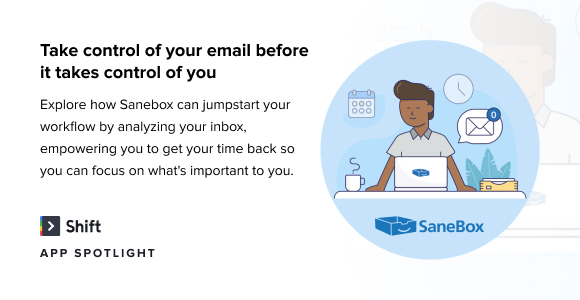
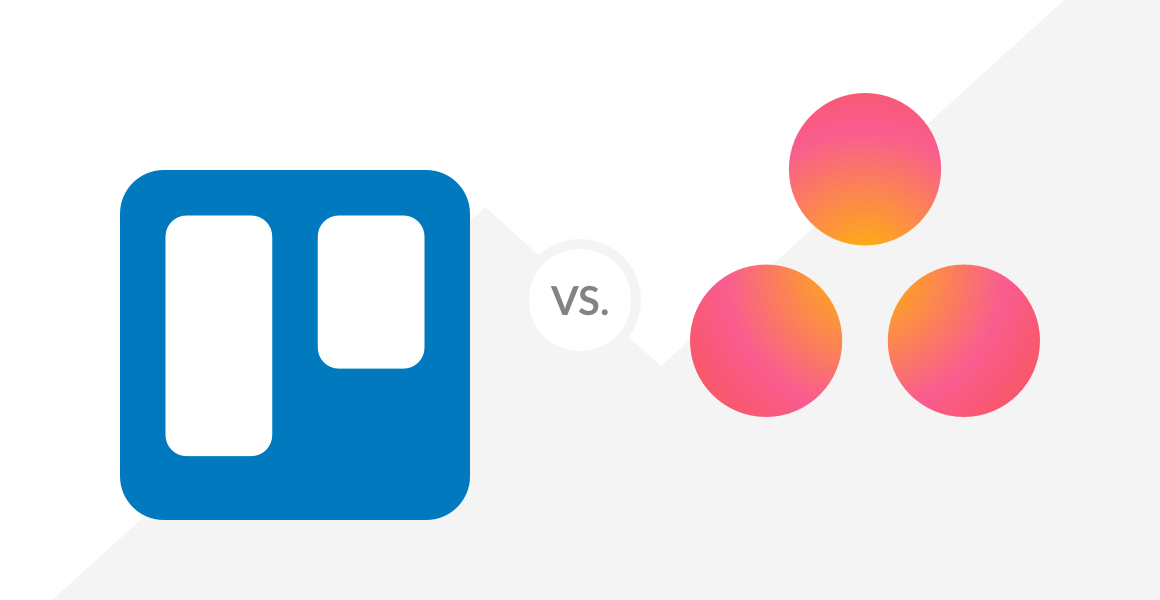






 Share on Facebook
Share on Facebook Share on Twitter
Share on Twitter







