
Shift 2.0 Just Launched, and Your Productivity Dreams Have Come True
Less than one year since the launch of Shift, and today, I am pleased to announce the launch of Shift 2.0!

Less than one year since the launch of Shift, and today, I am pleased to announce the launch of Shift 2.0!

Shift is the email productivity app that helps you bring all your accounts ...

When you work at a desk all day, you tend to live in somewhat of a paradox....

Introducing Hibernation Mode, a little-known feature that makes a BIG diffe...
Shift is the desktop workstation that streamlines all of your apps and accounts in one beautiful place.


As one of the most popular email providers, Gmail is easy to use and offers a sleek, fast interface. However, you may not be using Gmail to its full potential. There are a lot of impressive features that you might not know about. In fact, there are a lot of handy features built into Gmail that most people don't even know exist. Below are 10 Gmail features that you can use to personalize your account, making it more efficient and even easier to use.

Some people might agree that using email is like using fire: both are clear...

Just like email itself, people use Shift for many different reasons. One th...

We’re here to help you increase your productivity. In this post, we’re taking a deep dive into ways you can take a load off with Shift and get more sh*t done on your desktop Gmail.

Writing a clear, concise email helps your recipient understand the informat...

Since the Internet first introduced us to email, the platforms for possible...

Less than one year since the launch of Shift, and today, I am pleased to announce the launch of Shift 2.0!

Shift is the email productivity app that helps you bring all your accounts ...

When you work at a desk all day, you tend to live in somewhat of a paradox....
Shift is the desktop workstation that streamlines all of your apps and accounts in one beautiful place.


Introducing Hibernation Mode, a little-known feature that makes a BIG difference to the performance and productivity of your favourite desktop Gmail client. Basically, while your tabs are catching some zzz’s, you can enjoy a higher speed Shift.

As one of the most popular email providers, Gmail is easy to use and offers...

Some people might agree that using email is like using fire: both are clear...

Just like email itself, people use Shift for many different reasons. One thing they all have in common, though, is that they all feel Shift makes them more productive. It doesn’t matter if you’re using Gmail, Outlook, Office 365 or a combination of them all. If you’re tired of switching back and forth between accounts to get sh*t done, Shift is for you. Here are just a few ways that productive people use Shift to get more done and make their day to day routine easier.

We’re here to help you increase your productivity. In this post, we’re taki...

Writing a clear, concise email helps your recipient understand the informat...

Since the Internet first introduced us to email, the platforms for possible communication have multiplied, almost out of control. We have so many ways to communicate with associates and coworkers these days that it can be hard to figure out which method is best suited for any given purpose.
Shift is a logical & beautiful solution for managing everything better. Gmail, Calendar, Drive + all of your favorite apps!
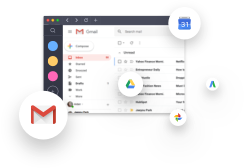 Download Now
Download Now