Choosing the right tools and learning management systems (LMS) for remote and online learning is now more important than ever. We’ve put together a list of 10 of the best apps to help make remote and online learning as efficient as possible for students, teachers, and parents. Online education is no easy feat, but it can run smoothly when digital tools are used that meet three criteria: students, parents, and teachers can communicate; students can access all of the information they need; and teachers can seamlessly deliver content and grade assessments—from anywhere, at any time. These top 10 apps and LMS tools will help you to meet those goals for online and remote learning.
- Tip: If you haven’t heard the term learning management system (LMS) before, it simply defines a software tool or app that students, administrators, and teachers can use to deliver coursework, administer tests and assignments, and track and report grades, all within one system.
1. Discord
Discord probably wasn’t the first app you were expecting to see on this list. But, if you’re looking for an app that can facilitate communication online between students, then Discord is an excellent option. With the choice of either voice, video, or text communication, Discord is a flexible option for bringing students together in a space where they can collaborate. A group on Discord is known as a “server” which is only accessible by people who have been invited to that server. You can then create different text channels within that server to keep your community organized. Servers can be created for a class, study group, or project group to enable efficient communication between students and ensure all conversations taking place related to school are in one space.
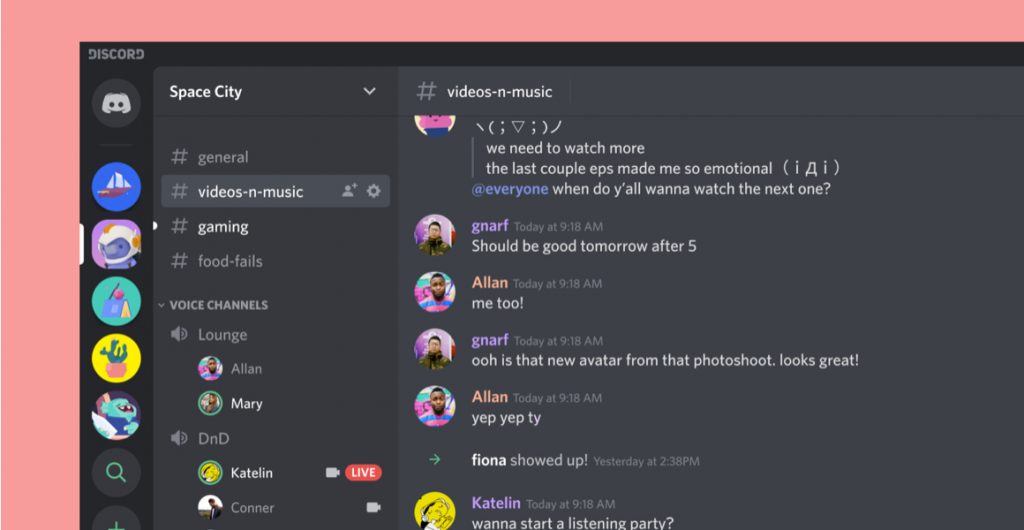
2. Blackboard
Blackboard is a learning management system (LMS) that is used by many universities and colleges around the world. It allows teachers to assign work, administer tests, grade projects and papers, and monitor student discussions. Blackboard is a remote and online learning tool that provides a space where students can have all of their coursework in one place and helps to ensure that nothing important gets lost. It’s an extremely useful tool for online learning that will keep students and teachers organized and ensure that remote courses run as smoothly as possible. However, Blackboard is designed to be implemented at the institutional level and is not the best choice for an individual teacher looking to set up a remote learning tool for a single class.
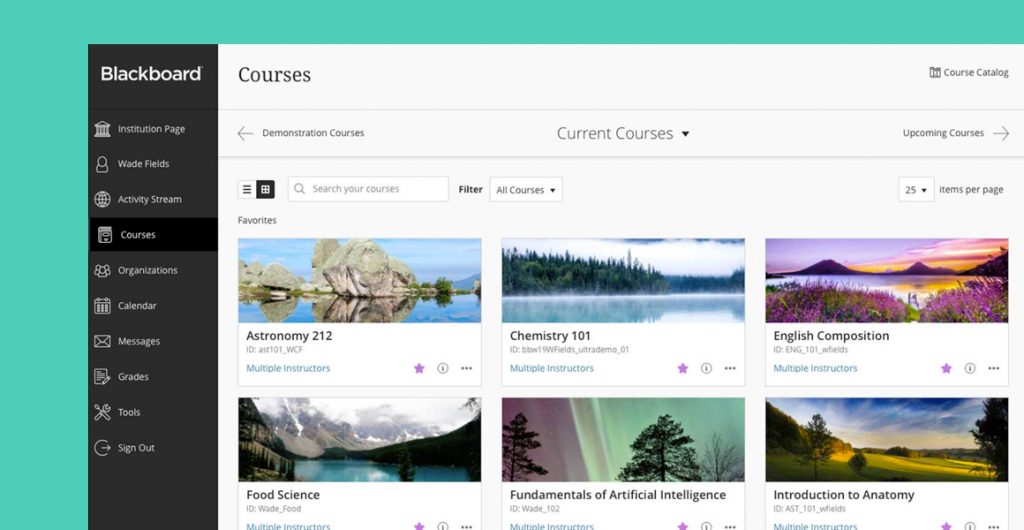
3. Google Classroom
Google Classroom is a free online learning learning management system (LMS). This online and remote learning tool allows teachers to manage their classroom online, track student progress, communicate with students and parents, facilitate student collaboration, and keep both the Google Classroom and student data secure. You can also integrate thousands of other educational apps with Google Classroom to enhance student’s experiences with online and remote learning, including Aeries and Khan Academy. It’s included as part of G Suite for education which is available for free for eligible schools. Google Classroom is easy to set up whether you’re an administrator or teacher. The integration of G Suite apps including Calendar, Drive, Keep and more, makes this a highly flexible and easy to use remote learning solution.
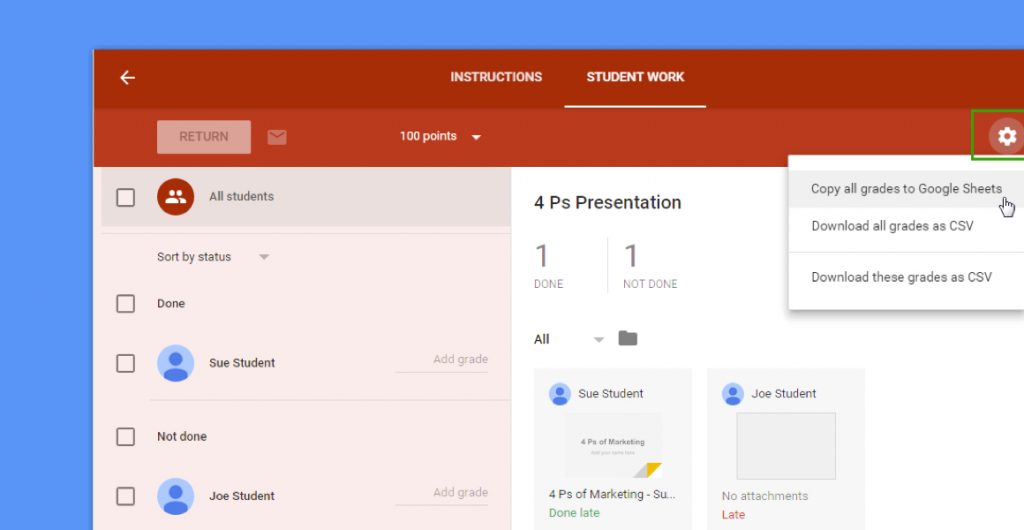
4. ClassDojo
ClassDojo is a remote and online learning tool that connects students, teachers, and families through an all-in-one school communication platform. Teachers can do a lot more than just send messages, they can also share lesson plans, assign work, and hold interactive activities including videos, photos, drawing, and journal entries. Boosting interactive participation is critical for keeping students engaged in a remote and online learning environment. While ClassDojo was originally created so that teachers could share what students learned and created in the classroom with parents at home, the reverse is also possible. If students are learning remotely and online, then parents can share updates on what students have learned and created with teachers. ClassDojo is one of the best remote and online learning tools currently available for students in K through 12 education.
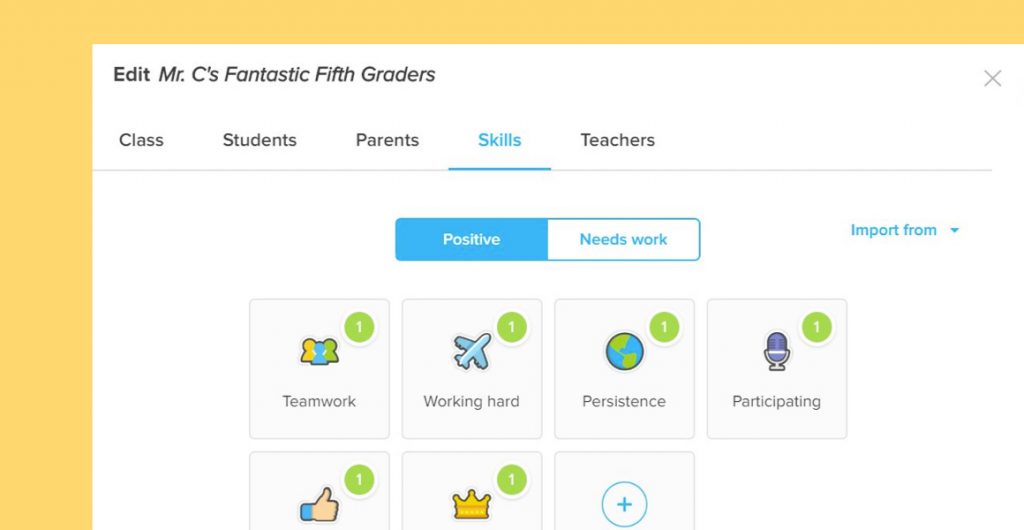
5. Canvas
A Blackboard alternative, Canvas is also an online learning management system (LMS). Built by the company Instructure, Canvas is an online and remote learning tool aimed at both post-secondary and K through 12 students. This LMS now also fully integrates with the Google suite of apps, making it highly flexible and customizable for each school, and every teacher. Canvas is ultimately a full-fledged online classroom that allows teachers to store content, deliver coursework, and assess students. Like Blackboard, Canvas is a large-scale LMS solution that’s designed for institution-wide adoption, rather than class-by-class implementation.
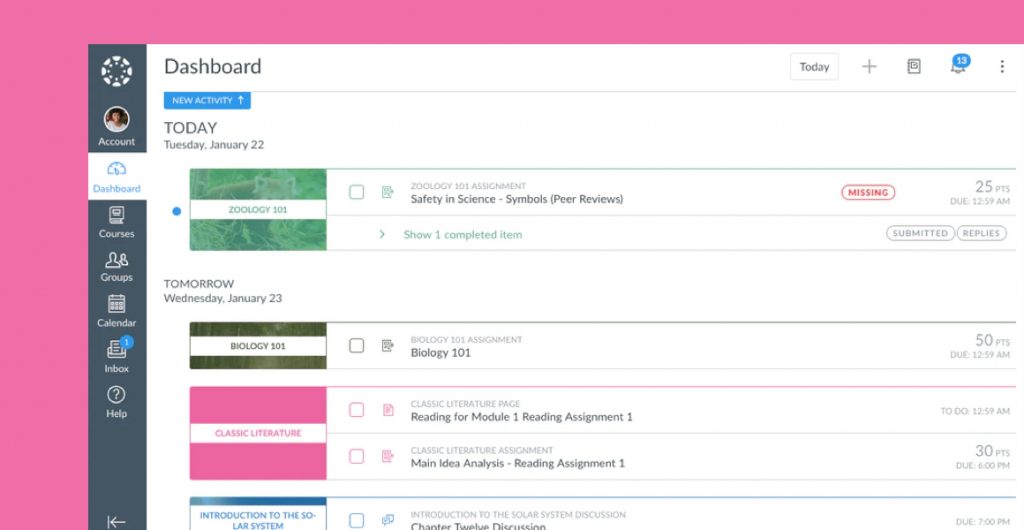
6. Quizlet
Build fun quizzes into student learning as a digital alternative to flashcards with Quizlet. Students can build their own quizzes to help with recalling key information and testing themselves when studying. There are also libraries of quizzes already available in several different subjects including languages, science, arts and humanities, math, social science, and many more. There are even mobile apps for both iOS and Android to make studying on the go a breeze. Features made for teachers with Quizlet include student progress tracking, a more interactive class experience, and fast lesson content creation. Quizlet is a fantastic tool for encouraging interactive student participation and keeping students engaged in an online and remote learning environment.
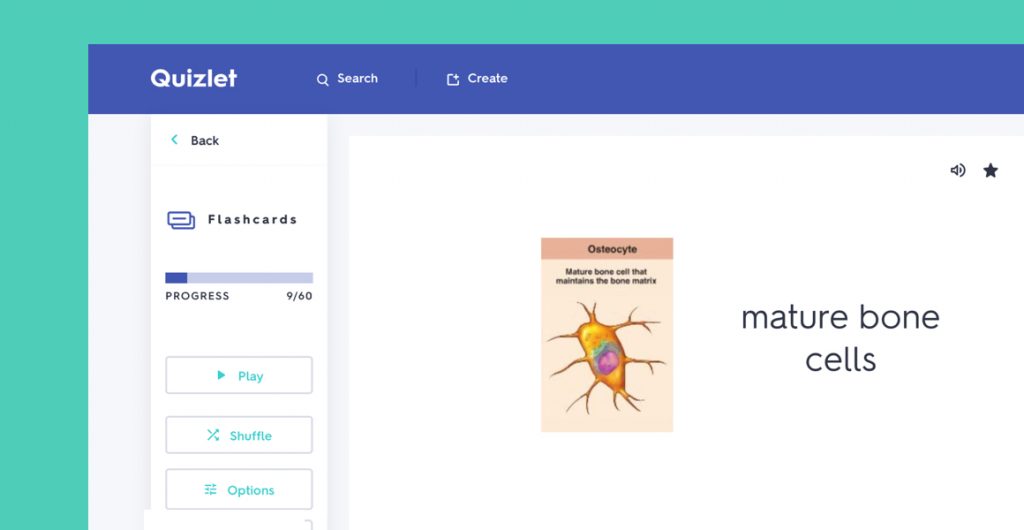
7. Schoology
Online education poses unique challenges, and Schoology is a remote and online learning tool that is here to help solve those issues. This learning management system (LMS) is geared solely towards K through 12 students for a specialized student experience. K through 12 and post-secondary students have different learning needs and so there’s no one-size-fits-all solution for remote and online learning. Schoology brings together instruction and assessment into one integrated platform that’s easy to use for both teachers and students. Schoology also integrates with many other apps including Google Drive, Dropbox, OneDrive, Evernote, Khan Academy, Nearpod, and many others. These integrations really boost the usefulness of Schoology as a complete online learning system.

8. Edmodo
An all-in-one learning management system (LMS), Edmodo is an online learning tool that was designed with hybrid, online, and remote learning in mind. While it facilitates teacher and student communication, Edmodo also does so much more than that. Teachers can also send coursework and assign tasks to students. In turn, students receive work and communicate with other students to encourage collaboration. Parents can also access school work to support students who are learning online, and also communicate with teachers. Ensuring communication runs smoothly between student, teachers, and parents, is essential for making sure online and remote learning is effective for students. Pricing is available upon request directly from Edmodo.
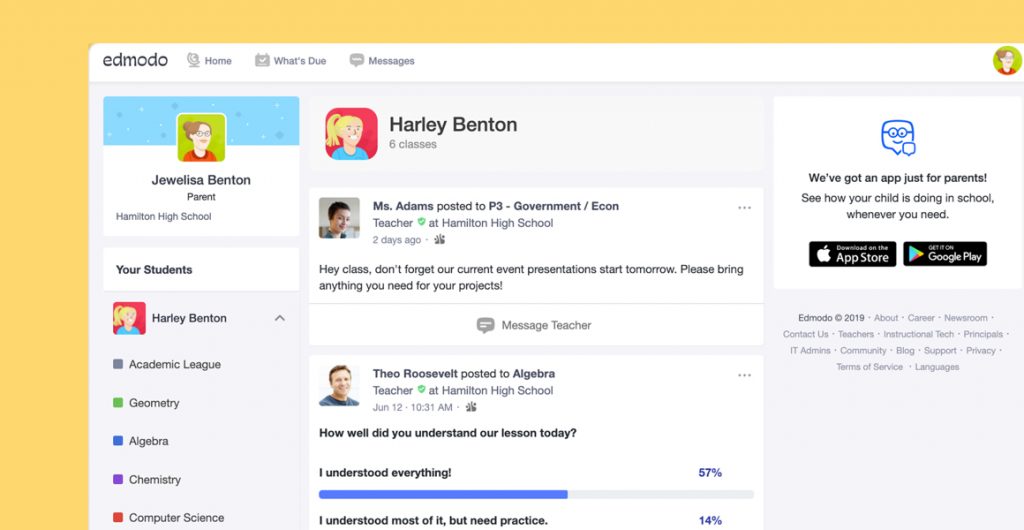
9. Nearpod
Nearpod is a remote and online learning tool that is designed to make lessons more interactive for students. This is especially important for remote and online learning in order to keep students engaged even when they aren’t physically in the classroom. While the basic tier of Nearpod is free, teachers and administrators can also upgrade to Gold, Platinum, and School & District plans to increase storage, increase the number of students per session, and unlock many more features. The free and more inexpensive plan options for Nearpod mean that it’s possible for teachers to implement the tool for a single class without needing district-wide adoption. The free option also means it's possible for teachers to test out Nearpod without having to commit financially.

10 Khan Academy
The ultimate resource for countless topics, Khan Academy is a free, not-for-profit online learning tool that offers high quality instruction for many subjects including math, science, history, economics, reading, and more. Khan Academy offers easy to follow video instruction as well as online workbooks and quizzes that gradually progress students through a subject. In other words, think of Khan Academy like a virtual online tutor that can support students through their remote learning and online education. This tool also lets students progress at their own pace, and allows for review of past course components at any time. In order to offer enhanced support for online and remote learning, there are now daily schedules and additional resources for parents available for free on Khan Academy.
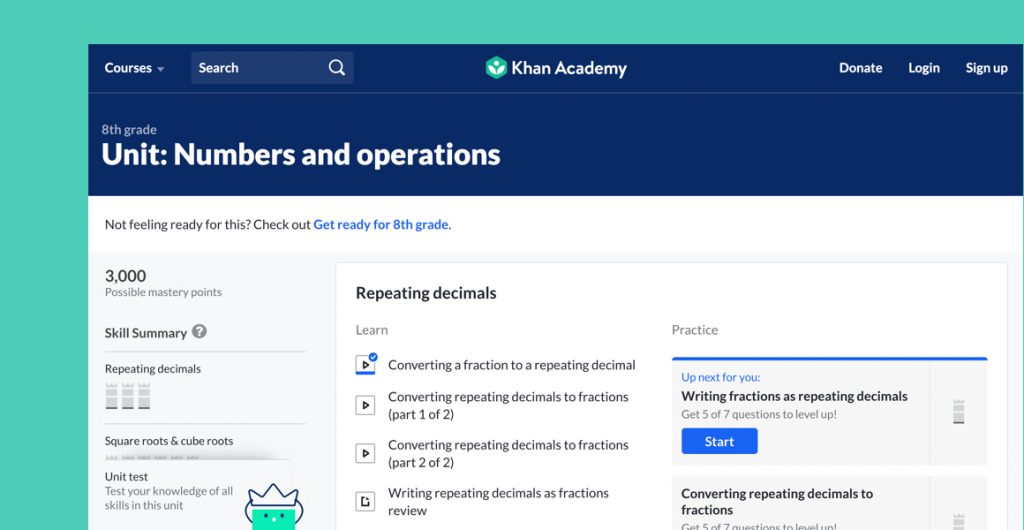
Remote Learning and Shift
Bring all of your remote and online learning apps together in Shift, a desktop workstation that lets you manage all of your educational apps and email accounts in one place. Shift removes all of the distractions that come with traditional browsers so that students, teachers, and parents can focus on the work that’s really important. Shift also saves you from having to log in and out of different apps, and you can stay logged in to multiple accounts on the same app at once (the ultimate solution if you have more than one student sharing a computer!) You can also create shareable Workspaces in Shift which are useful if you’re trying to organize apps by course, or if you want to share an educational Workspace. If you’re ready to get organized and boost your productivity for remote learning, download Shift today.
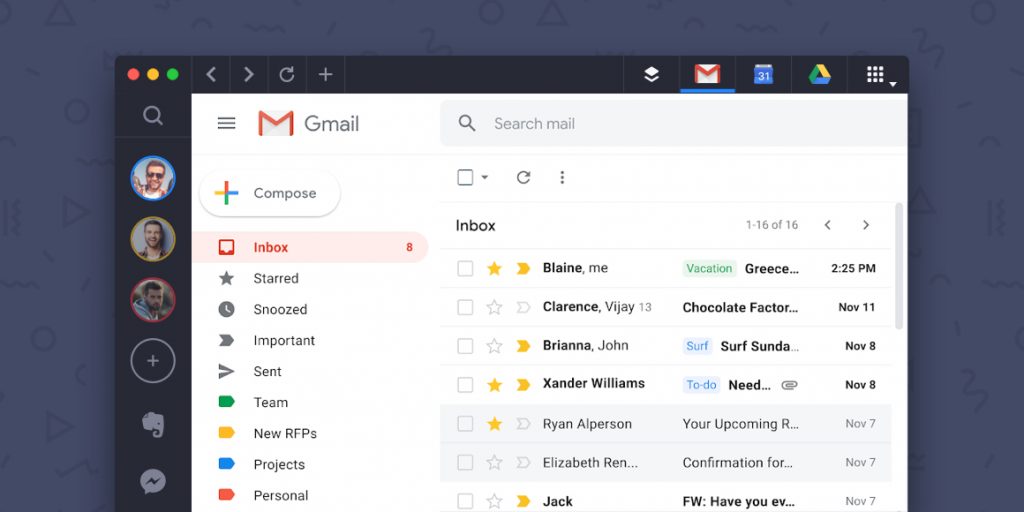















 Share on Facebook
Share on Facebook Share on Twitter
Share on Twitter







