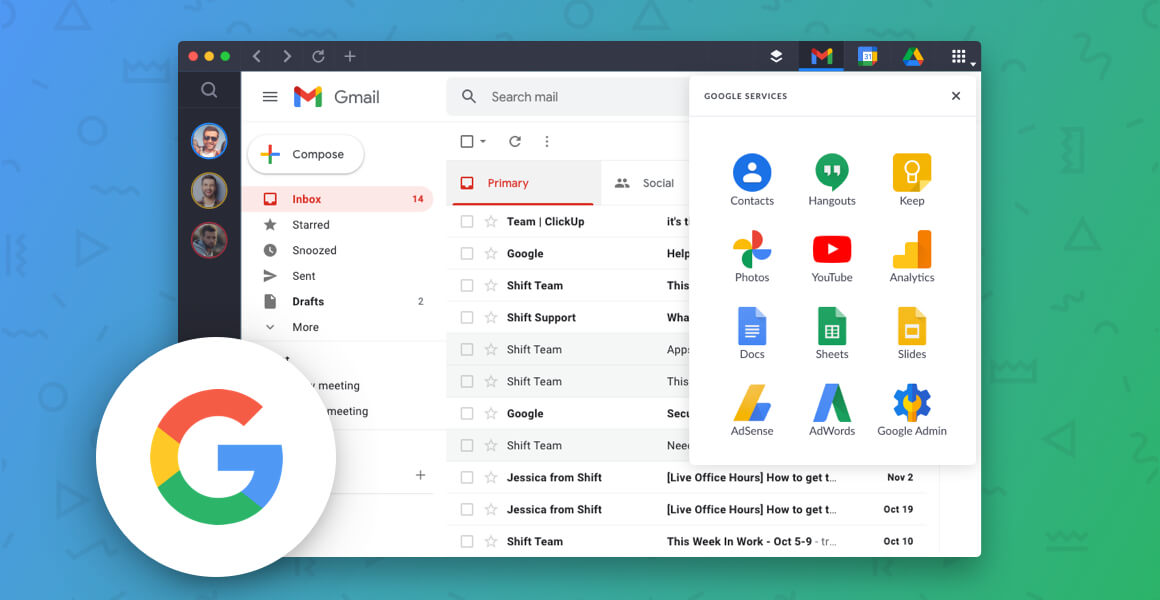
How to Manage Multiple Google Accounts
Keeping up with all of your Google accounts can be challenging. Here’s what you need to know about managing multiple Google accounts.
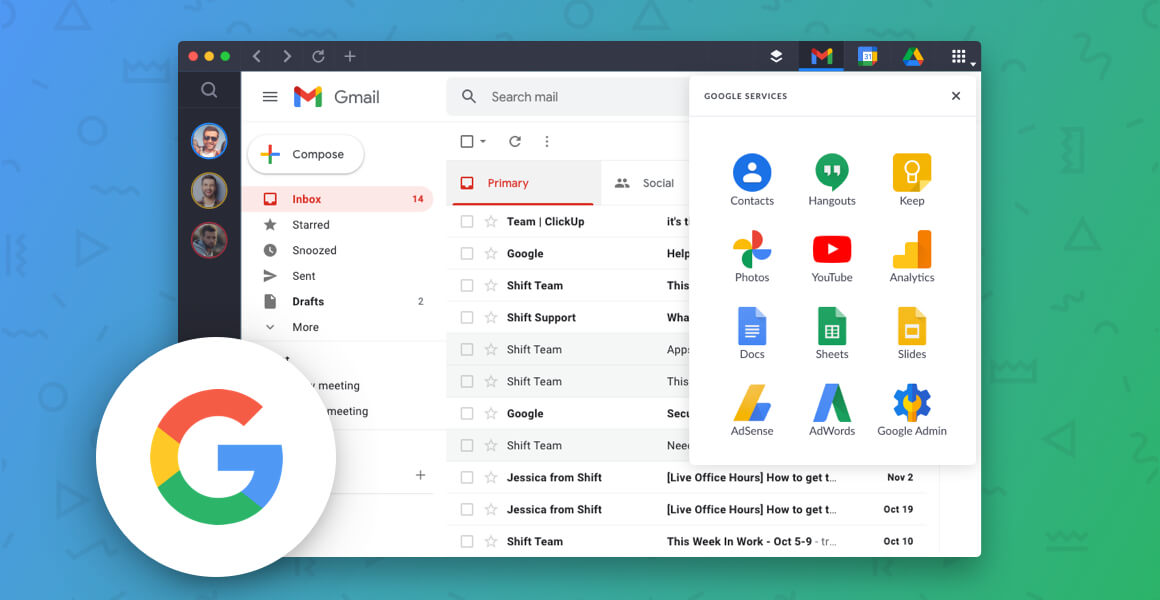
Keeping up with all of your Google accounts can be challenging. Here’s what you need to know about managing multiple Google accounts.

The easiest way to manage multiple Google Drive accounts on your desktop is by using Shift.

Dropbox has 500 million active users, 11 million of which pay for the service. Google Drive, on the other hand, has more than 800 million active users. If those stats tell you anything, it's that these two cloud storage providers are definitely the best of the best. But which is best for you?

Google Drive might be the best invention since sliced bread, but do you know what's even better? Having Google Drive in the palm of your hand.

They say time is the only thing we can’t get more of, which is why we’re so passionate about finding shortcuts that work.Let’s face it—whether you fancy yourself a productivity master or not (yet)—we all need a little nudge here and there to help us re-center our day and focus.