Email can be a real productivity zapper. Just when you’re finally getting work done, a message comes in and distracts you. Sure, you could ignore it, but you tell yourself you’ll just type up a quick reply and be done. The problem is, every distraction adds up, especially since experts say you lose an average of 2.1 hours every day to distractions.
But distractions aren’t the only way emails kill your productivity. Sorting your inbox, looking up contact information, sending the same response to frequently asked questions, and dealing with group text exchanges are all lost time. You may not mind the distractions, as we all tend to procrastinate occasionally, but if you’re looking for ways to get more work done each day, using some of the best email management tools can be a lifesaver.
An email productivity tool can help you streamline your daily email practices. You can automate responses, monitor how much time you’re spending on various tasks, and set it up to interact with other apps you use, among other benefits. Those who interact with you through email won’t know the difference, but you’ll be able to squeeze a little more time out of each day, and maybe even achieve the elusive inbox zero.
Here are a few ways apps and extensions can help you better manage your emails.
- Use a “do not disturb” mode that temporarily silences incoming emails so you can get work done.
- Track messages to monitor what happens on the other end, including link clicks, open rates, and deletions.
- Automatically filter messages so that only the most important emails get through.
- Easily unsubscribe or block unwanted messages.
- Integrations with the tools you already use, including project management, chat, and file storage apps.
- Easy ability to add appointments to your calendar from email.
- Reporting that provides insights into your own email habits.
Ready to get started improving your email productivity? Below are some apps and extensions that can help.
Productivity Apps to Simplify Your Email Inbox
Sanebox
Who has time to sort emails into folders every day? Sanebox adds folders to every device you use to check email. Messages are then automatically managed, with distracting emails moved to a folder, and important messages deposited into your inbox. The entire process is automatic and based on your past interactions. Here are a few additional benefits you’ll get from Sanebox:
- Take a break with Do Not Disturb.
- Unsubscribe with one click.
- Snooze email for later.
- Track emails.
Pricing: Plans start at 7 cents per day (paid yearly) with the most popular “Lunch” plan costing $99 per year.
Polymail
Email is only part of the overall communication picture. Polymail makes it easy to turn emails into action items, tracking their progress, and easily adding appointments to your calendar. Check out some of the features you’ll get from Polymail:
- Integrations with many popular business apps.
- Track emails.
- Create message templates for frequently sent messages.
- View profile details on senders and recipients.
- Delayed sending.
- Analytics.
Pricing: Plans start at $10 per month.
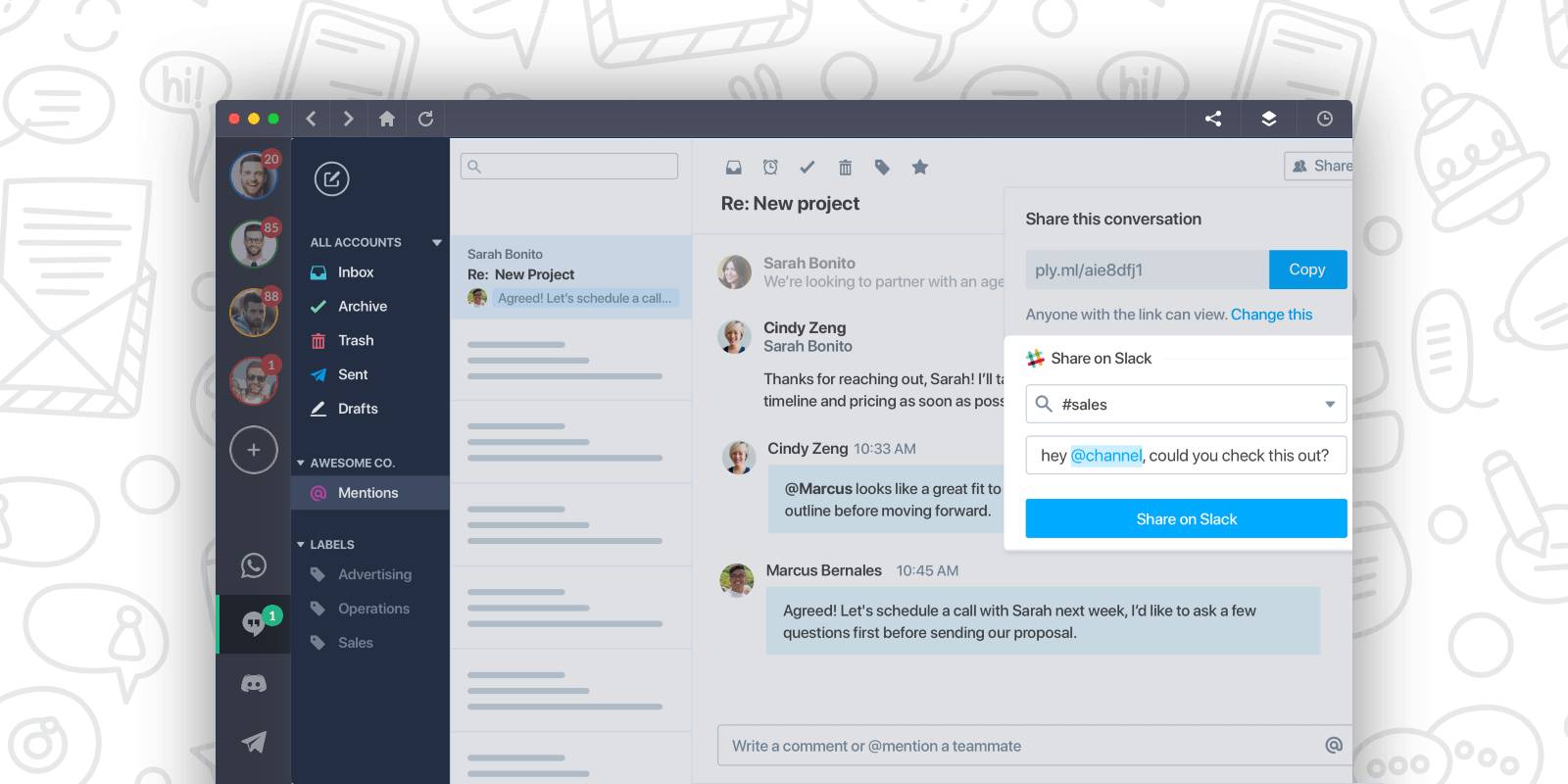
Doodle
If you’ve ever tried to schedule a meeting over email, you likely already know what a time-consuming process it can be. Simply determining everyone’s eligibility is a process in itself. Doodle streamlines meeting scheduling by letting you send your availability to let others choose a time that works best for them. Here are a few other ways Doodle can help you with your meetings.
- Open time blocks for appointments.
- Sync meetings to calendars.
- Set deadlines and reminders.
- Scheduling across multiple platforms, including Google Calendar and Outlook.
- Plugins for tools like Slack and Zoom.
- Custom integrations to personalize your experience.
Pricing: Plans start at $4.49 per month.
Alexa
You may already be familiar with Alexa as the smart speaker you have in your home or office, but what you may not know is that the device can help you boost your email productivity. Using simple voice commands, here are a few things Alexa can do for you:
- Tell you what’s on your calendar today.
- Read emails to you.
- Archive an email.
- Send an email.
- Reply to an email.
- Send text messages via Google SMS.
Pricing: The app is free. Devices start at $49.99.
FB Pages Inbox
Facebook can be a great tool for connecting with existing and future customers and clients. But first, it’s important to set up a page and make a plan for interacting with customers who visit you there. The inbox attached to your Facebook page has three components: messages, comments, and automated responses. Here are some of the features each of these will bring you:
- Messenger is Facebook’s email service, allowing you to exchange messages through the platform.
- The comments section collects all comments on your page in one place for easy management.
- Automated responses let you set up auto-replies to common messages you receive through your page.
Pricing: Free!
Zapier
Zapier lets you integrate actions between your apps without having to know how to code. Through “Zaps,” connections between your apps, and “Tasks,” actions that move data between those apps, you can seamlessly automate many repetitive actions. This allows you to cut down on the amount of time you spend adding events and tasks from emails into all of your calendars and project management apps. The possibilities are endless:
- Automatically add tasks from your email into Asana or Todoist.
- Automate adding an attachment to Google Drive every time you receive an attachment in Gmail.
- Automatically add events from your Microsoft Outlook account to your Google Calendar.
Pricing: You can start with a free plan or a $19.99 “Starter” plan.
Woven
If you’re looking for a better way to manage the multiple calendars that come with multiple email accounts then Woven could be the answer you’re looking for. Woven makes it easier to schedule meetings between people who have multiple email accounts. It will automatically detect schedule conflicts in your calendar, even between multiple email accounts. Other benefits include:
- Allows you to block out time when you are unavailable.
- Can display calendars integrated or separate.
- Displays analytics of how you spend your time.
- Send scheduling links and group polls to avoid endless back-and-forth emails.
Pricing: Free!
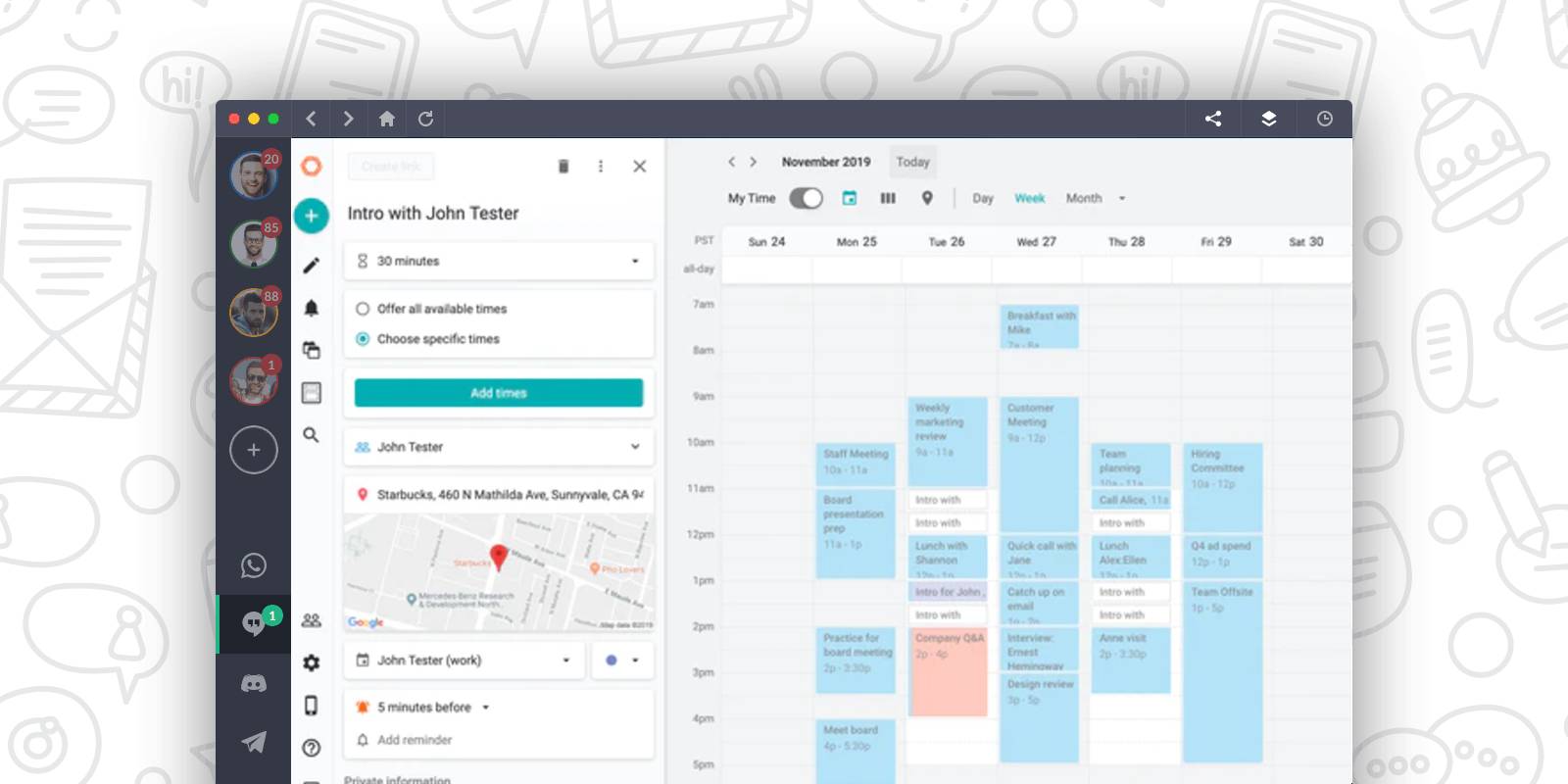
GetProspect
You can improve your productivity by organizing contacts at the initial steps of your workflow. At the research stage, the Getprospect email address finder can help. It is a comprehensive tool that allows finding corporate information about leads in several clicks and adds to your email campaign management.
With this software, you have access to:
- Powerful LinkedIn email extractor in the form of extension.
- Significant leads database with CRM features.
- Google sheet add-on for contact enrichment.
- One-time and in-bulk email extraction and verification.
- Integration via API or apps like Zappier.
Pricing: The extension and basic web app are free, while the paid plans start at 49$ per month.
Extensions to Boost Email Productivity
Apps aren’t the only way to increase your email productivity. Shift supports many extensions that help streamline and organize your inbox.
Boomerang
Schedule emails and add reminders to reply later with this handy app for Gmail. Once you’ve added Boomerang to Gmail, you won’t have to remember to follow up with emails ever again. It also allows you to cut back on busy work by setting reminders to reply to emails later rather than interrupting your workflow. Perks include:
- Follow-up reminders.
- Schedule emails.
- Clean up your inbox.
- iOS and Android apps.
- Extension built into Shift.
Pricing: There is a free plan with 10 message credits per month and paid plans start at $4.99 per month with unlimited message credits.
Todoist for Gmail
You can easily manage all of the incoming tasks in your inbox with Todoist for Gmail. This extension also saves you from having to switch back and forth between your Todoist and Gmail accounts to complete tasks and add follow up reminders—you can do it all right within Gmail. With this extension, you have the ability to:
- Turn emails into Todoist tasks.
- Complete Todoist tasks within Gmail.
- Extension built into Shift.
Pricing: Both the extension itself and the basic version of Todoist are free. Paid plans for Todoist Premium start at $4 per month.

Dropbox for Gmail
Streamline the process of using Dropbox and a Gmail account together with this extension. Dropbox for Gmail allows you to send and preview files and links without having to navigate away from your Gmail account. The ability to share Dropbox links in emails also means that you won’t use up storage space in your Gmail account. If you just aren’t a fan of Google Drive, this extension is the best way to use a different file storage app with your Gmail account. Key reasons to use Dropbox for Gmail include:
- Send Dropbox links in emails.
- Save storage space in your Gmail account.
- Extension built into Shift.
Pricing: The extension itself is free. Dropbox offers a free “Basic” plan with 2GB of storage and paid plans start with the “Plus” plan at$9.99 per month with 1TB of storage.
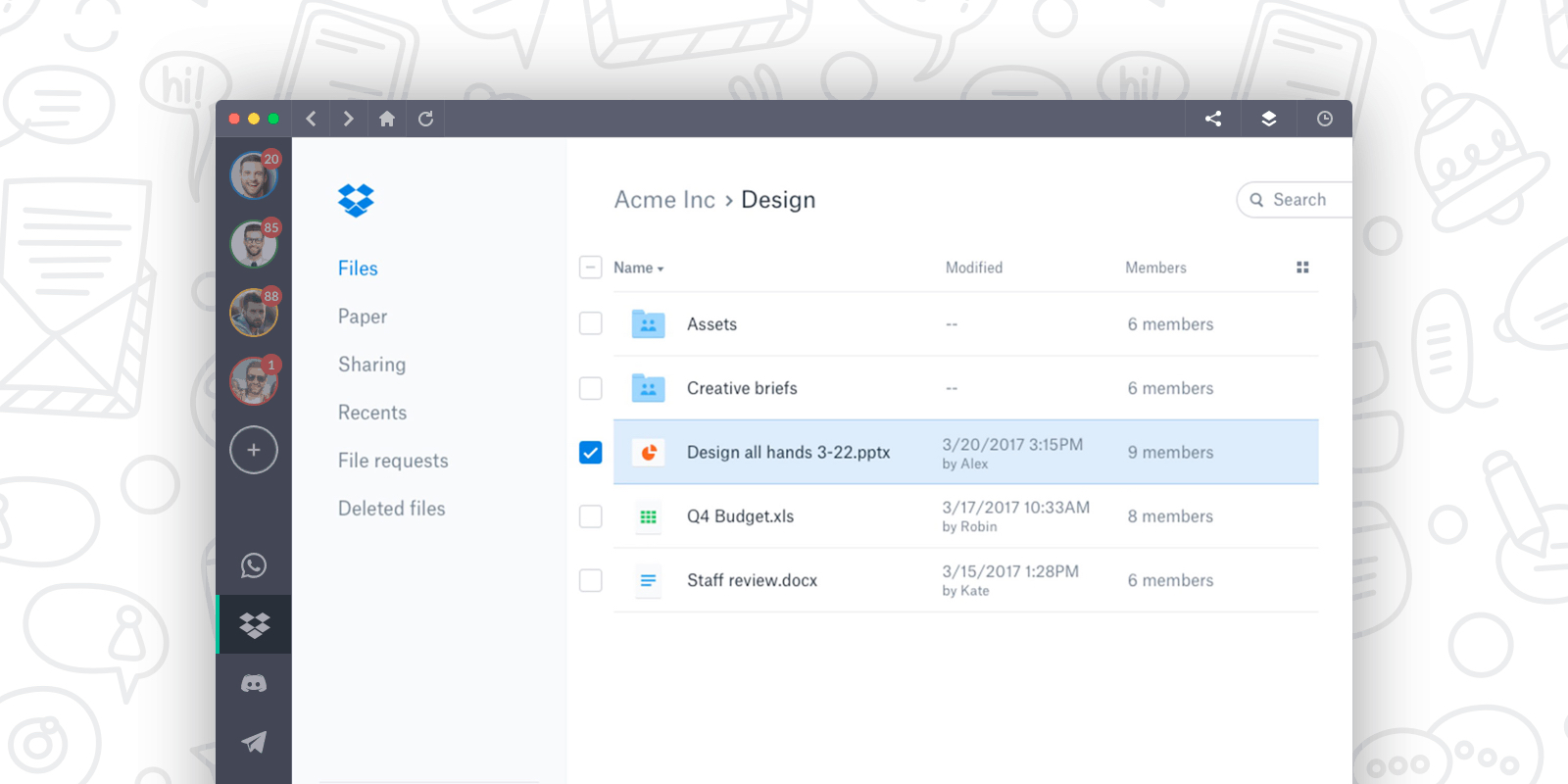
Simplify Gmail
Developed by Gmail’s former lead designer Michael Leggett to streamline the Gmail inbox, this extension brings a minimalist aesthetic to your favorite email app. Simplify Gmail eliminates a lot of the distractions that come with a Gmail account so you can focus on the work that is really important. Highlights of this extension:
- Minimalist design for the Gmail inbox interface.
- Works with Chrome, Firefox, and Edge browsers.
- Extension built into Shift.
Pricing: Free!
Mixmax
This Gmail extension is built for sales, marketing, and customer success teams to streamline workflow and connect all of the apps used day-to-day. In short, Mixmax helps to make the customer sales experience more efficient and makes customer communication more interactive. There are a huge number of features included in Mixmax:
- Schedule emails.
- Develop polls and surveys for Gmail.
- Integrate with other apps.
- Automatically personalize customer emails.
- Track when emails are read.
- Email templates.
- Extension built into Shift.
Pricing: Entry-level plans include both a free plan and paid plans start at $9 per month with the “Starter” plan.
Grammarly
Nobody’s perfect, especially when it comes to the written word. If you’re firing off the typical 40 emails a day, chances are you’re making a mistake or two along the way. That’s where Grammarly can help. With its web extension, you can automatically check any email. That means Grammarly will be operating in the background, 24/7, alerting you whenever you have an error in your document. Here are some benefits you’ll get from Grammarly:
- Grammar and spelling errors highlighted
- Feedback on the conciseness of your text.
- Check any text through copy and paste it into the Grammarly editor.
- Extensions are available for desktop versions of Outlook and Word.
- Premium version includes readability checks, a plagiarism detector, and more.
- Extension built into Shift.
Pricing: Free for the basic plan. Premium plans start at $11.66 per month.
Ready to Maximize Email Productivity?
With so many affordable options, you can find a tool that will help you spend more time working and less time reading and sorting messages. Shift makes it even easier, helping you pull all your apps together in one place. You’ll be able to easily transition from checking your email to other tasks. Even better, instead of logging in and out to multiple accounts on the same platform, you can line up multiple email accounts on our dashboard. Check out our app integrations to see how Shift can boost your productivity and download Shift today.















 Share on Facebook
Share on Facebook Share on Twitter
Share on Twitter







