According to a Gallup survey, the number of people working from home at least part of the time is up 39 percent since 2012, at 43 percent. A survey of professionals found that 82 percent of workers would like to work from home at least one day a week. And, due to a series of recent events, increasing numbers of companies and people around the world are opting to work from home. The biggest fear for managers is that their teams will have trouble staying productive and focused at home.
In light of the recent move to work from home, we're sharing insights and tips to help reduce distractions and promote productivity while working from home. Studies have found telecommuters are even more productive than those who weather traffic to sit in an office all day. Those concerns aren’t unwarranted, though. In fact, it can take a little extra discipline to avoid the many distractions that happen when you’re sitting in your own home office. Here are some tips to help you stay focused and get things done.
How to Stay Productive at Home
Staying productive while working from home can be difficult, especially for teams that don't have experience. Learning how to structure your day and keep focused on work requires a plan. Use these helpful tips to stay productive and focused all day:
1. Have Set Work Hours
Those people heading to the office tomorrow morning will have one thing in common: a set workday. They’re expected to be present and accounted for at least eight hours, whether they’re meeting with clients around the city or sitting at a desk.
A structured workday gives you the work-life balance you’ll need. At five o’clock, when your office-based counterparts are enduring rush-hour traffic, you can clock out yourself and enjoy time with your family. But, most importantly, it ensures you’re at your desk, working, just as you would be in an office.
Some people find getting up each morning and getting ready shifts their mindset into “work” mode. Others are fine getting up and diving right in. Try both ways and pay close attention to which method works best for you.

2. Set Boundaries
One common complaint from remote workers is that friends, family, and neighbors don’t respect their work hours. Since you’re working from home, it’s assumed that you must be free to pick up a package or watch a sick kid for a few hours. This is even worse if your hours are flexible, because you technically could take an hour to drop a neighbor off at the airport and make it up later.
The truth is, the only person who can set those boundaries is you. From the start, emphasizing that you simply aren’t available during work hours sets you up to avoid these issues. But if those around you know you’re flexible, use the “deadline” excuse. Say you’re on a tight time crunch and simply can’t set your work aside. Reducing interruptions will allow you to keep your focus throughout the day, complete your work and have more time for life after your set quitting time.
3. Set Up Your Home Workspace
Another great way to set boundaries is to create a dedicated workspace. Ideally, this will be a room in your home that has a door. When you’re working, other household members will at least know when you’re officially working. But if you work better at a desk by the window, set up your workspace there instead. The key is to have a specific area you think of as “the office.” Having a home workspace will allow your productivity and focus while working from home to be at 100%.
Don’t forget the essentials as you’re setting things up. You’ll need a strong internet connection and a multipurpose printer that can scan documents at high quality. If noise is an issue, consider buying a white noise machine or a fan that will help provide the quiet space you need to focus.
Related Article: How to Design Your Workspace for Maximum Productivity

4. Reward Yourself
Working from home can be isolating. Even if you’re in communication via chat apps, messaging, or your phone, it’s not the same as having people nearby all day. That disconnection can lead you to rely on the internet to get that social time you need. You may also find yourself drawn to news sites to stay on top of what’s happening in the world. While that can zap productivity, it can also be isolating.
You don’t have to give up that need to connect. One tool you can use is to work in sprints, turning off all notifications for a set period of time to allow yourself to focus on your work. Whether it’s a half an hour, an hour, or longer, at the end of the sprint allow yourself to indulge your need to communicate. Practice making your sprints longer and your breaks shorter to maximize your productivity.
5. Embrace Asynchronous Communication
Technology has become both a blessing and a curse when it comes to being productive. The good news is that you’re always reachable, no matter where you are. The bad news is that you’re always reachable, no matter where you are. That constant connectivity has led to people to expect you to respond in minutes, if not seconds.
The first step is to recognize that this expectation is hurting productivity for everyone. The second is to do something about it.
As more people work from home, it’s important that managers, coworkers, and clients all accept something known as asynchronized communication. That means a message is sent through and you get back to the person when you’re free. Discuss this with your team and clients and let them know that, in an effort to be more productive, you’ll now be responding to messages in spurts throughout the day. This will keep you from having to constantly shift back and forth from the task at hand to the latest communication.
6. The Work-at-Home Parent
Working from home isn’t a license to fire your childcare services. But there will be times when you have no other choice. A child may get sick, for instance, or school could be called off for some emergency. That means you’ll have to find a way to balance work and personal for the day.
It can help to take the example of parents who have managed to accomplish working from home with children. This is where work sprints can help. You may need to shut off distractions and work quickly and swiftly in the times throughout the day where you aren’t distracted. If the kids are in the backyard building a snowman, for instance, or taking a nap, you can quickly plow through your to-do list.
Even if the kids aren’t home all day, though, chances are you’ll have parent-related tasks that interrupt your focus throughout day. You may have to stop work for a half an hour to pick the kids up from school, for instance. Save some tasks you can do while waiting in the car so that you can make the most of the downtime.

7. Give Yourself a Break
If we’re honest with ourselves, those sitting at a desk in an office aren’t working eight solid hours each day. In fact, 89 percent of employees admit to wasting at least a little time on a daily basis. Some are engaged in personal activities like checking social media and texting friends, while others are chit chatting with workspace neighbors. That doesn’t even include the numerous minutes each day they waste in meetings.
Recognizing that your in-office colleagues aren’t pushing themselves to avoid distractions can help. If you need to answer the door and talk to the UPS delivery person for a few minutes or toss a load of laundry into the washer, remember the number of times you visited the break room or stopped to chat with a coworker when you worked at a desk all day. As long as you don’t take it too far, you’ll be fine.
8. Tools for Boosting Individual Productivity
Technology has made it easier than ever to work from home. You can connect with coworkers, clients, and colleagues across the globe. But you can also use software to manage your time and help yourself focus. Here are some of our favorite tools for boosting personal productivity.
Timely
Want to know how each minute of your day is being spent? Timely can help. The app runs in the background, collecting data on how you’re spending time on your computer throughout the day. Not only does this give you an account of your own productivity, but you can use it as a reference if someone asks when you sent an email or worked on a specific project.
Buffer
Social media is another distraction and if you’re like us, even if you’re there for work, you end up wasting time. Buffer lets you schedule your posts in advance so that you won’t feel as though you have to log in every day.
Todoist
Many productive people like to make lists. They claim it as a key to success. As you complete items, you check them off, feeling a sense of accomplishment. Instead of scribbling them on scraps of paper, Todoist lets you keep your to-do lists on your phone, available wherever you are.

If those online distractions are getting in the way, Pocket can help. The app lets you download online content to view later, without even being online. It’s a great way to catch up on reading when you’re waiting for a meeting to start or sitting in the school pickup line.
Calm
Meditation has been linked to increased focus and productivity. Best of all, it can reduce stress. Calm lets you work in a few minutes of meditation here and there in the comfort of your home. You can also use the app to fall asleep at night—and plenty of sleep will also help you concentrate and get work done.
Amazon Alexa
Amazon Alexa lets you take care of tasks directly from your computer. Ask her to add something to your grocery list or play some great background music. You aren’t in an office, so you don’t have to worry about it bothering your office neighbor.
9. Tools for Boosting Team Productivity
Whether your team is in the office or working from home, as well, there are tools that can make it easier to stay in touch and manage projects. In fact, some of these productivity tools are useful whether you’re remote or in the office every day. Instead of sending emails or scheduling hour-long staff meetings, team members can simply update their progress to let everyone else view, in real time, project statuses.
Here are some of our favorite apps for communicating with fellow team members.
Skype
You don’t have to be under the same roof to have a face-to-face conversation with your team members. Skype lets you launch video, chat, or audio communication directly from your computer or mobile device. If you have clients or teammates in other countries, you can make free audio and video calls using the platform.
This messaging tool isn’t just popular with teenagers anymore. WhatsApp lets you send and receive messages on your own device for free, even with members who are outside the U.S. Set up group chats to stay in touch with your entire team, clients in multiple locations, or those friends you haven’t had time to catch up with because you’ve been so busy being productive.
Trello
Project management software is the productive professional’s secret weapon. With Trello, you set up projects and assign various tasks to cards. You then move those cards around as you move them through each phase of the process. If you’re working with others on projects, you can delegate or submit tasks for approval, with items moved to the appropriate person’s board.
Slack
Slack keeps you in touch with your coworkers, employees, and clients, whether you’re at home or in the office. You can even access it via the smartphone app while you’re on the go. Instead of waiting for responses to emails, you simply find the designated channel on your business’s workspace and launch a chat with the appropriate team members.
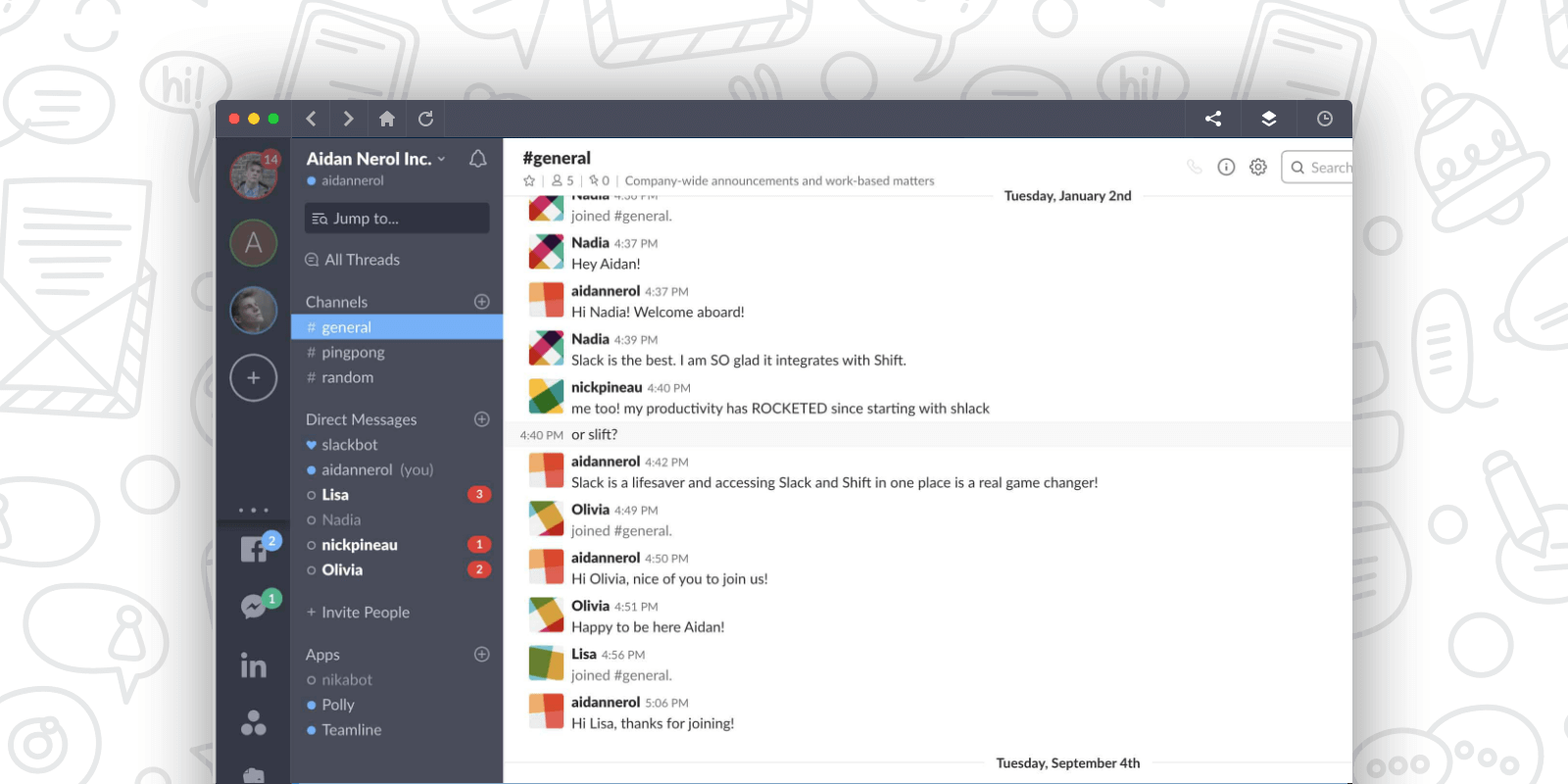
Bitrix24
If you want an all-in-one collaboration and communication tool, consider Bitrix24. You can manage your customer database, monitor your resources and projects, store documents, chat with your team, and much more. It even provides a social intranet to let teams communicate with each other in a way that’s very familiar. If you’re running a small business, you’ll especially love the built-in HR management tools.
Working from Home With Shift
Working from home means loading up your devices with apps. Shift helps you organize them all. Simply pull up the app and switch between your favorite productivity, communication and collaboration apps. You’ll save time logging in and out of each of them. That’s time you can put toward getting more done. Learn more about how Shift can help you boost your productivity, both in and out of the office.















 Share on Facebook
Share on Facebook Share on Twitter
Share on Twitter







