Finding ways to stay productive can be a big challenge for people. An almost countless number of things can make it difficult for you to focus, whether it's social media, emails, text messages, or browsing the internet. Downloading the best browser extensions for boosting productivity is a great way to overcome this common problem. You can spend more time completing tasks without constantly dealing with a steady stream of distractions.
What Are Browser Extensions?
A browser extension is known as a plug-in, as this small software program customizes the browser experience in various ways. You can also choose from many different browser extensions, whether you are looking to boost productivity, block pop-up ads, track your time, manage passwords, and much more. Learning about all of the best browser extensions available is important in researching your options to help you stay productive.
How to Manage Your Time Better
Knowing how to best manage your time is key to getting things finished. Browser extensions can play a key role in helping you to stay productive without wasting hours on meaningless tasks. These browser extensions can do many different things, including limiting your time on social media, reducing background noises, checking your grammar, or making it easy to quickly write down notes. These browser extensions for productivity are designed to make it easier for you to focus and reach your goals.
Top 10 Browser Extensions for Productivity
We've put together our top 10 favorite browser extensions for productivity. Whether blocking distracting websites or optimizing your workload, we have you covered with the best browser extensions available. Here are the top browser extensions for productivity that will make it much easier for you to stay on track while keeping distractions to a minimum.
1) AdBlock
Constantly dealing with ads and sponsored videos is always frustrating, especially if you are trying to work. These different ads can slow down your computer and make it a challenge to stay productive. One way to overcome these common problems is to use the AdBlock browser extension. You won't have to continually close pop-up ads with this extension working in the background.
You can spend more time focused on working without closing ads, which allows you to be more efficient. AdBlock is even effective at identifying and blocking malware or other cyber threats. You can even block third-party trackers to further protect your privacy for the best user experience. You can easily do research online without wasting all of your time closing ads that can slow down your computer.
AdBlock is one of the top-rated browser extensions on the Chrome Web Store, with a 4.5 out of 5-star rating that includes nearly 300,000 user reviews. You can use this browser extension for free, which is just one more reason why it's such a popular option. Ultimately, AdBlock is great for staying productive without dealing with annoying pop-up ads for the best user experience.
2) Boomerang
Writing and sending out emails is a necessity in the workplace. Using a browser extension that helps with this process is a great way to increase your productivity. Boomerang is a popular browser extension that allows you to schedule your emails to be sent at a specific time and date. You can easily track your messages to know whenever they are opened by using cross-platform read receipts.
Another popular feature is Inbox Pause, which helps you avoid constant interruptions while still being notified of any messages that truly matter. Boomerang even uses the power of AI technology to help you write an email by making adjustments in real-time. You can easily use Boomerang for a wide range of tasks, whether scheduling birthday emails, following up with sales leads, project management, and much more.
Boomerang is rated 4 out of 5 stars on Google, and it's been downloaded more than one million times. You can use the basic plan free of charge or upgrade to premium for additional features. Sending emails is a reality for any business, and using Boomerang is a great browser extension for scheduling these messages in advance to ensure they arrive on time.
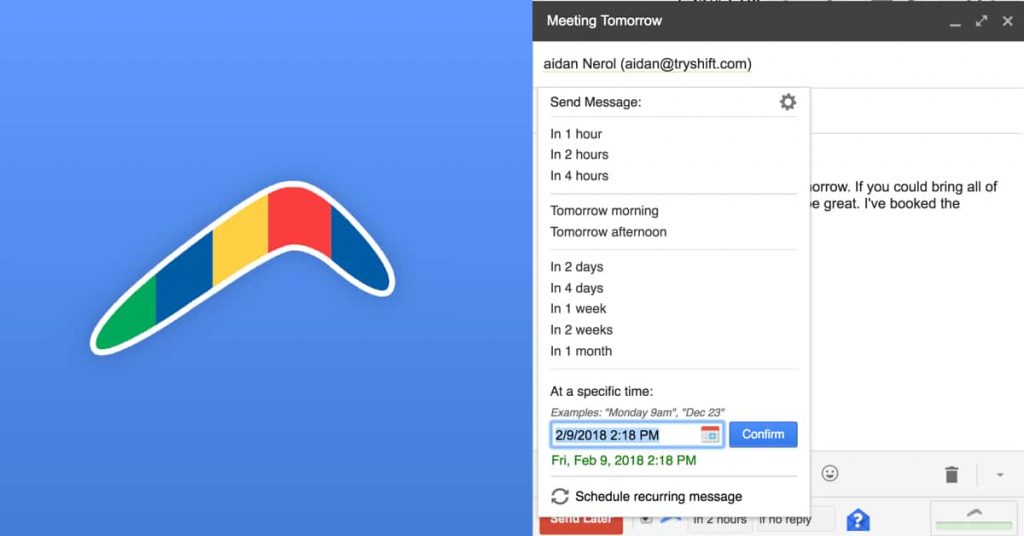
3) Clockify Time Tracker
Keeping a close watch on your time is key to understanding how long it takes to complete a task. Downloading the Clockify Time Tracker extension is the perfect way to easily track your activities. Using the browser extension is also great for organizing time entries, writing descriptions, and analyzing your daily activities, and you can export the results to a PDF file.
Setting a timer to stay focused on a task is also helpful in remaining productive. Using the Pomodoro timer is great for anyone that wants to work for 25 minutes while taking a five-minute break afterward. Other features can also be activated, whether it's idle detection or if you need alerts for particular tasks. The basic plan for the Clockify Time Tracker is free to use for an unlimited amount of users.
More than 200,000 users continue to download the Clockify Time Tracker, and it has a 3.9 out of 5-star rating with 120 ratings. This browser extension is also updated on a regular basis to optimize performance. You can even integrate this extension with more than 50 web applications, which makes it an effective tool for anyone needing to track their online activities to increase productivity.
4) Google Keep
Looking at ways to stay organized with your notes is key to productivity. Downloading the Google Keep browser extension is a good option for staying organized, as everything is stored in one location. You can easily create notes or to-do lists while working on different projects. It's even possible to save numerous images or pages while adding notes to each one.
Google Keep isn't only limited to taking notes, as you can even include voice memos. The color-coding system makes it easy to find information without having to spend all of your time searching through each section of notes. All of your data can easily be synchronized across all of your devices if you install the Google Keep app.
Over eight million people continue to download Google Keep, as it's one of the best browser extensions available. The Google Keep extension is rated 4.1 out of 5 stars with 7,540 user reviews. You also don't have to pay any money or worry about paying for upsells or premium plans by using this browser extension.
5) Grammarly
Writing isn't everyone's strong suit, as it's easy to misspell words or use the wrong punctuation without even realizing it. One way to avoid this is to download the Grammarly browser extension. Grammarly will automatically check your text for any spelling mistakes while also providing advanced suggestions, style adjustments, and clarity corrections.
Using Grammarly is especially helpful if you do a lot of writing for your job. Everything is checked in real-time, so you can quickly fix mistakes without having to wait. Writing an email has never been easier; you can fix any typos before sending out your message. The Grammarly extension is free to use, but you can also create your own paid account for additional features, such as a plagiarism checker that compares your text to billions of web pages.
Grammarly remains one of the best browser extensions, with a 4.5 out of 5 rating on the Chrome Web Store. Over 10 million people continue to use Grammarly due to its helpful real-time suggestions. The Grammarly browser extension works in many places, including Google Docs, LinkedIn, Twitter, Facebook, Gmail, and many others. You will even have much greater peace of mind knowing that your text is automatically checked for errors before you decide to hit the send button.

6) LastPass
Trying to keep track of all your different passwords for each account is a difficult task. Constantly resetting your passwords takes up a lot of time, and it's often frustrating. Using the LastPass browser extension is an excellent way to avoid this all too common problem. You can easily track all of your passwords for each account, and it automatically creates strong passwords to keep you protected.
LastPass isn't only limited to passwords. It can save many other forms of data, whether it's your passport information, forms, addresses, and much more. You will just need to remember the master code for LastPass, which is much easier than trying to remember numerous passwords. Setting up multi-factor authentication is also important in providing an added layer of security to ensure your passwords never fall into the wrong hands.
Over 10 million people use LastPass, which makes it one of the most popular password managers. This browser extension is rated 4.5 out of 5 stars with nearly 30,000 user reviews. Using LastPass is ideal for anyone that struggles to remember multiple passwords. You won't have to worry about constantly resetting your passwords by using this browser extension.
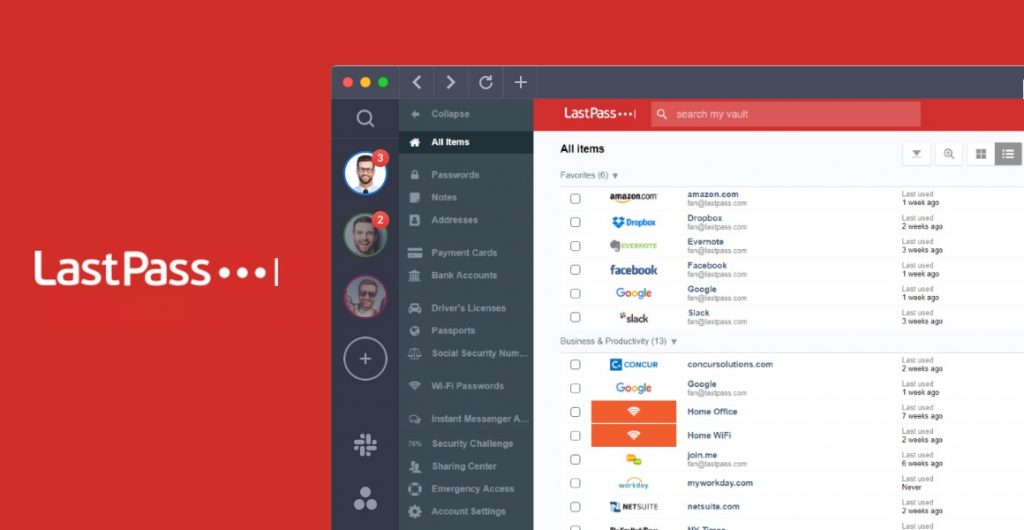
7) Mailtrack
Not knowing whether an email you sent has been read or not is often frustrating. Using a read-receipt extension is great for knowing if your email has been opened or if it's still waiting in an inbox. Mailtrack is one of the best browser extensions, with more than two million active users. You can use this extension an unlimited number of times without it costing any money.
All you need is to download the extension to automatically track your emails. You can check your "Sent Emails" folder to learn the status of your message, as one checkmark means that your email has been sent while two checkmarks shows that it's been opened. You can even hover over the checkmarks with your mouse to see how many times your email was opened.
Mailtrack is rated 4.4 out of 5 stars on Google with over 11,000 user reviews. You don't have to pay money to use this browser extension, but you can upgrade to paid plans if you need link tracking, email support, full tracking history, and other options. Using Mailtrack is great for everyday use, whether you are sending invoices, quotes, newsletters, or focusing on email marketing.
8) Noisli
One of the great challenges to being productive is dealing with background noise. Trying to write a report or send an email can be difficult if you are working in a noisy environment. However, an easy way to drown out these background noises is to use the Noisli browser extension. You can choose from numerous types of sounds to help you focus, whether it's falling rain, fire crackling, wind, white noise, and much more.
All you need is headphones to enjoy these relaxing sounds while you focus on your work. Noisli even gives you the flexibility to divide your work sessions into different blocks of time to help limit burnout while making sure you finish your tasks on time. Noisli is free for anyone to use, but you can upgrade to paid plans to gain access to more sounds, enjoy unlimited streaming, use advanced timers, and other options.
Noisli has a 4.1 rating out of 5 stars with over 800 user reviews. Using this browser extension is the perfect choice for anyone working in a noisy environment. You can easily switch the sounds at any time to find out which background noise is the best to help you stay more focused and productive. Noisli also makes it simple for you to share your favorite combos with friends and co-workers.
9) StayFocusd
Spending a few minutes on YouTube or Facebook can quickly turn into an hour without you even realizing it. One way to avoid these time-consuming websites is by using the StayFocusd browser extension. This free browser extension is especially helpful if you are prone to distractions, as it limits the amount of time on non-work-related websites. You can easily add blocked sites and set up how long you can visit the site before you are unable to access it again until the next day.
StayFocusd also gives you the flexibility to set the amount of time to be completely restricted from visiting specific websites, which is especially helpful if you are on a tight deadline. Another feature is known as the "Nuclear Option," as it doesn't allow you to spend any minutes on restricted sites. This option is a great way to stay focused on the task at hand without having to deal with any unnecessary distractions.
Over 600,000 people have downloaded the StayFocusd browser extension, and it has four and a half stars out of five with more than 7,400 reviews on the Chrome Web Store. Choosing to download this popular extension is a good choice for anyone looking at ways to boost productivity while not dealing with countless distractions in the workplace.
10) Zoom Scheduler
Keeping track of virtual meetings isn't always simple. It's often easy to forget a meeting while you are working on a project. One way to avoid this scenario is to download the Zoom Scheduler browser extension. Zoom Scheduler makes it simple for you to create meetings by setting up the dates on your Google Calendar. You can easily create or modify existing meetings to ensure you will always arrive on time without forgetting about them.
Zoom Scheduler even allows you to begin meetings immediately with just a few clicks of a button. You can automatically send invitations to attendees on Google Calendar, which makes it easy for you to create meetings while collaborating in real-time. Using Zoom is perfect for remote employees, since you can quickly conduct meetings without the need to be in the same office.
More than nine million people use Zoom Scheduler, which makes it one of the most popular browser extensions available. Zoom Scheduler has a 3.9 rating out of 5 stars with over 900 user reviews. Virtual meetings will continue to be a part of today's work environment, and using the Zoom Scheduler is a great extension for keeping your meetings organized.
Related Article: How to Use Zoom Meetings for Remote Video Conferencing
How to Manage Browser Extensions With Shift
Downloading browser extensions are a great way to boost your productivity levels, whether you are in the office, studying for school, or even working on a personal project. Shift makes it possible for you to download all of your favorite browser extensions in one place. You can use any extension that's available in the Chrome extension library to help you get things done on time without constantly struggling with distractions.
Shift also makes it easy to quickly add or remove extensions with only a few clicks of a button. These browser extensions are an excellent way to maximize productivity, as you can customize your list to best meet your needs. Shift allows you to easily search for your favorite browser extensions, such as Boomerang, Grammarly, Google Keep, LastPass, and many more. The dashboard only takes a few minutes to set up while giving you access to your favorite browser extensions.
Download Shift today to learn more about using the best browser extensions alongside all of your apps and email accounts to increase your productivity!









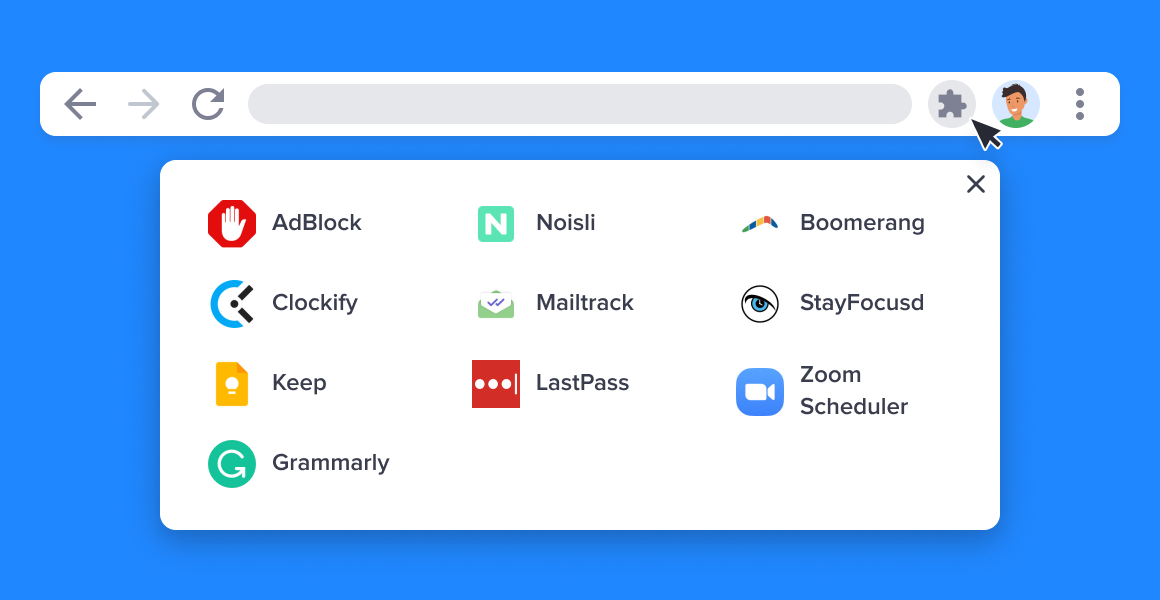
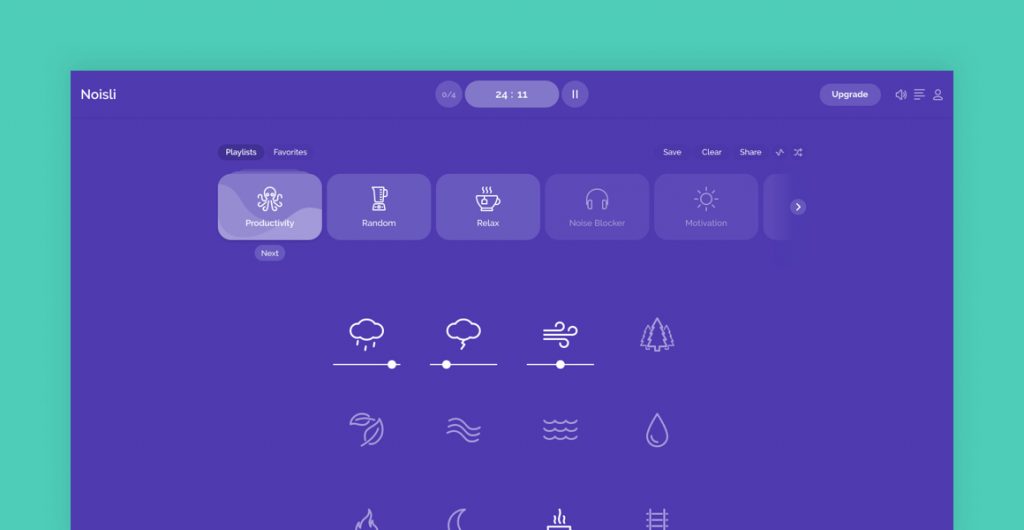






 Share on Facebook
Share on Facebook Share on Twitter
Share on Twitter







