These days there is truly an app for everything, if not 100+ apps for everything. Although the intentions behind a plethora of apps may be to manage your day more efficiently they may be working in the exact opposite way for you. All the notifications in a day can break your concentration and interrupt you more than they're helping you if they are not being properly managed. Shift is all about ultimate productivity so when it comes to picking apps to use we do a lot of research and choose quality over quantity. This month we are featuring SaneBox- one of your favorite productivity apps!
"Take control of your email before it takes control of you"

What is SaneBox?
SaneBox is an email management application that allows you to reduce clutter in your email. SaneBox analyzes your past behavior (which emails you open, which you respond to, how quickly, how often, etc) and determines the importance of incoming emails without ever looking at the content (only the headers). It moves unimportant emails out of the Inbox into a separate folder called SaneLater and summarizes them in a digest. It works anywhere you check your email (since it's just an email folder).
SaneBox created an algorithm that allows people to separate the important stuff from the unimportant stuff, empowering the user to get their time back doing what is important to them. Although email has transformed drastically since 2010 when they launched, there is only a bigger need to organize all the emails we get in a day.
Time and again, researchers have found that increased time spent using email results in increased stress and decreased happiness. From their initial launch, SaneBox understood that happiness is one of the top determinants of productivity in people. This is why they have worked to create a product that helps you significantly cut back on time spent emailing. As well as implement features such as SaneDoNotDisturb to allow people to set healthy work boundaries and promote wellness and happiness in their users.
Does your inbox control your day?
An annual Adobe survey showed that the average office worker spends just over 4 hours per day on their work email. That equates to 20 hours per week, more than 1,000 per year, and an incredible 47,000 hours over the course of their career… that’s 5 years!
YouTube personality Casey Neistat sums up the struggle well:
nothing makes me want to just give up on life more than my inbox pic.twitter.com/mNMQMSwlTH
— Casey Neistat (@Casey) October 19, 2017
At first glance, most readers likely just smirk, agree, and keep scrolling through their feed. But under this joke lies a deep psychological truth: whether you’re consciously aware or not, a full inbox can have a massive impact on your stress levels, productivity, and overall outlook toward your day and even your life as a whole. With that being said let's dive into how SaneBox came to be and how it can change your world of work.
SaneBox' Mission
“Our mission is to solve the world of email overload” - SaneBox
In 2010 a small group of self-proclaimed geeks were wondering what to work on next. They read some blog posts and were immediately transformed with purpose. Back in 2010 email overload wasn't nearly as bad as it is today, and their purpose has only become clearer and their mission grander since. They didn’t know exactly what their product would be right away but they knew that they had values they weren't willing to compromise on. They didn't want the customer doesn't have to do or learn anything, it had to work everywhere people check their email today, it had to be as secure as humanly possible, it has to be valuable enough for people to be happy to pay for, and that it would continue to grow and get better over time. And that is how SaneBox came to life to solve the world of email overload.
How do you use SaneBox?
“Email is familiar. It’s comfortable. It’s easy to use. But it might just be the biggest killer of time and productivity in the office today.” – Ryan Holmes, CEO of Hootsuite
When you purchase SaneBox it gets installed inside of your email application of choice,it supports Gmail, iCloud, Office 365, Yahoo! And pretty much any other IMAP email account.
What your dashboard will look like:
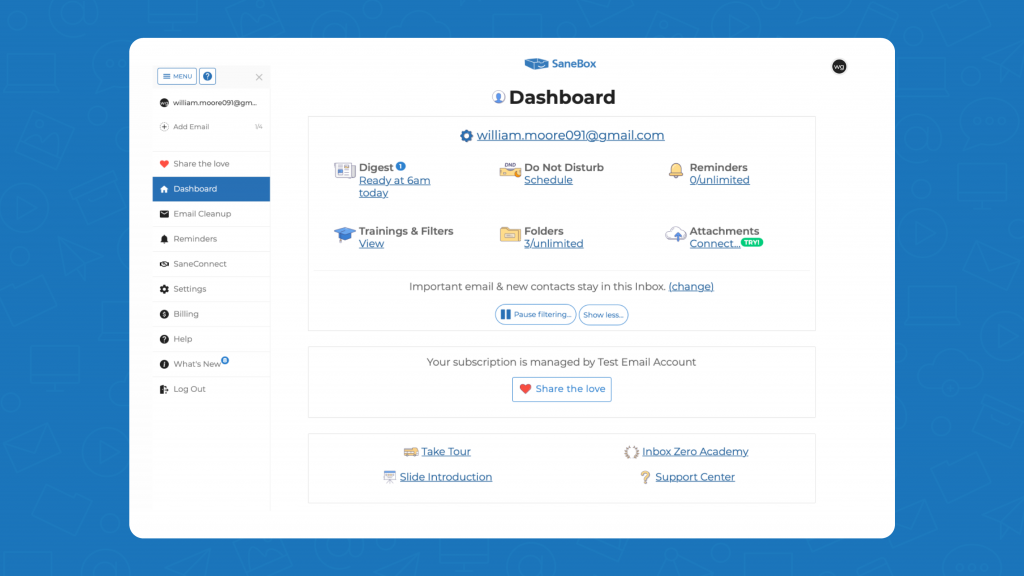
Everything is beautifully and logically laid out for you in your dashboard. You can add your email accounts on the top left-hand side along with finding your reminders, settings, billing, and more. Front and center you will see your personal outline of features and bonuses received with your account plan. On your dashboard you will see a digest section, your digest essentially allows you to get an outline for all of the emails that have come in and where they've been stored. The idea behind SaneBox is to reduce email clutter. So in doing that they create a host of different email inboxes (SaneLater, SaneNews, SaneBlackHoles, SaneNoReply, SaneNotSpam). When you have all of your emails coming into the system, SaneBox automatically sorts them for you into relevant accounts. From there there is the option to “train” an email, you can train emails by personal contacts, companies, subjects, and domains. This can be done either by simply dragging the email into the inbox you'd like it in from now on, or you can click “train” and choose from the drop-down menu of inboxes.
Let's use an Amazon email as an example, you received an email order confirmation from the new sweater you just bought. This is an email you want to hold onto for records but it's not probably an email you want to pop up and disturb you during your workday. SaneBox would automatically sort this kind of email into SaneLater, so you can retrieve that email in case the item wasn't delivered or you need to make a return but it never bothered you with a notification. Or let's say you subscribe to your favorite clothing store’s newsletter to make sure you don't miss out on any sales. Once you receive an email from that company SaneBox will automatically sort it for you. But, let's say it puts this in SaneLater and you want it in SaneNews, you can train that email and now all future newsletters from that company will go in SaneNews. You can train emails straight from your inbox, or from within the digest.
SaneBox Features:
As a team that works for a productivity app, and manages multiple many emails here are some of our favorite features:
SaneBlackhole- Unsubscribe from mailing lists and individual senders
SaneReminders- Get a reminder if someone doesn't respond to your email by a certain time and/or set reminders for your future self.
If you need to set a reminder for yourself, or anyone in your contacts you can CC or BCC tomorrow.9am@SaneBox ( or whichever date and time you need) in any email and once you press send it will appear in the reminders area. The email will resurface inside your email account on that specific date and time, no matter whether your email is snoozed on or not. Depending on your subscription level you may see a limit to the number of reminders you can set a month.
SaneSnooze- Defer emails until you're ready to act on them
SaneDoNotDisturb- Temporarily pauses incoming email to your inbox until you're ready for it
SaneNoReplies- See outgoing messages that haven't been responded to SaneCC- Filter all emails you are cc’d on into a folder
SaneAttachments- Automatically move large attachments into Dropbox, Google Drive, Box, Evernote, or IBM SmartCloud.
Is SaneBox safe?
Yes, SaneBox is as secure as they could possibly make it! Their systems are constantly being maintained to the highest standards and best leading practices. Also, by design SaneBox servers do not accept inbound connections from the Internet- at all. They can only make outbound connections. If both their database and codebase were stolen or hacked, the credentials and access to your email would still remain protected with their multi-layered, banking-industry level encryption. SaneBox never downloads the body of emails, it only reads email headers. Those headers ( and all credential information) are securely deleted if you cancel your account.
What about the NSA? Can they read my emails if I use SaneBox?
Think of the NSA as being on the outside looking in and all they can see is the noise of SaneBox’s encrypted connection to your email server when they ask to view the information about your latest email and then ask your email server to move the email. Additionally, by default, the bodies of your email do not ever touch their servers. Only particular emails as part of their optional features SaneFwd and SaneAttachments will cause them to download the entire emails to their servers for the short amount of time necessary to either resend or re-upload. And even then, the download, resend, or upload should all be done over an encrypted tunnel.
Does SaneBox work with Gmail?
Yes! SaneBox works anywhere you check your email, on your PC or Mac, desktop or mobile, Gmail, Exchange, Outlook, Yahoo Mail, IBM Notes, and anything in between.
Does SaneBox work with my email provider?
Services that provide only POP are not supported by SaneBox. In computing, the Post Office Protocol (POP) is an application-layer Internet standard protocol used by e-mail clients to retrieve e-mail from a mail server. If your email app (client) is using POP to read mail, then you won’t see your new Sane folders. Most email services allow you to switch from POP to IMAP. Get some background on POP vs. IMAP and how to convert your POP settings to IMAP settings.
How do I zero my inbox?
"Inbox Zero is a way of life—one that will ultimately improve the quality of your own in every respect once you break your email chains."
Having those pesky red dot notifications on a mobile device or desktop can be a big distraction while trying to work. But, constantly context switching, meaning opening every email, text and alert immediately just to see a clean slate can be extremely detrimental to your productivity. SaneBox works to help you achieve inbox zero by moving unimportant emails out of your inbox and into a separate folder, SaneLater and summarizes them into a digest for you.
SaneBox offers Inbox Zero Academy where you learn to regain control of your inbox in just 10 minutes a day for 10 days. According to a recent McKinsey study, an average person spends 13 hours/week reading and replying to emails, a completely reactive activity, which is not part of anyone’s job description. SaneBox has spent the last 5 years helping professionals fall in love with their email again. After countless hours of research, and talking to thousands of customers SaneBox compiled its findings into a series of bite-sized lessons. Most of which are extremely easy, while others take a little more discipline. Inbox Zero Academy is here to help you get to Inbox Zero every day!
How much does SaneBox cost?
Now that you’ve discovered how many great features SaneBox has, you are probably wondering how much it is going to cost you.
SaneBox offers a variety of pricing to best suit each user's varying needs.
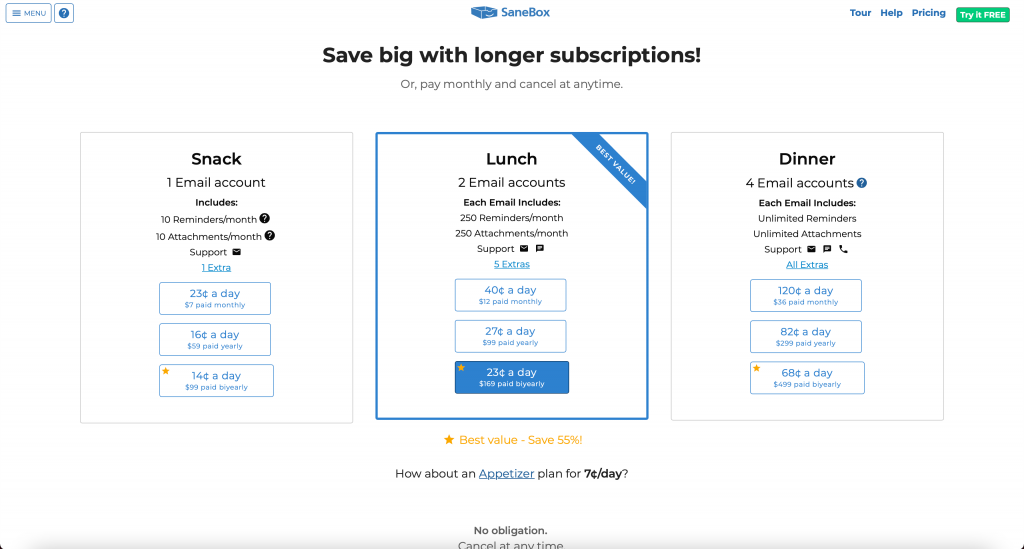
As you can see there are many different options available to everyone, and their budget. They also offer a no-obligation cancellation at any time guarantee. Additionally, they offer 25% off for educational, nonprofit, and government agencies.
What we love about SaneBox
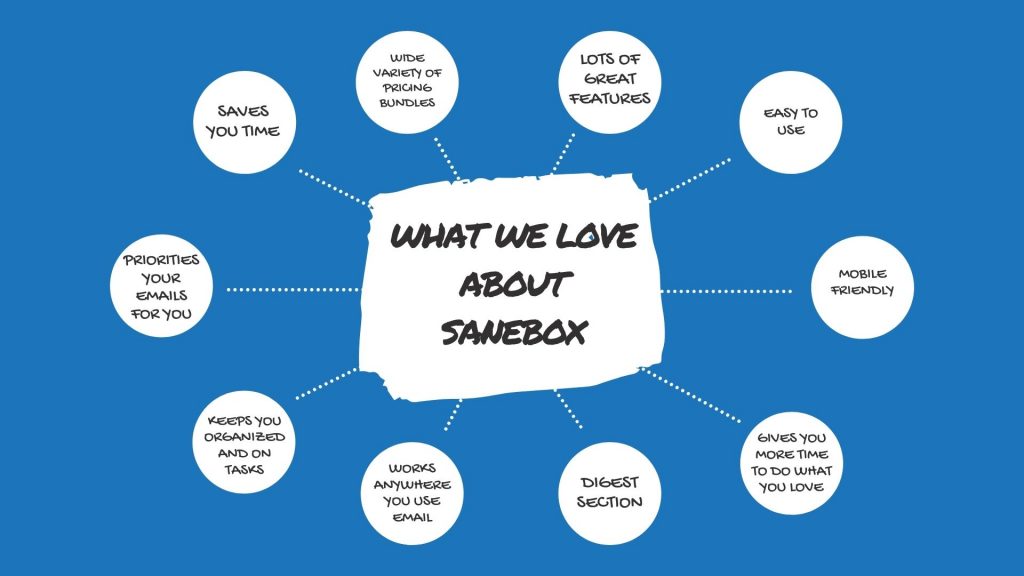
To wrap up
Our suggestions to reduce app burnout and increase productivity: properly manage your apps, choose quality over quantity and remember that happiness in your work-life balance ultimately leads to productivity. This is why we selected SaneBox as our feature app this month! SaneBox is a quality product that works to create long-term wellness, and happiness is a work-life balance. Featured in Business Insider, WSJ, Forbes, Fast Company, Inc, Mashable, SaneBox’s mission is to solve the world of email overload, and with a 4.9/5 star rating on G2, I think it's safe to say they’re successfully solving that mission.
Clean up your inbox today and keep it that way forever. Sign up today and save $25 on any subscription!









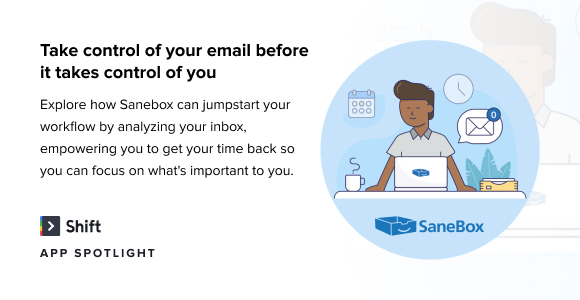





 Share on Facebook
Share on Facebook Share on Twitter
Share on Twitter







