
New Year, New Goals & 120 New Apps To Help!
We’re hitting the ground running this year with 120 new apps and updates, now available in Shift!

We’re hitting the ground running this year with 120 new apps and updates, now available in Shift!

Whether you’re already a productivity—or just learning the tricks of the trade— pro, there’s something so satisfying about navigating between accounts, zooming in and out, switching views, and all the rest, all the while keeping your hands on the keyboard.
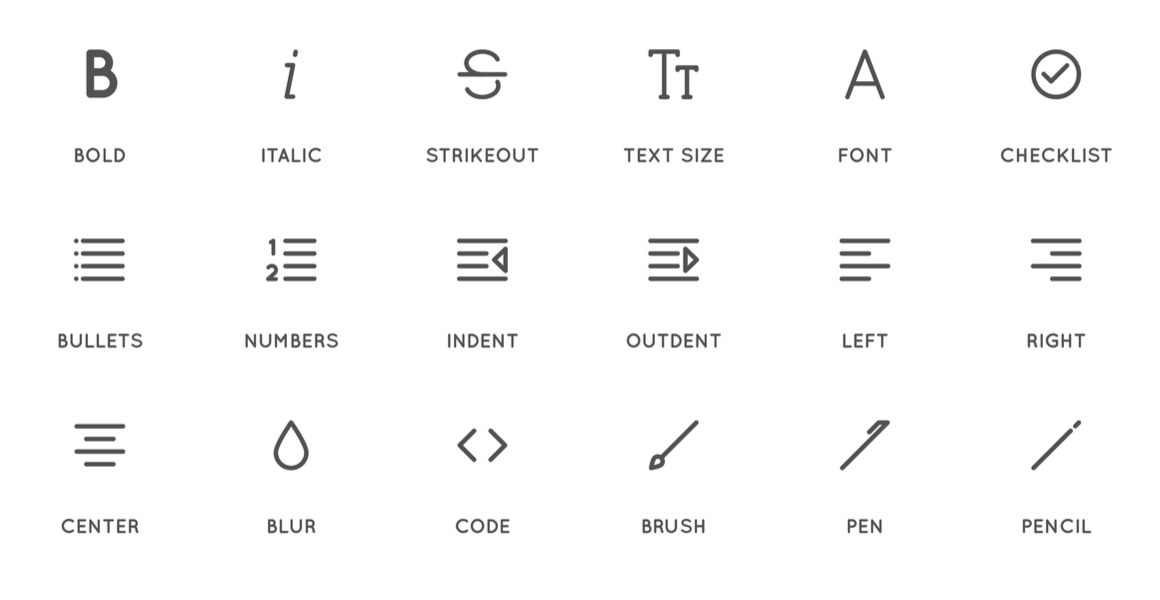
If you're wondering how to format Slack messages we've got your covered. Learn how to bold, italic, strikethrough, quote, inline or list text within your Slack messages.

Once you learn these Gmail keyboard shortcuts, you'll cut the time you spend on Gmail in half. It's fun and easy to use these shortcuts so let's get started!

Emojis are life! Literally. Anyone who begs to differ clearly isn’t aware that emoji users around the world manage to share upwards of 6 billion emojis per day. That’s a lot of emoji power. The quiet strength of these everybody-friendly picture characters lies in their multifunctionality. Not to mention, they’re super relatable and relative to the human experience.

Shift already supports all of your favorite Gmail keyboard shortcuts, and now we're taking it to the next level. Boost your productivity and reclaim hours of your day with custom keyboard shortcuts, designed just for Shift.