Between Facebook, Twitter, Instagram, and LinkedIn, keeping up with social media posts can be challenging for social media managers. That doesn’t even include YouTube, Pinterest, Snapchat, and the dozens of other platforms begging for your attention. Whatever combination you’ve chosen, we’re guessing you don’t have nearly enough time to manage them all. Not with everything else you have on your to-do list. That’s why we’re here to help.
What are Social Media Management Tools?
Social media management tools include software and apps that help manage posting, tracking and co-ordinating social media accounts. Most companies have a social media manager or at least an employee that handle all of the social media accounts. That person will need either an all-in-one tool, or a suite of tools to make their day easier. These tools and apps range from expensive software that will help manage all social media accounts in one place to a number of free tools that can be used together.
How to Manage Social Media Effectively
Social media managers will need to:
- Choose platforms wisely based on ability to be active and responsive
- Create a specific strategy for each platform
- Use a calendar to co-ordinate posts
- Track engagement and following
- Use the right tools to manage accounts
Top 10 Social Media Management Tools
We’ve pulled together our top ten favorite apps for social media management. From setting a content calendar and pulling in your team to monitoring your success, we have you covered. Here are social media tools we’re sure will make your life a little easier.
1. Buffer
You can plan, track and analyze, but first you need a way to get your content out there. Sure, you can copy and paste the same post into five different social media dashboards, but what if you aren’t in front of your device when it’s time to post?
We have the perfect app for you.
Buffer is a social media dashboard that lets you manage multiple social media platforms in one place. You can set up your entire campaign in advance, customizing each post to the various platforms and choosing a time for them to go live. On the day it posts, you don’t even have to be near a computer or mobile device. Buffer takes care of it for you.
When it’s time to bring in one or more team members, Buffer becomes even more useful. Grant access, manage how much power you want each person to have, and rock your social media presence as a team. You can even set it so that you or another team member approves posts before they go live.
Buffer’s pricing starts at $15 per month with a seven-day trial.
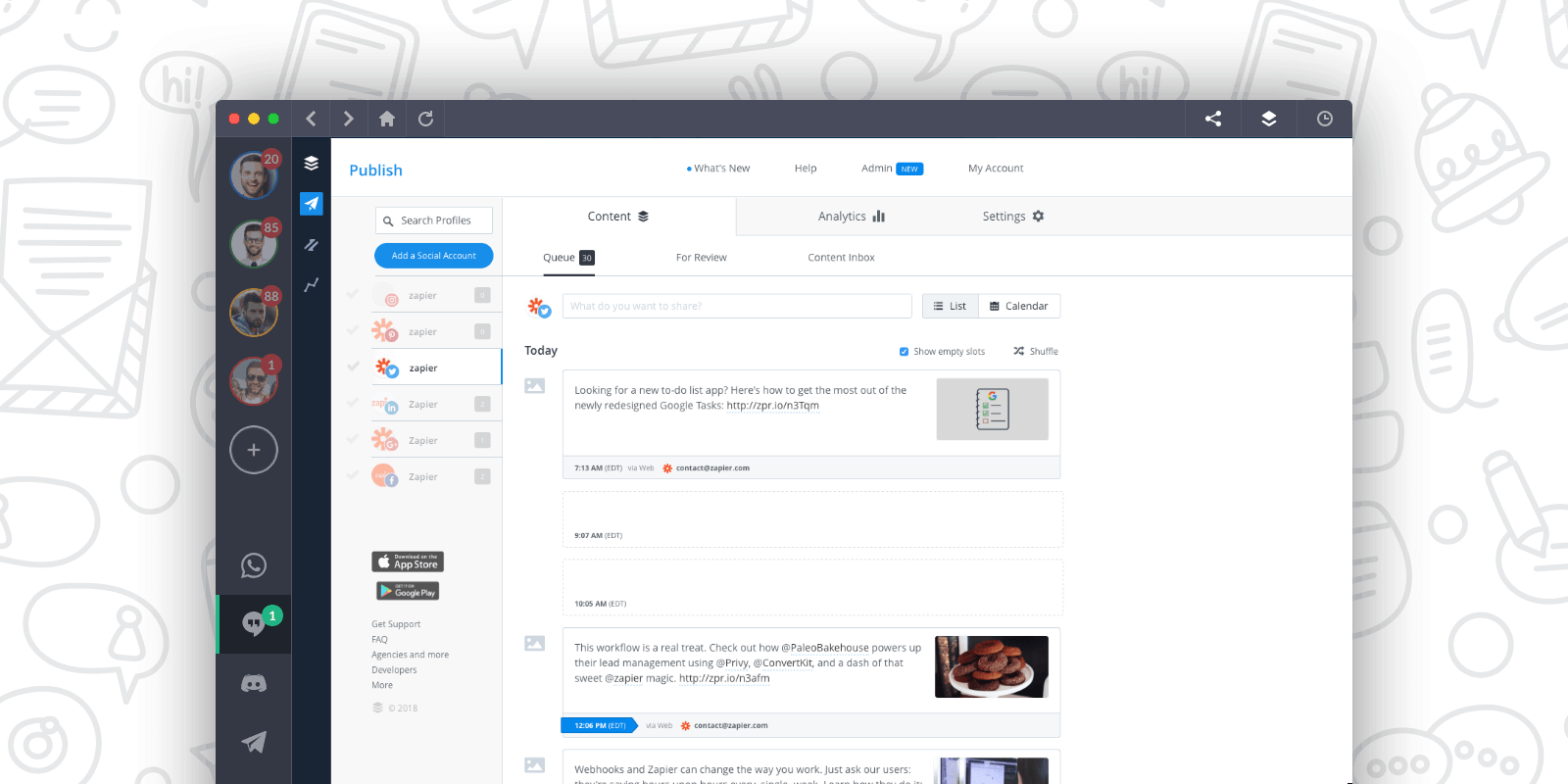
2. Brand24
You’ve done all the work. You’ve shared across all your social media sites, including images, and responded to as many customer comments as you can. Now what?
It’s time to start monitoring what’s happening. Brand24 keeps an eye on the internet for brand mentions, alerting you when people are talking about you. If someone’s left a review or posted a video about how much they love your product, you’ll know right away.
Brand24 also provides an ongoing sentiment analysis for your business. With all of these alerts in place, you can monitor your own online reputation and take measures to improve things where necessary. The alerts also give you a chance to hop on any customer service-related posts to save those relationships.
The basic plan, at $49 per month, lets you monitor for up to five different keywords and 50,000 mentions per month.

3. Google Analytics
At this point, we all know about Google Analytics. But are you fully using it for your social media profiles?
If you aren’t, don’t worry. Less than a quarter of marketers can effectively say how their social media efforts are going. One of the most useful things you can do is set up Google Analytics to track the traffic coming into your site. This will tell you how many visitors clicked over from Facebook, Twitter, YouTube, and whatever other social media site you’re using.
If, however, you’re tracking ad performance, you can double check the information you’re getting on the various social media sites against what Google Analytics finds. To do this, though, you’ll need to make sure the correct code is inserted in the ad when it deploys. Google’s URL builders can help with that.

4. TweetDeck
Managing one Twitter account can be a full-time job. Managing multiple Twitter accounts can drive social media managers crazy. Many companies have more than one Twitter account and agencies sometimes manage dozens of accounts on behalf of their clients.
TweetDeck is a desktop app that allows users to manage Twitter accounts from one dashboard. In 2011 Twitter decided to kill off their Dashboard App and bought the more popular TweetDeck.
The TweetDeck user interface is smooth and consists of columns that can be customized to show all of your mentions, direct messages, hashtags and timelines as well as send and schedule tweets. Managing Twitter engagement and reaching your audience from this free tool is a must for anyone on Twitter.
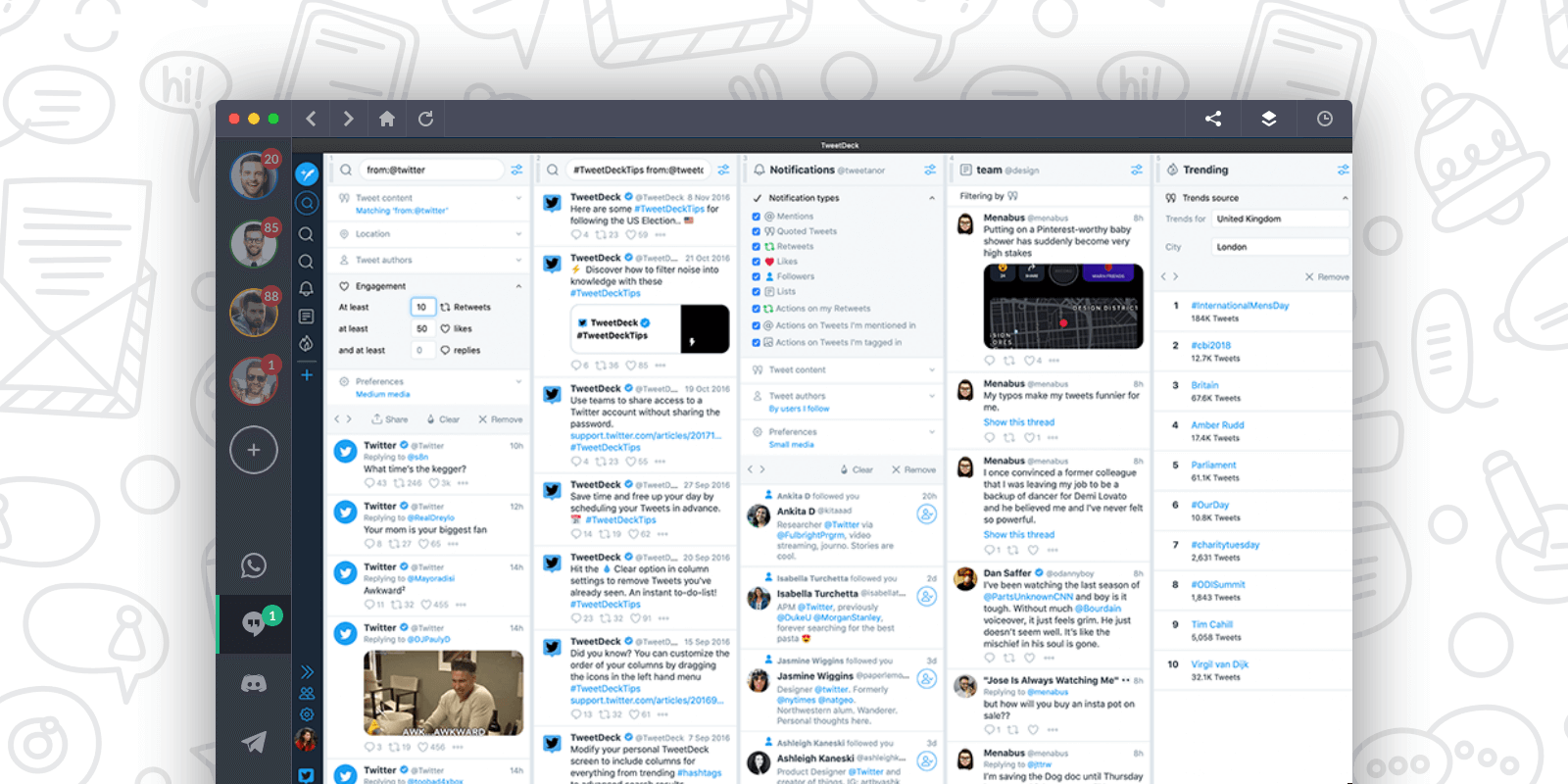
5. ShareThis
Want your website visitors to do your job for you? Install ShareThis to allow anyone to share your pages via their favorite social media platforms.
The ShareThis share buttons are featured on over 3 million websites worldwide. The social share buttons integrate directly with Facebook, LinkedIn, Twitter, Pinterest and over 30 other social networks. Placing these buttons on your website has proven to increase engagement and grow traffic.
All it takes is following a few easy steps for HTML websites. Or if you’re using WordPress or another popular content management system, there are plugins and extensions available.

6. Later
Any seasoned social media manager has heard that there is a best time to post to social platforms. But how can you be expected to share the exact right content at the right time?
Enter Later, the social media tool that saves time by scheduling your visual posts to multiple platforms. Later enables you to queue up posts and schedule them to go out at a specified date and time. Planning out your entire week of posts for Instagram, Facebook, Pinterest and Twitter can be done in under an hour. Once that’s done, just sit back and watch the engagement roll in rather than worrying about your next post.
Later starts at $9/month for solo entrepreneurs and goes up to $49/month for business plans with a number of options in between and a free plan for individuals.
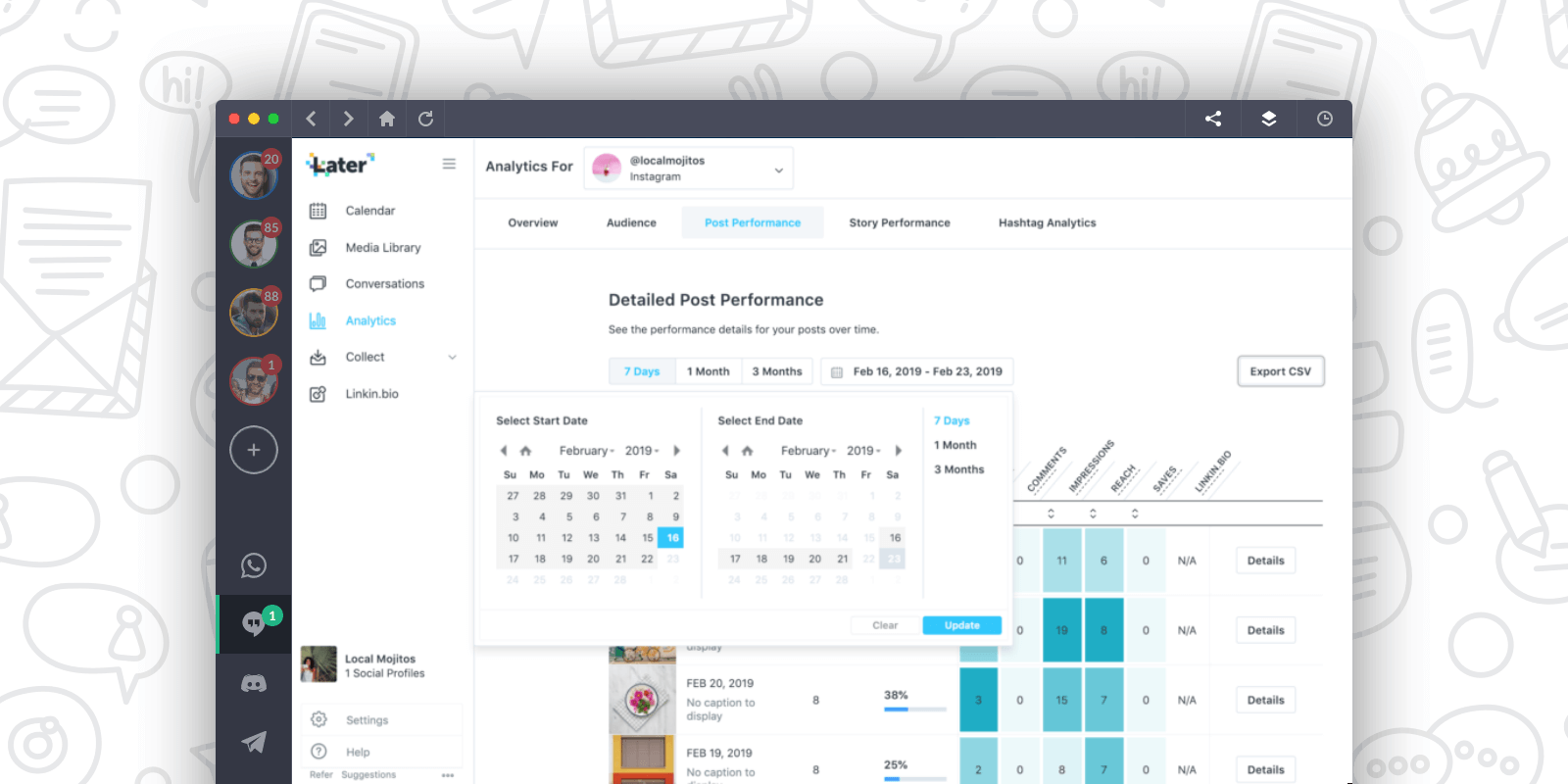
7. Mention
Once all of your posts go out, you can get bombarded with comments, shares, mentions and direct messages. Monitoring all of your social accounts across multiple platforms can take a lot of logging and out. This takes time and it’s very possible that something will get missed.
The social media marketing suite from Mention makes monitoring and tracking all of your online engagement an easy task. With real-time monitoring, competitive analysis, social media publishing, custom insights and automated reports from Mention you’ll be saving hours of time every day. Should your company ever find itself in a social media crisis, you need to respond quickly and from every account without letting anything slip through the cracks. While this still isn’t likely to be a fun day of work, you will be able to handle it professionally with social media management tools like Mention.
Mention has free and solo ($25/month) plans along with packages for enterprise and agencies that start at $83/month.
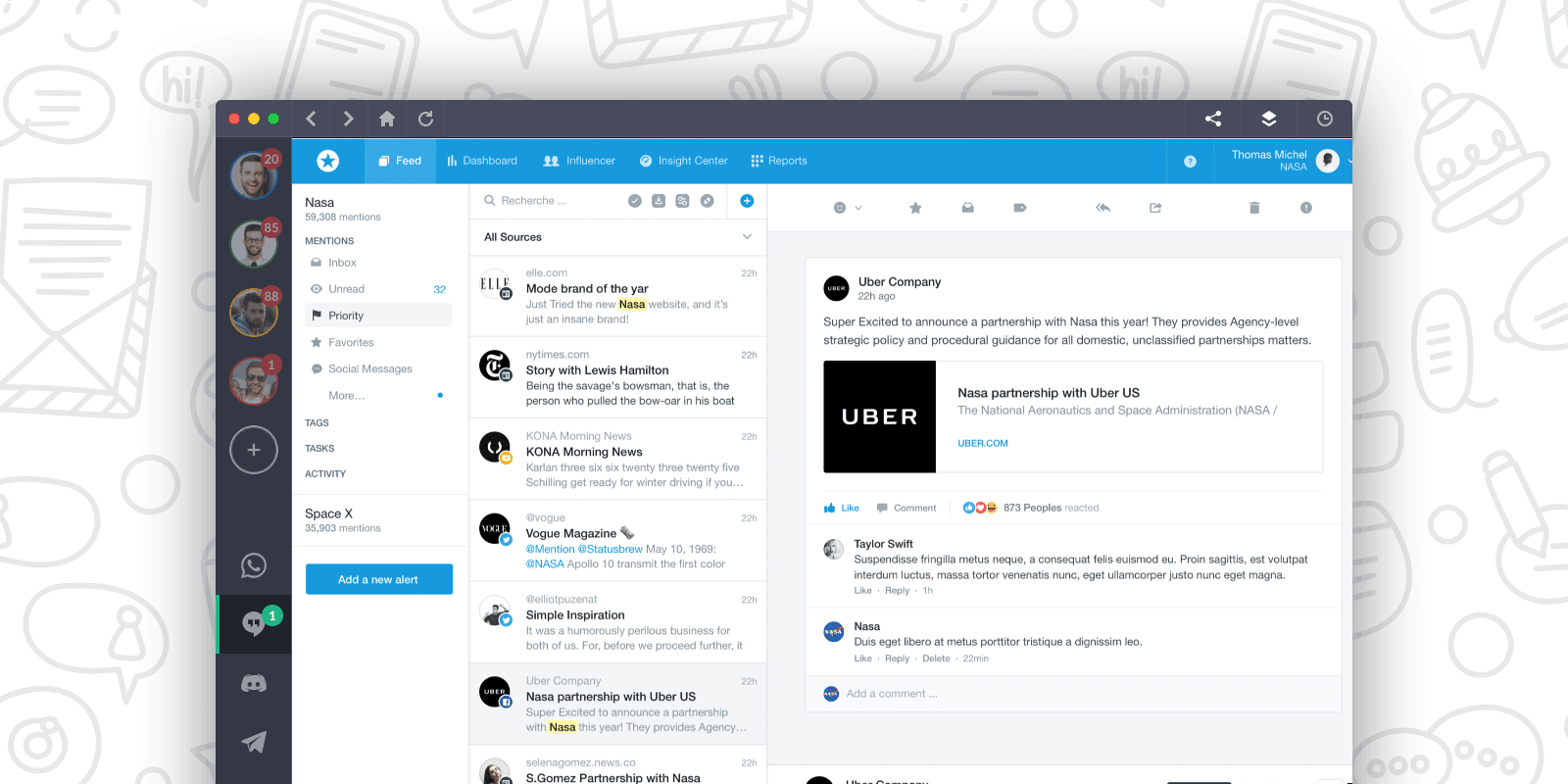
8. HYPR
Influencer marketing has always been tough to quantify. HYPR aims to solve this issue by providing tools to discover, evaluate, engage, activate, measure and pay influencers.
With tools that help you find, manage and measure influencers, HYPR is a saviour for social media marketers that rely on influencers to spread the word about their products and services. Identify the right influencers and track the campaign from start to finish. Think of HYPR as a search engine for influencers fused with a robust analytics platform. You can track and measure campaign performance and ensure you get the ROI you need from your campaigns.
You can sign up for a free trial or book a demo on the HYPR website.
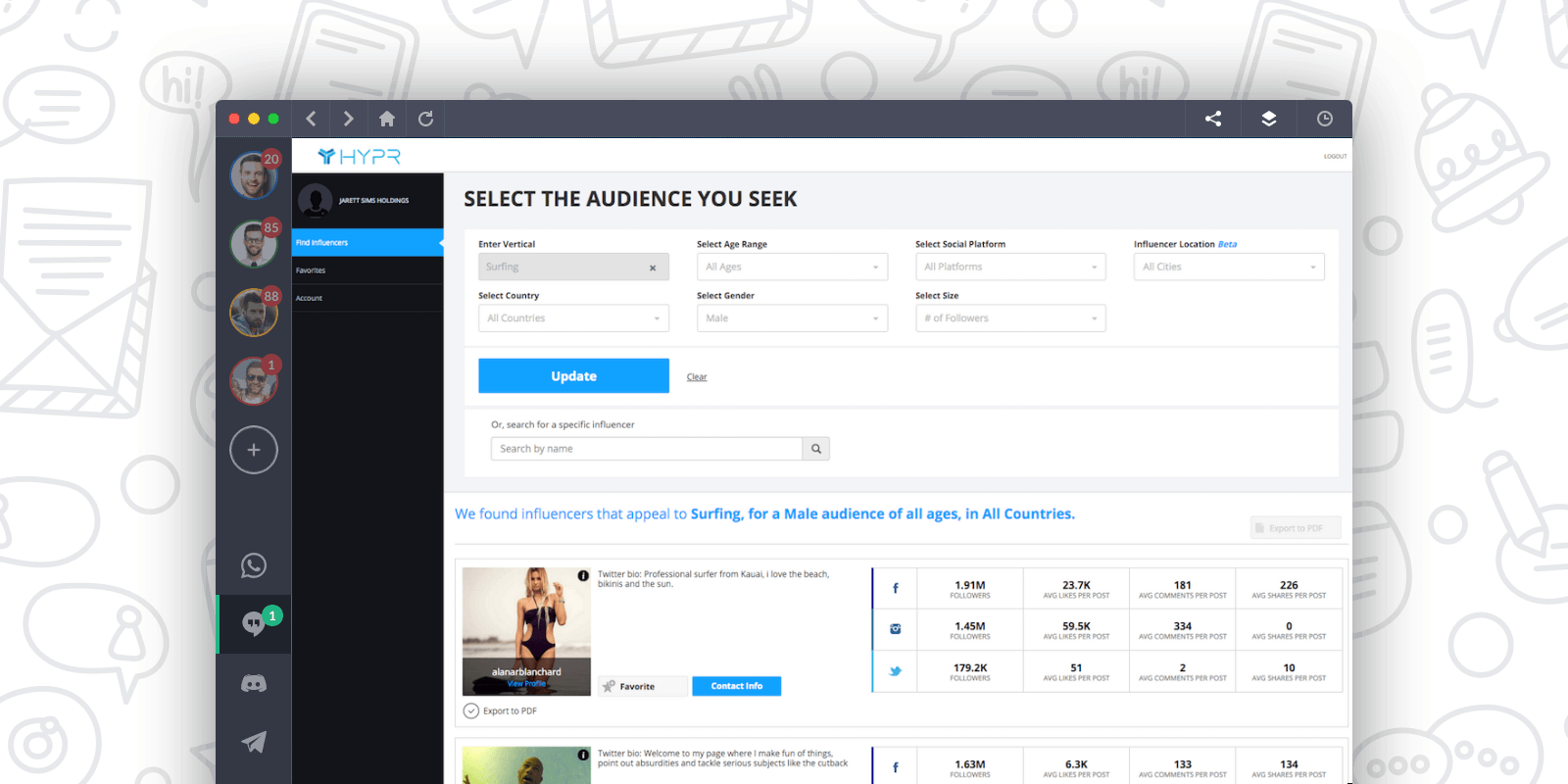
9. Trello
It’s no wonder Trello has become such a popular project management tool. The simple interface makes it easy to manage projects and resources. Since your social media marketing campaigns are likely ongoing, this tool will work better if you divide your efforts into mini projects.
When you set up a social media project on Trello, you’ll need to list out the various tasks associated with each post. For example, a post will need someone to write, assign a hashtag, add an image, and handle posting. Your Trello board will have those tasks as separate cards, with each assigned to the appropriate staff member.
With Trello, someone needs to stay on top of everything. Team members only see the cards they’ve been assigned, so they’ll need instruction on what to do with the card once they’re finished. If you don’t want to be saddled with this duty, make sure someone is in charge of making sure tasks complete on deadline.
In most cases, you can get away with a free Trello account. However, more robust plans start at $9.99 per user per month.

10. Monday.com
While we’re talking about project management, Monday.com is a fun alternative to Trello. Instead of assigning tasks on cards, Monday.com puts everything in workflows, which may make it more your speed.
What makes Monday stand out is its templates. There’s a template for everything, including your social media management needs. Once you’ve created a workflow, just assign various tasks to your teams and wait while everything falls into place.
Monday.com’s help doesn’t end once you’ve assigned the task. You can pull up an overview of how your project is progressing and even a timeline of where everyone stands on their assignments. This will help you pinpoint any slowdowns before they lead to missed opportunities.
Monday.com’s pricing starts at $39 per month.
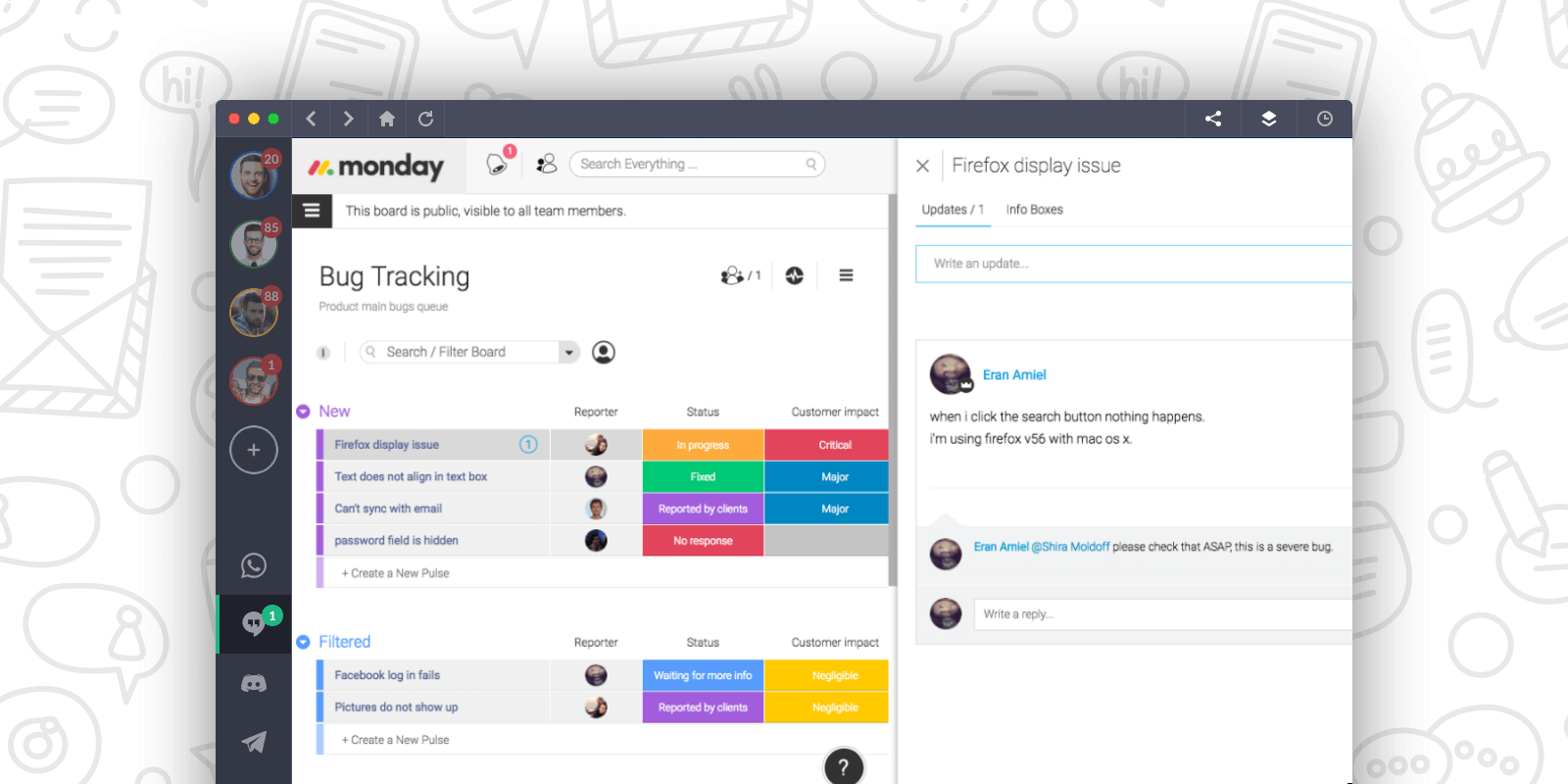
How to Manage Multiple Social Media Tools
Since you’ll likely need more than one app to effectively manage your social media, you should also have a handy way to access them all. Shift provides one central dashboard for all the above apps and more. You can move seamlessly from Trello to Gmail to Office 365 to any of your favorite social media apps in the same dashboard. Shift makes social media management simple. You can manage multiple Facebook, Twitter, LinkedIn, YouTube and Instagram accounts from one beautiful desktop app.
The more tools we have, the bigger the demand for a way to streamline everything. It’s important to make the process of managing your social media accounts as easy as possible. If you have a team, that means having apps that your entire team can use, as well as setting up an easy-to-use dashboard to house all your favorite apps.

You can manage two email accounts and one app for free with Shift, while a Shift Advanced account with access to unlimited apps and email accounts is $149/year. Download Shift today to streamline your social media management and get ridiculously productive.














 Share on Facebook
Share on Facebook Share on Twitter
Share on Twitter







