Did you know that November 30th is National Computer Security Day?
This day commenced in 1988, closely following an attack on ARPANET—the internet’s predecessor—that harmed 10% of connected computers at the time. It was inaugurated by the Association for Computer Machinery (ACM). Since then, National Computer Security Day has helped to raise awareness about cyber security issues and also encourages today’s tech users to maintain best practices for online security.
This year, National Computer Security Day is perhaps more important than ever before. Due to the coronavirus pandemic, remote work has become a common part of corporate culture. Members of today’s workforce are working from home much more often and regularly than in any year prior, which, without the proper protocols in place, can put employees and companies at risk of a cyber breach. Widespread workforces and lack of scrutiny on remote workers’ security practices are just a couple of the conditions that can quickly lead the way to hacker attempts, compromised information, and misuse of sensitive personal and company data.
However, prioritizing cybersecurity on a preventative level and making just a few simple changes to work-from-home guidelines can make all the difference in avoiding these types of risks.
In honor of National Computer Security Day, here are four tips to maintain cybersecurity while you work from home:
Limit Use of Public WiFi

While working remotely, many employees will be tempted to work from a local coffee shop, restaurant, or other more populated areas. However, many of these locations utilize public WiFi networks, which can pose a risk to cybersecurity.
Rather than private WiFi networks, which are often what remote workers would utilize while in office or at home, public WiFi networks do not require a password in order to access them. This makes it easier for potential hackers to position themselves between a user and the access point. Though many people don’t realize the dangers of connecting to public WiFi networks, in short, anything done on a public network isn’t secure.
Employees using private WiFi networks at home should set up a username and password to protect the security of their routers; otherwise, anyone nearby will be able to tap into their signal using their own devices.
Utilize a Secure Network Option
When working in-office, maintaining security across all employees was much easier, as all (or most all) employees utilize the same networks, in the same building, at the same time. With a remote workforce, however, this all changes.
When working from home, employees are not only working from disparate geographic locations, but are also more apt to flex their working hours, meaning that not all of your workforce is guaranteed to be working at the same time.
For this reason, organizations will want to ensure that they’re using a secure network option, like SD-WAN for example, that utilizes branch office network security. This ensures that internet traffic is secure between branch offices and other branch offices, data centers, headquarters or remote employees. Regardless of when or where employees choose to work, choosing a secure network solution guarantees that data stored and exchanged on company devices remains safe.
Strengthen Your Login Credentials
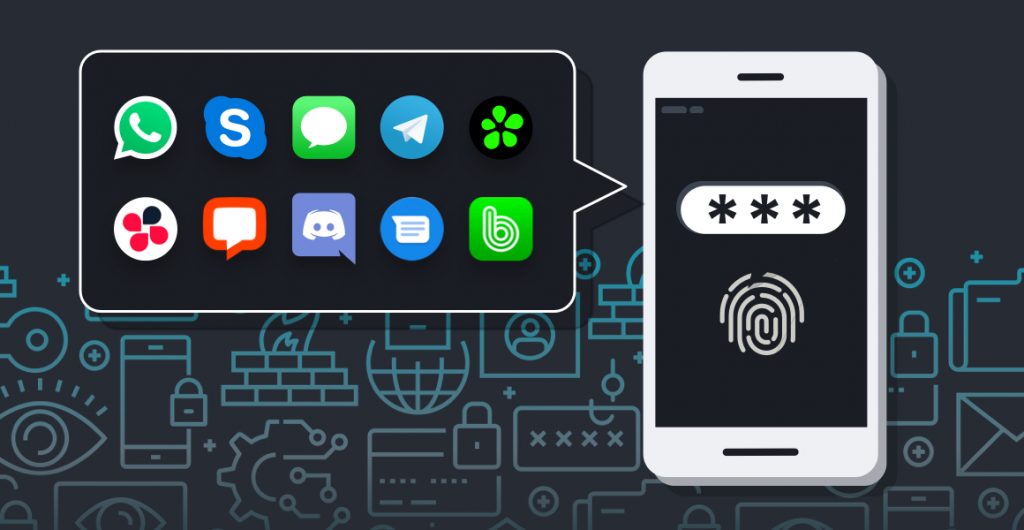
Given that 95% of all cybersecurity breaches are caused by human error, it’s important to ensure you’re taking the proper steps toward safe online practices. One of these major human errors is improper password management. In many cases, encouraging your workforce to stay on top of password security can be difficult; people tend to create weak passwords they can easily remember, and then reuse those same passwords across applications. However, this type of activity can become a cause of cyber risk.
One way to mitigate this risk is by deploying an online password manager to keep employees’ passwords safe and secure. These tools can set company-wide minimum password standards and generate complicated, hard-to-hack passwords automatically. It takes the responsibility off your remote employees, while also ensuring they comply with proper password security policies.
Be Vigilant to Common Cyber Threats
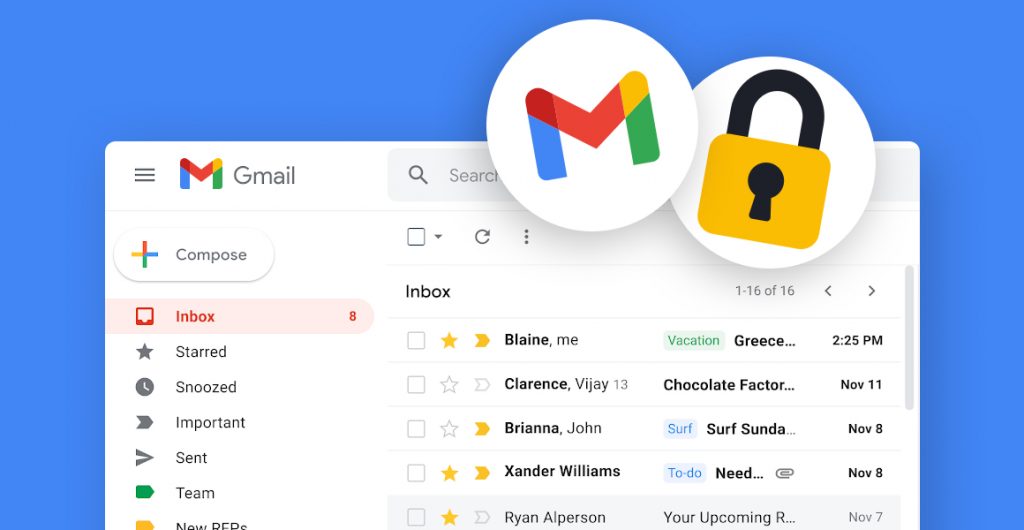
As technology advances, so too do hackers. Malicious individuals looking to gain access to employee and company information are getting much more savvy when it comes to their hacking attempts. Not to mention, cybercrime has rapidly increased since the start of the pandemic, as hackers have learned to use the situation to their advantage. For this reason, it’s vital that you and your employees stay up to date on common cyber threats and signs that indicate you might be experiencing one.
For example, with over 3 billion fake emails sent daily, phishing attacks are some of the greatest cybersecurity threats as they are very easy to fall for. In a phishing attack, a hacker will pose as someone that the recipient may be familiar with to trick them into opening a malicious link, divulging important credentials, or opening software that infects the recipient’s system with a virus. To recognize a phishing attempt, be on the lookout for:
- Emails from unfamiliar senders
- Grammatical errors or inconsistencies in the content of the email
- Unfamiliar or spammy-looking links
Keep your Outlook or Gmail account safe and make sure you're using using secure messaging apps. In a recent poll, 41% of respondents claimed to have been hacked at some point. While 74% use the same password for everything. Nothing can de-rail a work day like IT issues, especially when not working out of an office. Staying up to date with common threats and taking measures to secure your setup will allow you to breathe easy while working from home.
Cybersecurity is a critical component of a successful work-from-home strategy, but it only takes a few adjustments to ensure that your organization is enforcing it to your best ability. If you’re looking for additional ways to celebrate National Computer Security Day, you can conduct trainings within your workforce, run a cybersecurity-based trivia contest, or share an information packet with your employees on how they can best follow cyber safety measures.
Related Article: How Do Your Cybersecurity Habits Stack Up?
















 Share on Facebook
Share on Facebook Share on Twitter
Share on Twitter







