Freelancing is on the rise, with 57 million Americans currently participating in the freelance economy. That’s an increase of 4 million since 2014, and that population is only expected to continue to grow in the coming years.
To freelance, all you really need is a functional computer and internet access. But once you start landing clients, you’ll quickly find that you’re accessing at least a few essential apps to do your work and interact with clients. However, it can be hard to stay productive when you're starting out and working out of a home office or shared space.
Once you’re serious about taking your freelance business to the next level, you’ll want to find ways to boost your productivity. For freelancers looking to up their game in 2020, we have gathered a collection of the best productivity apps and tools that will help.
The Best Messaging and Email Apps for Freelancers
Freelancers often work remotely, potentially even on the other side of the world from clients. That mode of working has shifted the way communication is handled. Instead of walking down the hall to talk to a colleague over a cup of coffee, you’ll likely be interacting through email and collaboration apps.
If you’re freelancing, there are a few tools you’ll likely be asked to use at some point. It’s important to master them so you can use them in the most efficient way possible.
1. Gmail
Since 60 percent of consumers have Gmail accounts, we’re going to assume you already have one, too. But checking your inbox and responding to messages isn’t the only way you can use Gmail. There are plenty of add-ons that can turbo charge your Gmail account, including FollowUp.cc, which lets you attach alerts to messages to remind yourself to follow up after a certain time period.
Related Article: How to Manage Multiple Gmail Accounts
2. Slack
Content managers and businesses love Slack, which lets them easily interact with everyone at once. But you may not realize that you control how your channels appear. Under Preferences, you can change the priority of your channels to ensure you see the most important conversations first.
Related Article: The Ultimate Guide to Working Remotely with Slack
3. WhatsApp
It can be easy to take free phone and video chat for granted. You’ll realize that all too quickly once you sign with a client in another country. WhatsApp lets you call and text for free to locations around the globe. Best of all, all communications forward to your phone, so you communicate as you would with domestic clients.
4. Skype
Skype is best known for its video conferencing capabilities. But you can do much more through the app. Skype allows messaging and voice calls for free to locations worldwide. You can even set up a local phone number in other countries or states. Skype should be perfect for freelancers, but Zoom has gained a lot of popularity as the remote video conferencing tool of choice recently.
Related Article: Zoom vs Skype: Video Conferencing Software Showdown
The Best Project Management Apps for Freelancers
As a freelancer, you’ll probably find clients direct you to a project management platform, where team assignments are given. But you may not realize that you can use these tools for your own business. Input all your upcoming assignments, along with due dates, and you’ll find it much easier to stick to deadlines and prioritize work. As you land clients who don’t already use a content platform, you can even invite them over so they can add and manage the tasks you’re working on for them. Here are some of our favorite project management platforms to help you be more productive.
1. Asana
Create projects and add individual tasks to each of them using this tool. One of the best features of Asana, though, is that it emails you on a daily basis with a list of all soon-to-be-due tasks. You can work directly from that email, doing first-due tasks first, to ensure you stay ahead of deadlines.
2. Trello
Trello has become increasingly popular for managing projects, so you may first be introduced to this tool through one of your clients. Like Asana, you create projects and add tasks, with those items organized in due date order. Each task appears in what’s known as a “card,” which you can move to other team members after completion. As a freelancer, you can set up separate boards for each project or client, then add cards as tasks are assigned to you.

3. Monday
Those who manage teams of freelancers can use Monday’s freelance template to easily get started. As a freelancer, though, you can set up boards that only you see, as well as some that you can share with clients. What sets Monday apart is its progress bar, which shows you where you are in respect to reaching your milestones. That makes it a great solution for freelancers who work on larger projects, rather than those who specialize in small, one-off jobs.
4. Jira
Jira is custom made for software developers, with built-in issue-tracking tools. Not only can you plan your current project, but you can manage those post-release bug fixes using this tool. You’ll also get sophisticated reporting tools that help show how efficiently you’re working.
The Best Networking Apps for Freelancers
Freelancing can be a lonely profession. Unless you’re leaving the house regularly to go to a coworking space or coffee shop, you’re probably alone most of the day. Even if you work around other people, you’re likely missing the camaraderie that comes with working as part of a team of people who do what you do.
Although social media can be a huge distraction, many freelancers find it serves as a great networking tool. In addition to interacting with peers in your industry, it can also help you find your next gig. Here are a couple of social media tools that are popular in 2020 for freelancers.
1. LinkedIn
Your first step, if you haven’t already, is to set up a profile on LinkedIn. This serves as your online resume, which potential clients will inevitably use to learn more about you. But you can also land work through the platform. To do so, you’ll need to be proactive, sharing content with your connections through blog posts and actively working to add to your connections each day. You can also more directly find work through the site’s ProFinder tool, which invites members to find freelancers. You’ll get the first 10 applications for free, but after that, you’ll have to pay for a Business Premium membership. To join ProFinder, log into your LinkedIn account and select ProFinder from the business tools menu at the top.
2. Facebook
Yes, Facebook can be the biggest time suck on your device in 2020. But it can also be extremely useful for professional networking. The key to freelance networking through Facebook is Groups, which has become one of Facebook’s key features. There are plenty of general freelancer groups, but you can also search for those specific to your niche. Also don’t discount the value of letting your friends know you’re freelancing. Even if you prefer not to mix business and pleasure, you can get some valuable leads that way.
The Best All in One Apps for Freelancers
When you’re working with teams, toggling between apps can get confusing, as well as being a productivity zapper. All-in-one tools combine project management with collaboration and communication. That means you can interact with fellow team members within the same tool you’re using to view upcoming deadlines and update your status.
If you someday plan to manage a team of productive freelancers, it can help to familiarize yourself with all-in-one tools, even if you don’t have a client using one of them. These tools may not be as helpful as some of the above ones if you’re flying solo, though, unless you can convince your clients to use them.
1. ClickUp
As with other project management tools, ClickUp lets you divide your projects into tasks. In this case, those divisions are called Spaces, and you can create Spaces for each project. One of the best things about ClickUp is that each team member can customize how the space appears, even if the Space is shared with other team members. Once you’re signed up, you can set up your dashboard to track your time, view projects, see your documents, manage your calendar, and interact via chat or email. ClickUp also integrates with a wide range of solutions, which means you can create a dashboard that contains all the tools you use most often.

2. Bitrix24
Bitrix24 combines two things cash-strapped businesses love: free and unlimited. This tool is perfect for software development teams, but you can customize it to meet your own needs. What makes it ideal for developers is the option to add issue tracking and Kanban boards – both popular tools with coders. In addition to being able to manage your products, chat, and access your CRM, you can also use Bitrix24 to accept and send payments, thanks to integration with PayPal.
3. Flock
Although Flock builds in project management tools, it’s first and foremost a messaging app. You’ll get customizable channels that you can use to communicate with clients and other freelancers. One of the most valuable features for freelancers, though, is one-click video calls. Instead of wasting 15 minutes shooting messages back and forth, you can hop on a quick video call and get the information you need immediately. With one click, you can share your screen and get instant feedback or brainstorm together.
The Best Time Saving Apps for Freelancers
As a freelancer, spending as much time as possible on billable projects is the goal. But running your own business and having multiple clients means that you have to spend time on sales, accounting and customer retention. All that time spent takes away from your bottom line. There are many apps out there to help freelancers save time and be more productive while spending more of your time on the projects that pay the bills.
1. ContractAwesome
ContractAwesome provides remote contract management, contactless electronic signatures, contract automation, remote team collaboration, real-time contract analytics so that you can spend time growing your business instead of being bogged down with paperwork. ContractAwesome comes with templates of popular contracts to help you get started.
2. Evernote
With Evernote, freelancers can get a task manager, word processor, design board, messenger and slide show presentation tool all in one. It's a lightweight program that includes a sleek mobile app.
The Best Productivity App for 2020
The apps mentioned above will definitely help freelancers be more productive in 2020, but you can save even more time with Shift, which streamlines all your favorite apps together in one desktop workstation. Once you’ve set up Shift, you’ll be able to quickly move between apps and multiple email accounts without logging in or toggling between browser tabs. Shift integrates with all the tools most freelancers need to work which means it’s perfect for boosting your efficiency. Get started on the free version of Shift and upgrade anytime for access to all the premium features.
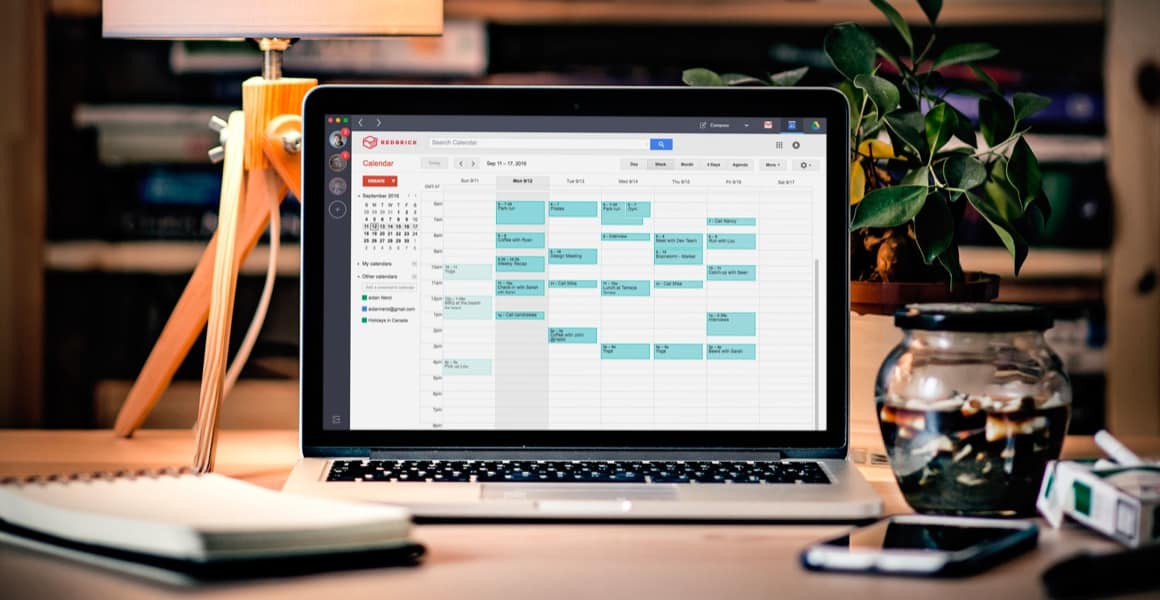


















 Share on Facebook
Share on Facebook Share on Twitter
Share on Twitter







