On the surface, it may seem like working with a team isn’t as easy as it once was. Chances are, you aren’t all under the same roof Monday through Friday, so you can’t exactly call everyone to the conference room for a staff meeting. That doesn't mean that your teams productivity needs to take a hit.
You’ve probably already discovered that it’s easier than ever to communicate and collaborate with the right apps. Whether you’re changing the world or changing the way people buy sneakers, you can probably reach everyone on your team in a matter of minutes. But all those emails and text messages can slow your teams productivity down.
There are more than a few hundred tools that can help your team collaborate, communicate, and boost overall productivity, but not all apps are created equal. To help you find the best productivity solutions, we’ve narrowed down the list to some of our favorites that will take your teams productivity to the next level. Check out our list of the best team productivity apps for team management, admin teams, sales teams, technical teams and virtual teams below.
Top Productivity Apps for Team Management
You work hard to expertly manage your teams. That includes ensuring you have a positive work culture and an open-door policy. Your employees, as a result, feel invested in the work they’re doing and always impress you with their loyalty and determination.
But as a manager, you also realize that keeping in touch and staying on track can be challenging, particularly if some members of your team aren’t in the same office as you. With the right tech tools, you can stay both on top of things and in touch with everyone no matter where you are.
1. Toggl
Whether you’re monitoring time for billing purposes or just making sure you’re staying on task, this time-tracking tool makes it easy. Simply set the timer and start working. The reporting feature in Toggl also makes it easy to see idle time.
2. Expensify
Tracking and reimbursing employee expenses can be an ongoing challenge. With Expensify, team members simply snap pictures of receipts and upload them for quick reporting while on the go.
3. Slack
Maintain an ongoing conversation with Slack, which can move your internal communications from email to chat. Set up channels for regular communication, but also create a channel for each cross-functional project. If you're running a virtual team, check out our Ultimate Guide to Working Remotely with Slack.
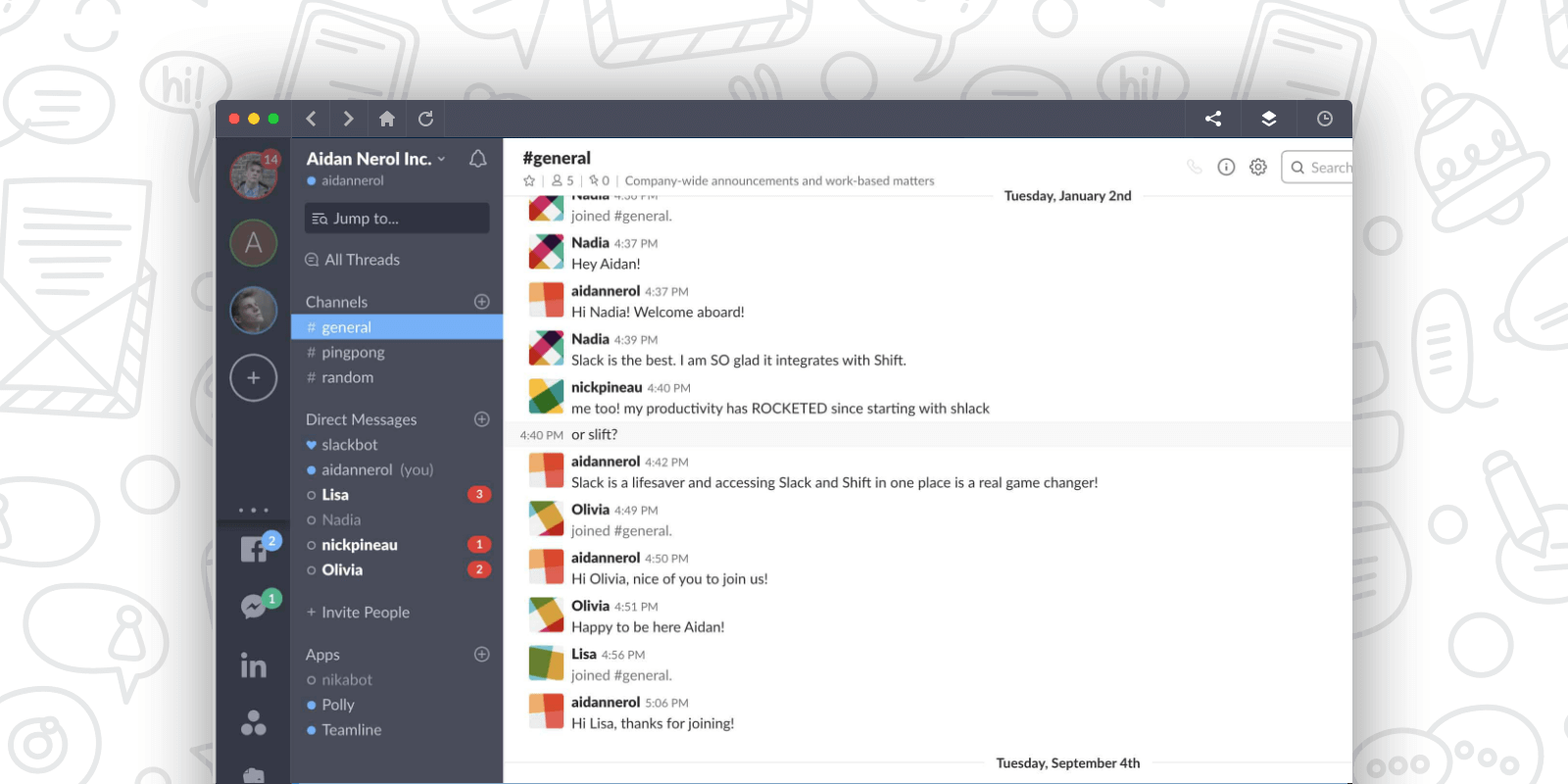
4. Monday
Managing projects can feel overwhelming at times, but Monday makes it easier. Simply create a project and add tasks, then assign team members to ensure things get done.
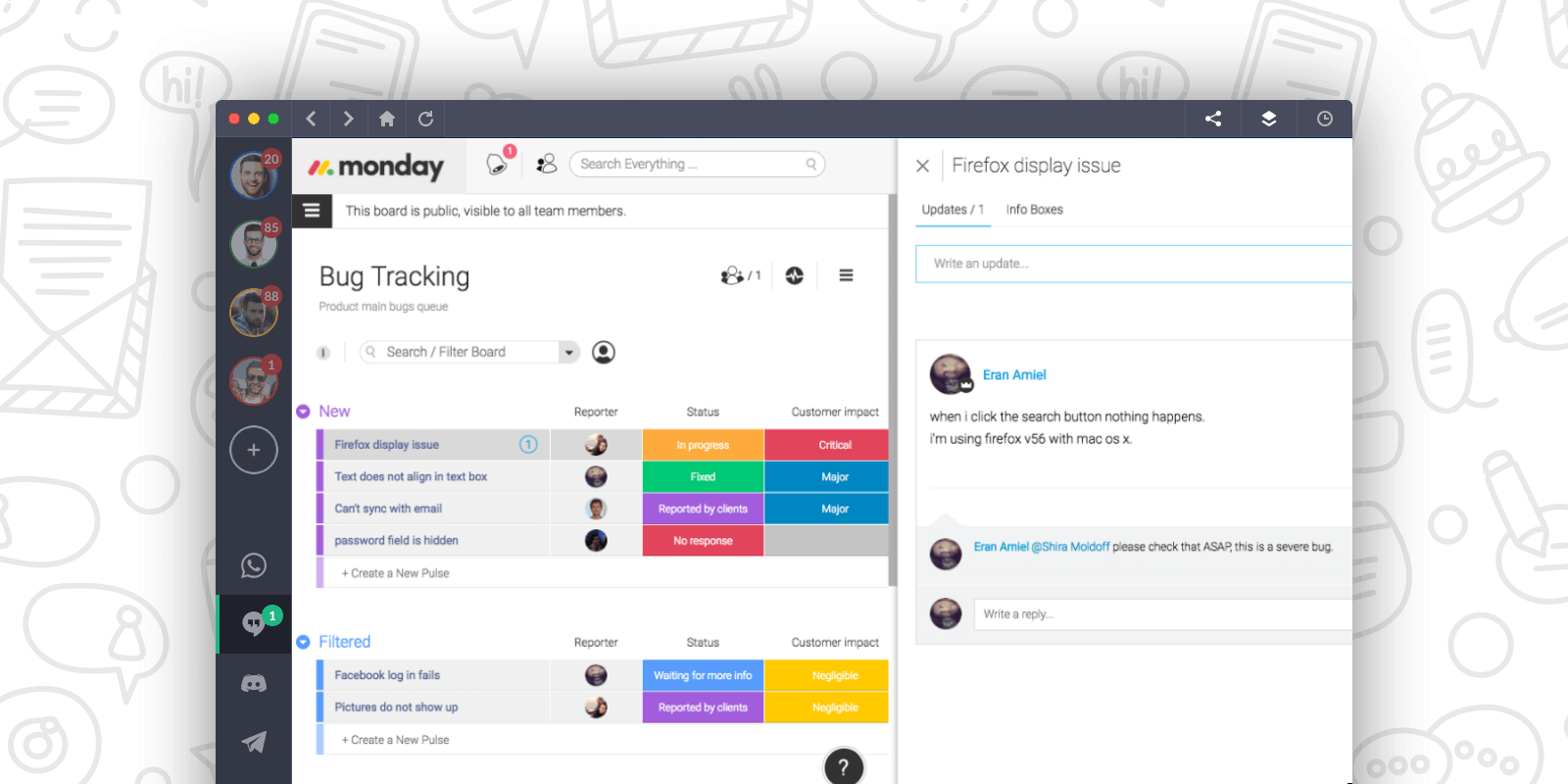
5. ClickUp
With so many different apps, it can be easy to feel overwhelmed. ClickUp gives your team project management and chat in the same handy portal. Best of all, team members can customize the dashboard to have the view they need to be productive.

Top Productivity Apps for Admin Teams
Your administrative staff serves as the backbone of operations, from the human resources department that processes payroll to the finance team that keeps your books in order. Your business needs tools to help those teams stay productive, as well. Whether you’re directly managing either of those teams or someone else is in charge, the right tool can make all the difference.
Here are a few solutions that will help keep your organization’s admin teams on track to meet their own ongoing goals.
1. Breezy HR
Recruiting, interviewing, and onboarding new employees can be both time consuming and expensive. Breezy automates the process, helping you post ads, track applications, and vet candidates to ensure your team finds the best person for every position.
2. Office 365
Everyone in your business could stand to benefit from Office 365, but especially your finance and HR teams. A 365 subscription means your employees can access their essential work files from anywhere, making it more likely you’ll get quick approval on that invoice or requested day off.
3. Invoicely
Your accounting team needs a solid invoicing tool, and Invoicely is a great one to consider. Using Invoicely, team members can create professional-looking invoices, send them, and process them using a computer or mobile device.
4. Zoom
Even if your administrative employees are in the office, the employees who work remotely or travel have a direct impact on their work. Zoom makes it easy for teams to schedule a video call or group audioconference.
5. LinkedIn
Your HR team needs access to LinkedIn to recruit candidates and network with others. But LinkedIn can benefit everyone in your organization, especially if you take advantage of the Gmail plugin.
Top Productivity Apps for Sales Teams
Sales teams play an important role in the success of an organization. But the unique way they work demands a special set of tools to help them thrive. Often a little playful competition can go a long way toward helping your sales team members reach new heights in their efforts.
But competition isn’t the only way sales teams use software. In fact, often software is necessary simply to make sure everyone knows what other employees have worked on already. If a coworker has already called on a particular lead, it’s important that everyone else know about it to avoid duplicating efforts or affecting relationships with those leads. Here are a few tools that can help take your sales team to the next level.
1. Salesforce
The go-to tool for sales teams across the globe, Salesforce likely has everything your team members need to do their work. If it isn’t included in Salesforce itself, it’s available among the many integrations in the Salesforce App Exchange.
2. Sales Navigator
Locating prospects is one of the most challenging duties of any sales professional. LinkedIn’s Sales Navigator gives your team access to top-quality prospects, with suggestions customized to each team member’s needs.
3. Boomerang
Sales teams send and receive a large number of emails every day. Boomerang is a Gmail extension that lets you schedule emails to be sent later. You can also set Boomerang to remind you to follow up if an email hasn’t gotten a response within a certain timeframe.
Top Productivity Apps for Technical Teams
Developers and graphic designers arguably collaborate more than other types of professionals. The nature of the work often means having multiple team members take over various areas of the project to ensure milestones are met.
But one thing that really sets technical teams apart from other areas of a business is that they have a need to manage changes. Once an app or design mockup has been delivered to the client, there will inevitably be updates. In some cases, there will be multiple rounds. It’s important find software that will help you track change requests and bug fixes to ensure they get done.
Here are a few tools that can help keep you team on track.
1. Github
Need somewhere to host your team’s code? Github can help you out. You can create a repository for your team to use, as well as share code with other programmers. The site has been described as social networking for programmers.
2. Jira
Jira is for managing projects. You’ll be able to set deadlines and goals, host sprints, and pull reports to check your team’s productivity as you work together to deploy an app.
3. Frame.io
If your organization deals with video assets, Frame.io is the app for you. You can use this tool to host and share videos throughout your organization from one central hub.
4. StatusPage.io
Any company with a website or online portal deals with outages and technical issues. StatusPage.io helps you manage those incident reports and communicate with end users in real time.
5. UserTesting
Customer experience is becoming increasingly important to businesses. UserTesting provides an easy way for your development team to test various assets before going wide with them.
Top Productivity Apps for Virtual Teams
Whether you work with salaried employees, contractors, or a combination of both, chances are your entire team isn’t under the same roof 40 hours a week. As the shift toward a primarily remote workforce continues, companies are looking for ways to ensure everyone stays in touch. Collaboration and communication becomes even more important when people are spread throughout the world.
One of the best things about communication apps for virtual teams, though, is they can also help you loop clients in. Here are a few apps to consider, whether you’re adding only salaried team members or you’re bringing in outside collaborators.
1. Skype
A video chat with Zoom or Skype can be the next best thing to sitting around a conference table. But Skype isn’t just for videoconferencing. You can also use it to audioconference, with all calls free even if you’re interacting with someone outside the country.
2. WhatsApp
If texting is more your speed, WhatsApp is worth considering. As long as you’re on Wi-Fi, you can send and receive text messages and phone calls from across the globe.
3. Trello
Managing multiple projects can be challenging, particularly if you’re dealing with multiple team members. Trello lets you create different boards, attaching tasks to those boards using cards.

4. Asana
Like Trello, Asana is for project management. The interface is different, with Asana set up to display tasks and projects as workflows, rather than boards and cards.
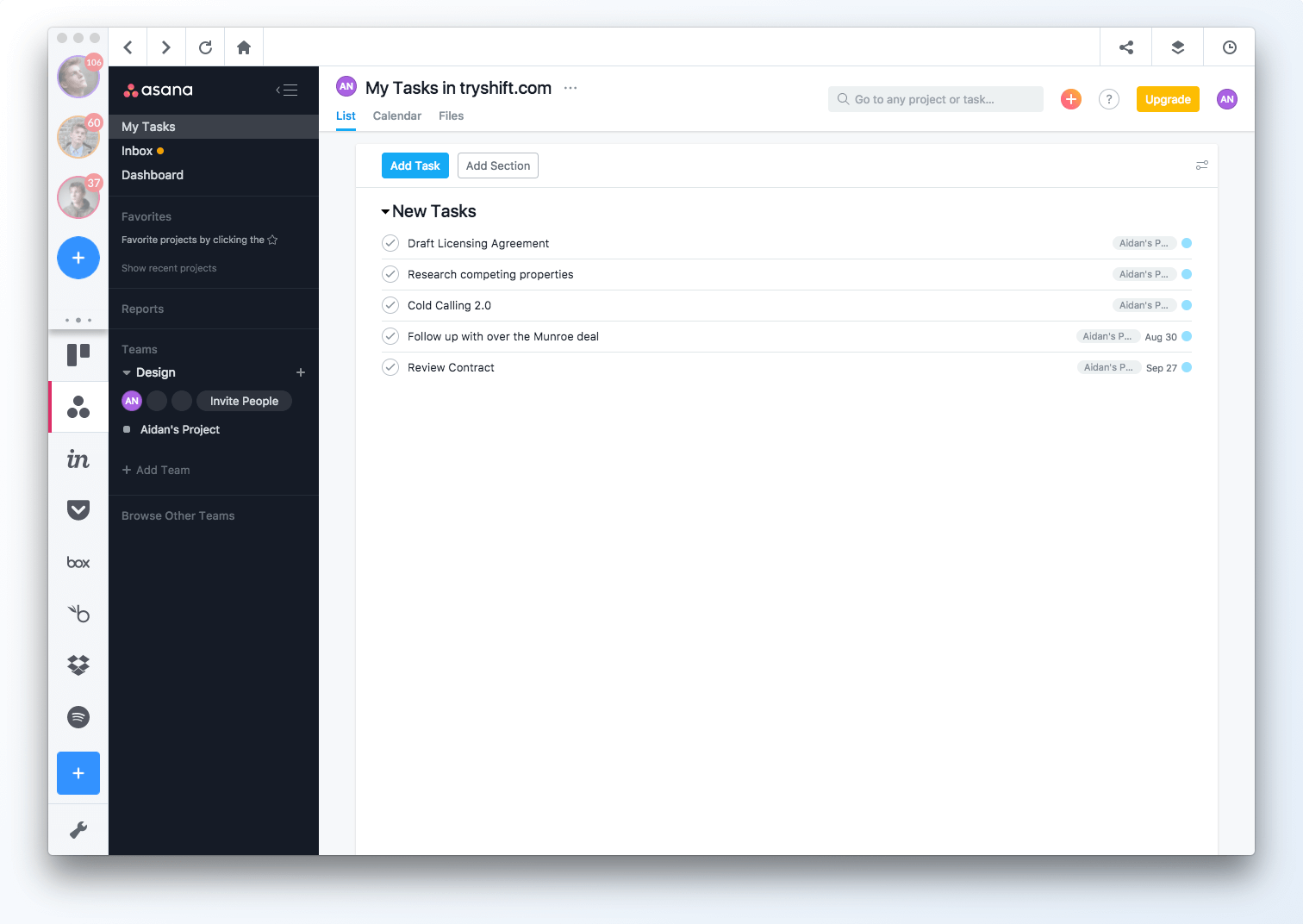
5. Google Hangouts
Although it doesn’t get the publicity it once did, Google Hangouts is still a viable tool. The app is set up to let you “hang out” with your team, moving from video chat to text chat to audio calls with just a few clicks.
Shift for Teams
Once you’ve chosen the suite of tools you prefer, you can boost your productivity further by using one app to pull everything together. Shift lets you move swiftly from one app to another, with integrations with all the most popular office and messaging tools. Check out Shift for Teams to see if it can help you.















 Share on Facebook
Share on Facebook Share on Twitter
Share on Twitter







