
Facebook Messenger Archive Vs Delete
As with most platforms, archiving something is very different from deleting something. Facebook Messenger's archive and delete functions can be just as confusing as on WhatsApp or Gmail.

As with most platforms, archiving something is very different from deleting something. Facebook Messenger's archive and delete functions can be just as confusing as on WhatsApp or Gmail.
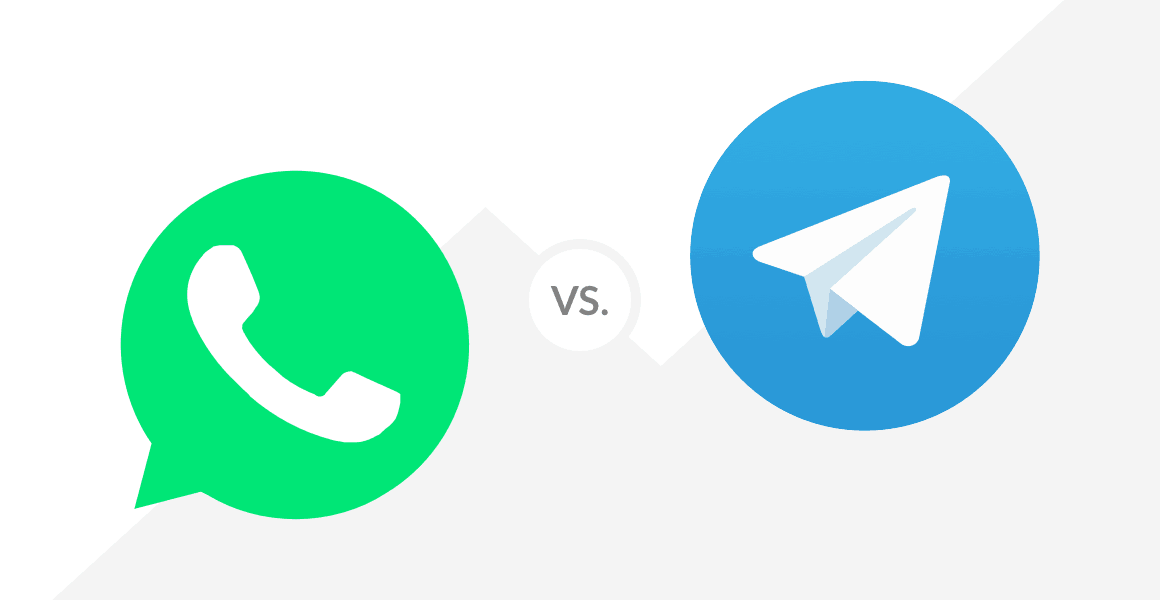
Even before we waved goodbye to AOL Instant Messenger, people were asking which messaging service was best. Today, the debate still continues. WhatsApp vs Telegram. If you ask us, it all depends on what you're looking for...

Facebook is a great place to share your thoughts and socialize with your friends online; however, sometimes 'unfollwing' or ‘unfriending’ isn’t enough to filter out the people you do not want to interact with. Fortunately, Facebook’s ‘blocking’ feature will take care of this problem.

Chances are if you've heard of Facebook, you’ve heard of Messenger. But, if the latter isn’t true, you’ll learn the best of the basics for using the application in this article. In short, Messenger is the instant messaging extension of Facebook. The app was released in 2011 and has since rivaled the features and functionality of most other similar apps. The Facebook Messenger app is designed to go well beyond standard text messaging by offering features like HD video calling, voice messaging, and group chat. Don’t have a Facebook account, you say? No worries.