Alerts can serve as a constant distraction, pulling you out of your work and forcing you to constantly refocus on what you’re doing. In fact, one study found that it took workers an average of 64 seconds to return to the task at hand when they stopped to check an email.
The Problem With Too Many Notifications
A lost minute or two might not sound like much, but over the course of an hour, day, week, and month, those minutes add up. If you could recover those minutes and put them toward getting work done, how much more productive could you be?
One solution is to simply shut off your alerts when you’re working on something. But chances are, you’re always working on something. Besides, turning off notifications probably means turning them off on your phone and your computer. Even if you narrow it to just those two devices, how many different notifications do you have going off throughout the day between both of them?
Related Post: How to Avoid Notification Overload
The Benefits of Consolidating Notifications
Finding a way to boost your productivity is the biggest benefit you’ll get from consolidating notifications. This means you’ll hit your deadlines and free up time to do more. If you’re running your own business, it could give you that extra bandwidth you need to add a new client or scale the products or services you offer.
But even if you’re working for someone else, increased productivity can help you. You might not have to work late at night or on weekends to get some uninterrupted work time. Maybe you’ll even be able to end the workday at five o’clock and spend time relaxing.
Perhaps one of the biggest benefits you’ll get is peace and quiet. Over the course of the day, the litany of chimes and dings and chirps can begin to grate on your nerves, even if you think you’re used to it. You may not even realize how stressed the noise is making you until you shut it off.
How to Manage Notifications in One Place
You may already know there are tools that can put all your apps in one place. But aggregating can help you also manage your notifications. Shift offers notification management that can apply across all the apps you use every day. With a couple of clicks, you can mute all notifications temporarily or control the sounds that play when a notification comes through.
But the best thing about an aggregator is that you’ll have all your apps in one place. In the process of linking your favorite tools, you’ll see software you don’t use anymore. As you deactivate and delete unused apps, you’ll lose any notifications that went with those services.
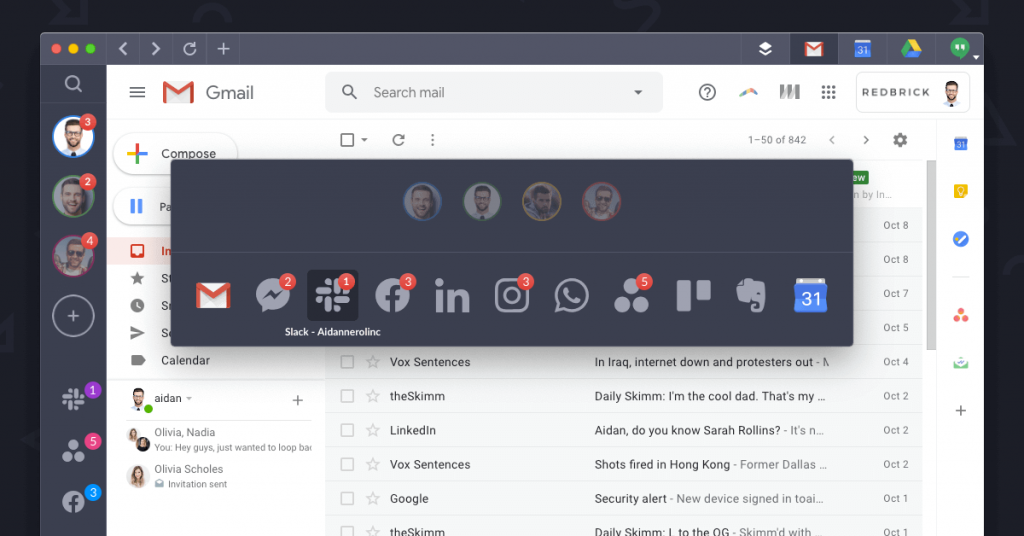
Download Shift today to start easily managing all of your notifications in one place.
Types of Notifications
When you think of notifications, you may immediately go to the texts and email alerts you get on your phone. But it can help to stop to consider all the different types of notifications that come through during the day.
To get started, every time you find an alert interrupting you, note it. Soon you’ll have a list that you can use to get started reducing those alerts. Here are a few of the most common to kick off that list.
Email Messages
As with phone alerts, email messages are tough to turn off completely, but they also can be very disruptive. Depending on the demands of your job, you may only be able to reduce these disruptions rather than eliminate them altogether.
Related post: How to Manage Multiple Email Accounts
Calendar Appointments
Perhaps more important than phone and voicemail alerts, these disruptions actually let you know if you have a meeting coming up.
Text Messages
For many people, text messages are more active than phone calls throughout the day. Like phone calls, text message senders often expect an immediate response, whereas email senders are more likely to be okay with waiting for a response.
Task List Reminders
If you make a to-do list using an app, you may find that you’re dealing with those alerts, as well.
Project Management Alerts
Many workplaces use project management tools. The alerts you get from these platforms could be negotiable, but you you’ll probably at least need to be available for urgent situations.
Group Chat Apps
If your team uses a tool like Slack to interact, you may have notifications coming from those, as well. In addition to your email and text notifications, this constant stream of urgent messages could not only cut into your productivity, but it could also increase your stress levels.
News Alerts
Yes, it’s important to know if there’s breaking news, whether it affects your local area or the world as a whole. But those alerts also serve as a distraction, especially if the service you’re using defines almost every new piece of information as “breaking news.”
Social Media Notifications
Unless these notifications relate to your business’s social media accounts, this is one area that could stand to be shut off. If you’re getting alert every time your mom posts a recipe or your high school friend shares a political view, you probably could table that for later.
Related Post: How to Manage All Your Social Media Accounts in One Place
Notification Management Apps
Once you’ve identified the apps that are cutting into your day, one of the best things you can do is consolidate those notifications. There are apps that make this easier. Instead of having to go to nine or ten different apps to adjust notifications, you’ll have one place. These types of apps are best if you like to shut everything off to work in sprints. Here are a few to consider:
Shift
For your desktop, Shift lets you manage both your apps and your notifications. You can connect all of the apps you use throughout the day, from Microsoft Word to Gmail to Facebook and beyond. Once connected, you can tweak alerts from your email, calendar, and more in one central location.
Related Post: Top 10 Tips For Getting The Most Out Of Shift
Android Notification Manager
For your Android devices, there’s this app that consolidates all your notifications for easy management.
Apple Notification Center
If you have an iPhone or MacBook, you already have centralized app management on your devices. On an iOS device, unlock, then swipe down to pull up all your recent alerts. Swipe left on one and tap Manage to get to settings. You’ll have to do that for each type of alert. On a MacBook, the notification center is in the upper-right corner. Click on it, then click on the gear in the bottom-right corner. From there, you can manage your notification settings.
Microsoft Windows
Windows 10 also has one centralized place to manage all your notifications. Click Start, Settings, System, and Notifications and Actions. You can even set it so that you get notifications from certain senders and mute all others.
Reducing Apps
Even with notification management, though, too many apps can be unwieldy. It’s important to monitor the apps on your devices and make sure you aren’t being distracted by apps and accounts you no longer use. The more you can consolidate, the better.
Here are some tips that can help you better manage your apps.
- Consolidate calendars and task lists. One of the biggest time-wasters is the litany of reminders that cross your screen throughout the day. No, you don’t want to forget that 2 p.m. meeting, but you don’t need seven apps to remind you of it. Consider consolidating your calendar management to one tool. Google Calendar has a task list built in that you can use for your to-do list.
- Reduce staff communications. While it’s not a good idea to complicate your life with more apps, there are some instances where it can help. Moving your staff to a chat tool like Slack or Microsoft Teams can keep conversations in one place. Rather than being copied on a group email with 20 or 30 replies to all, you can check in on the group chat and follow the conversation.
- Create an organized desktop. Yes, you can see all your apps on your device, but how much time do you waste looking for each of them? Shift will pull together the apps you use most often so that you can easily toggle between them. You can even set up multiple accounts – your various Gmail logins, for example – and move between them without having to log in and out each day.
The key to reducing distractions is taking control of the apps you’re using. Shift helps you keep everything in one place so that you’re more aware of what you use and what you don’t. You can also more easily manage your notifications to stay productive without missing out on what’s important.













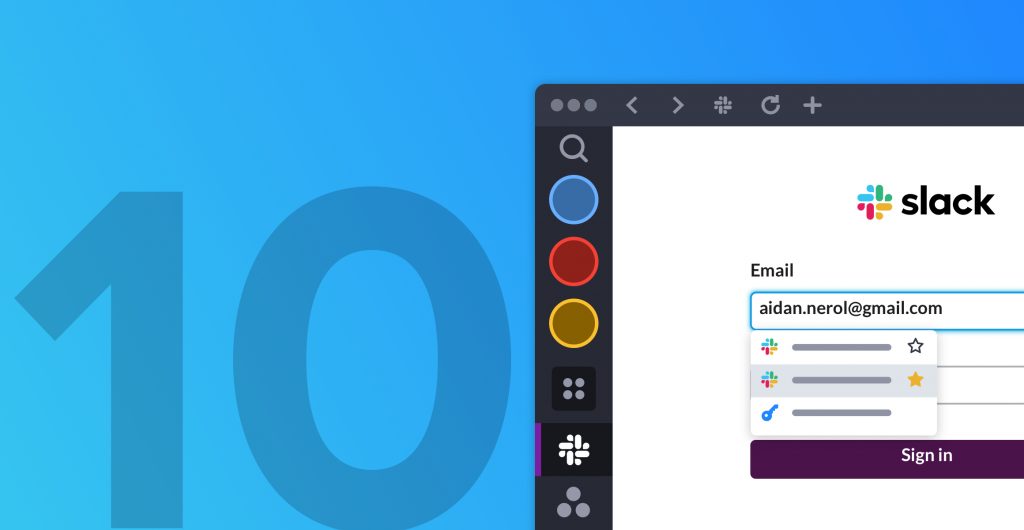





 Share on Facebook
Share on Facebook Share on Twitter
Share on Twitter







