Email programs are an integral part of our daily lives. There are few technologies that we rely on as much as our trusty email provider. We have developed an almost codependent relationship with these tools and probably don’t even realize it.
However, not all email providers are created equal. There’s the old guard from the early days of email, innovative new options - and everything in between. Which one is your favorite? We thought it would be fun to research peoples’ chosen email providers and then determine what that says about them. We think different email vendors have different “personalities”, and yours just might match up with one.
What are the Most Popular Email Providers in 2023?
Ray Tomlinson sent the first email in 1971, and since then the landscape has grown and changed significantly. The modern world revolves around email and it shapes many aspects of our lives. There are 300 billion emails sent every day, and even with the popularity of instant messaging apps we don’t see that slowing down any time soon.
You probably already have a chosen email program, or maybe two or even three. For example, many professionals use Outlook at work and another provider for personal items. If you haven’t given any thought to the right email provider lately, it might be time to mix it up. Or, maybe you’re just curious about what is out there today. You can continue reading this article to learn more about the different email platforms and what they offer. For now, let’s get a feel for the email landscape by reviewing the most popular providers in use today.
Gmail
Since 2004, Gmail has grown in popularity and has become the most commonly used provider globally. Almost two billion people use Gmail and appreciate its simplicity, security, and integration within the broader Google ecosystem. Google is constantly improving their products and they’ve added several practical features like smart replies that are intended to streamline a user’s email experience.
Related Post: How to Get a Gmail App for Desktop
Outlook
The second most popular email provider worldwide, Outlook is free and also functions as a comprehensive productivity suite featuring a calendar, a contact book, and a to-do list. It’s commonly used in business environments by a wide variety of professionals who also use the Microsoft Office suite. Outlook leverages machine learning (a form of AI) to learn more about how you prioritize email and helps to sort your inbox for you.
Related Post: How to Manage Multiple Microsoft Outlook Accounts
Yahoo Mail
Yahoo Mail is still used by almost a quarter of Americans. There was a time where it lagged behind its competitors significantly, but that is changing. Their goal is to go “beyond an inbox” and offer the ultimate consumer email service. Though it’s been around since 1997, Yahoo has had several rebrands and now allows users to manage deliveries, travel bookings, and documents all from one place.
Related Post: How to Manage Multiple Yahoo Email Accounts
AOL
You might be surprised that AOL is still so popular, but people stick with it because of its privacy and ease of use (and because they’ve been loyal for this long already). It’s not the fanciest email provider and doesn’t have some of the bells and whistles that other platforms do, but it’s reliable and offers unlimited storage. In fact, AOL is one of the only providers to offer completely unlimited storage.
iCloud Mail
Apple’s premier email platform. If you’re a fan of the Apple ecosystem in general, then their email might make sense for you. It’s not quite as comprehensive as some of the other options, but many people find that to be an advantage. It has pretty much everything you need without needing to learn how to navigate a bunch of other features.
Proton Mail
This is a highly secure email option. An end-to-end encrypted email service founded in 2013 in Geneva, Switzerland, this provider uses client-side encryption to protect email content and user data before they are sent to Proton Mail servers. This sets it apart from other providers like Gmail and Outlook. It’s a popular option worldwide for people and businesses who are especially cautious about privacy and data security.
Zoho Mail
Another free and secure email provider, this option is targeted toward professionals, similar to Outlook. It’s renowned for especially high privacy standards and broad functionality. It also boasts extensive customization options and works well with an entire suite of Zoho products such as a CRM system. Another unique feature of Zoho is that they make it especially easy to migrate from a different email provider onto their system.
GMX
This email provider is based in Germany and their name stands for Global Mail eXchange. It’s appreciated for its extensive data allowances like 50MB attachment limits and unlimited storage. It’s worth noting that there is a German version and an international version, and the two have differing features.
Additionally, there are services that aim to provide a comprehensive email experience across all of the common platforms. Mail2World claims to be “one inbox for everything”, allowing users to view inboxes, contacts, calendar events, and drive files all in one place. You can fetch emails from Gmail, Yahoo, Outlook, and other IMAP clients. Then you can organize these emails into one smart folder and customize push notifications.
Any combination of the above email providers is sure to leave you with reliable email service and high storage capacity. Many of them offer just a bit more, though, and what you require depends on your unique needs and personality. Without further ado, here are the most common email providers and their defining “personality trait”.
Related Post: How to Get an Email Aggregator App for Desktop
Gmail - Practicality
If you're a Gmail user, chances are that you’re practical and efficient. You appreciate Google's user-friendly design and the ability to integrate other Google services, like Google Drive and Google Calendar. You're also likely organized and enjoy using labels and filters to keep your inbox tidy. Gmail is a key part of the entire Google suite of products, which makes it easier to move between systems. Some of a practical person’s favorite features on Gmail are:
- A simple, easy-to-use interface
- Integration with Google services like Google Drive and Google Calendar
- Excellent spam and virus protection
- Ability to access email from multiple devices
- Labels and filters that are key for organizing emails
- Plentiful storage (15 GB of free storage space)
- Confidential mode (set expiration dates on items that can only be opened with two-factor authentication)
- Snooze emails to appear again at a later time
- Enhanced attachment sizes
- Smart reply feature which allows you to autocomplete responses
Outlook - Professionalism
Outlook users tend to be professional and detail-oriented. You make the most of the program's robust features, like the ability to schedule meetings and tasks. You probably also appreciate the seamless integration with Microsoft Office. You're also likely to be an expert in managing your email and calendar, and you take pride in staying on top of your work. If you’re a person that spends a lot of time managing work email, deadlines, tasks, and meetings, Outlook is probably your best friend. It’s the staple for today’s professionals and many people wouldn’t want any other platform for managing their work life. Some of the best parts of Outlook are:
- Robust set of features like the ability to schedule meetings and flag tasks for follow up
- Seamless integration with Microsoft Office
- Powerful spam filtering and other security features
- A unified inbox for multiple email accounts
- The ability to manage and share multiple calendars
- Focused inbox which analyzes and ranks incoming emails according to machine learning
- A robust calendar that can be used for appointments, meetings and events
- The ability to easily store contacts
- Lots of support for accessibility like voice navigation
- “Quick parts” where users can save and paste blocks of text at their convenience
Related Post: Gmail vs Outlook: The Ultimate Email Comparison
iCloud Mail - Creativity
iCloud Mail users tend to be creative and design-focused. They appreciate the program's sleek and intuitive design, which allows them to easily customize email preferences. Apple Mail users also enjoy using Apple's other creative tools, like iPhoto and iMovie, to create visually stunning projects. iCloud Mail makes it easy to move between email and other creative tools that are commonly used on Apple devices. If Outlook is the most popular tool for corporate-types, then iCloud Mail is best for creatively-minded individuals. Plus, the ability to manage multiple accounts means iCloud Mail is great for agencies and other creative groups who have multiple clients. People appreciate the following in particular:
- A sleek design with an intuitive user interface
- Integration with other Apple creative tools
- The ability to customize email preferences
- Effective spam filtering and increased security features
- Support for multiple email accounts
- Strong customer support
Yahoo Mail - Nostalgic (but Also Selective)
If you use Yahoo Mail, then chances are you’ve been using it for a while. Yahoo Mail users are often loyal and consistent, appreciating the platform that they’ve used for years. If you’re a Yahoo user, you've likely been using the program for years and appreciate its simplicity and ease of use. You're also likely to be a fan of Yahoo's other services, like Yahoo News and Yahoo Finance, and appreciate the company's commitment to providing a wide range of online services. Furthermore, Yahoo is one of the most customizable email options available. They allow you to change things like themes, text rising, and a lot more in order to make your inbox truly yours. If you care a lot about personalizing your email experience, you will likely be happy with Yahoo. In addition to a generous storage policy (unlimited), users like the following about Yahoo Mail:
- A simple and consistent interface
- Unlimited storage for emails and attachments
- Integration with other Yahoo platforms like Yahoo News and Yahoo Finance
- Spam filtering and security measures
- The ability to access email from multiple devices
- An extensively customizable experience - ability to change themes, text contrast, and more
- Subscription management where you can manage mailing lists from your inbox
- Personalization options for mobile devices
AOL Mail - Traditional
AOL Mail is another platform that caters to those who have been loyal to the services they've used for years. While it’s still around, it doesn’t look much like the platform from the old days. Today, AOL operates as more of a digital media company. If AOL Mail is your preference, you probably appreciate the program's easy-to-use interface and the ability to access AOL's other services, like AOL News. You may also value the company's history and commitment to providing online services since the early days of the internet. Some of the favorable features of the current version of AOL are:
- A straightforward sign-up process and interface
- Effective spam filtering
- The ability to access email from multiple devices
- Multiple email account support
- Several support options available online
- The ability to delete emails en masse quickly and easily
- Reading pane mode where you can read whole emails without leaving your inbox
- Pop and IMAP support for downloading emails directly onto your machine
Zoho Mail - Reliability
This option is a free, secure option targeted toward professionals. It’s probably most closely viewed as a competitor of Outlook and it’s most popular in the United States, the UK, and India. They have incredibly high privacy standards and also offer a lot of options for customization. They are also renowned for their productivity features including extensive workflow functionality from directly within its inbox. Users can create tasks, events, and notes contextually from a given email. However, one of the things people appreciate most is that their servers have above a 99.9% uptime rating. They almost never go “down” and are extremely quick to resolve the situation if it occurs. Users know they can rely on Zoho functioning just as it's supposed to. They also like these features:
- Clean and user-friendly interface
- Streamlined migration so it’s easy to transfer from a previous email provider
- “Conversation streams” that offer the ability to open a chat room with anyone present in an email chain
- Productivity tools like the ability to create tasks or events directly from an email
- Enterprise-ready email that is scalable and customizable
Related Post: How to Manage Multiple Email Accounts
A Note on Notifications
No matter which email provider you use - and especially if you use more than one at any given time - you need to manage your notifications so that they don’t hinder your productivity. Have you considered a notification aggregator?
Shift offers notification management that can apply across all the apps you use every day, from Outlook to Facebook to Slack and beyond. With a couple of clicks, you can mute all notifications temporarily or control the sounds that play when a notification comes through. Shift brings together all of the notifications from any of your apps and email accounts and displays them in one place. You don’t have to look in multiple places anymore just to see what new alerts you have. Instead, you can simply check the number that appears in the little red bubble on the Shift icon in your taskbar, and there you go! This is truly the easiest way to avoid overload from push notifications. Users save a ton of time that previously was wasted switching between apps and bouncing around from notification to notification. Not only that, you can even turn off notifications or remove the notification badge for particular apps within Shift if you don’t want to be alerted to things within that particular platform.
Furthermore, an aggregator like Shift will make sure you have all your apps in one place. As you go through the process of linking your favorite tools, you’ll see software and apps that you don’t use anymore. As you deactivate and delete those tools, you’ll lose any notifications that went with those services. It’s not only streamlining your entire desktop, but you’re deleting time-sinks in the process.
Related Post: How to Get All of Your Notifications in One Place
What Else Can Shift Help With?
Shift is a powerful tool for people who are trying to work more productively in their desktop environment. Anyone who uses online platforms will find Shift to be a valuable resource. With Shift, you can organize and manage the following:
- Mail - Connect all of your Gmail, Outlook, and Office 365 accounts and manage everything from one centralized workstation.
- Apps - WhatsApp, Slack, Messenger—we have everything you need to get it done. Browse our Apps Directory, connect yours, and switch between them easily.
- Search - Save time and find exactly what you're looking for across any of your Mail, Calendar, and Drive accounts.
- Chrome extensions - Enjoy access to Boomerang, Grammarly, LastPass, and many of your other favorite Chrome Extensions.
- Focused web tabs - Access the web from inside Shift. Manage your tabs and organize them by account for a better browsing experience.
- Workspaces - Create a Workspace with the exact apps, tabs, and bookmarks you need, then share it with your team to get the job done.
- Account management - Toggle between your most-used accounts, check notifications and streamline your workflow.
We are lucky to live in a time with so many robust and reliable email providers at our disposal. With some options going all the way back to 1997, and new providers being created all the time, there is an email option for everyone. Did you find your “email personality” on this list? How do you feel it matches up?












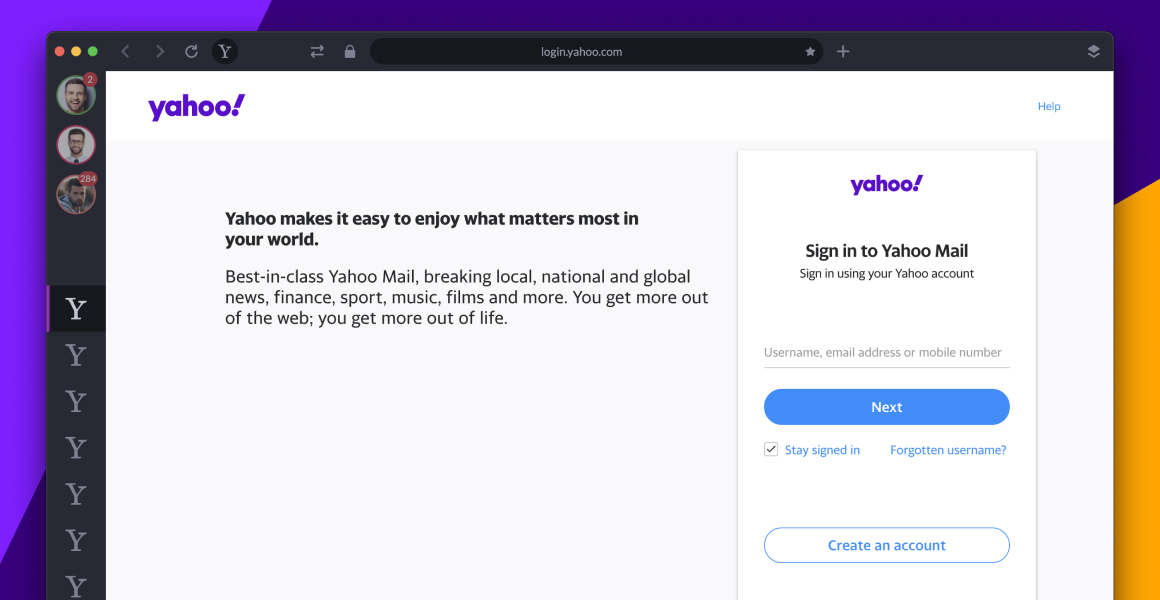
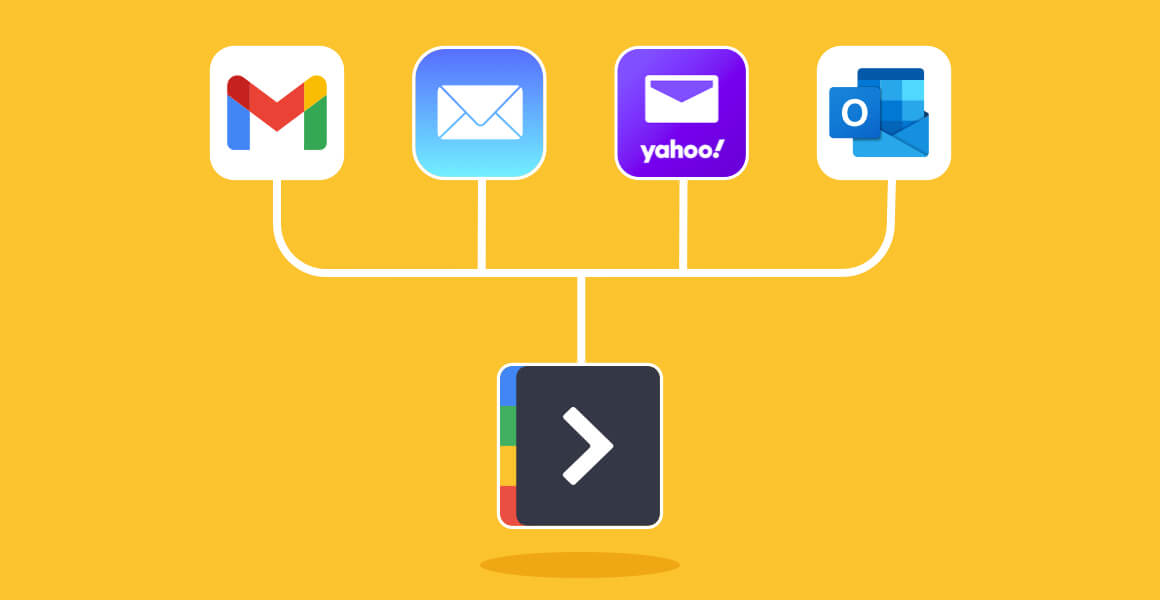

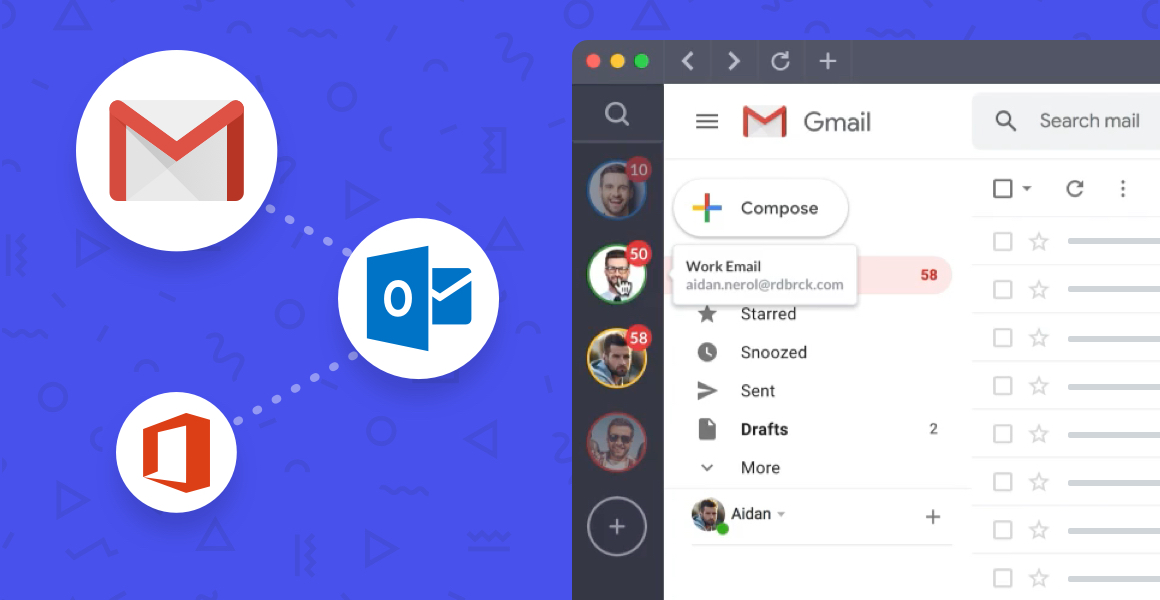






 Share on Facebook
Share on Facebook Share on Twitter
Share on Twitter







