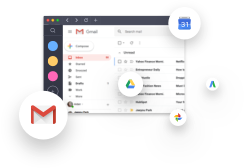How to Send Big Files Over the Gmail Attachment Limit
You've been there, I've been there. We've all been there. You have attachments you want to send only they're "too large" to send via Gmail. Well, between us? There is a way around that measly 25MB limit.